Loading ...
Loading ...
Loading ...
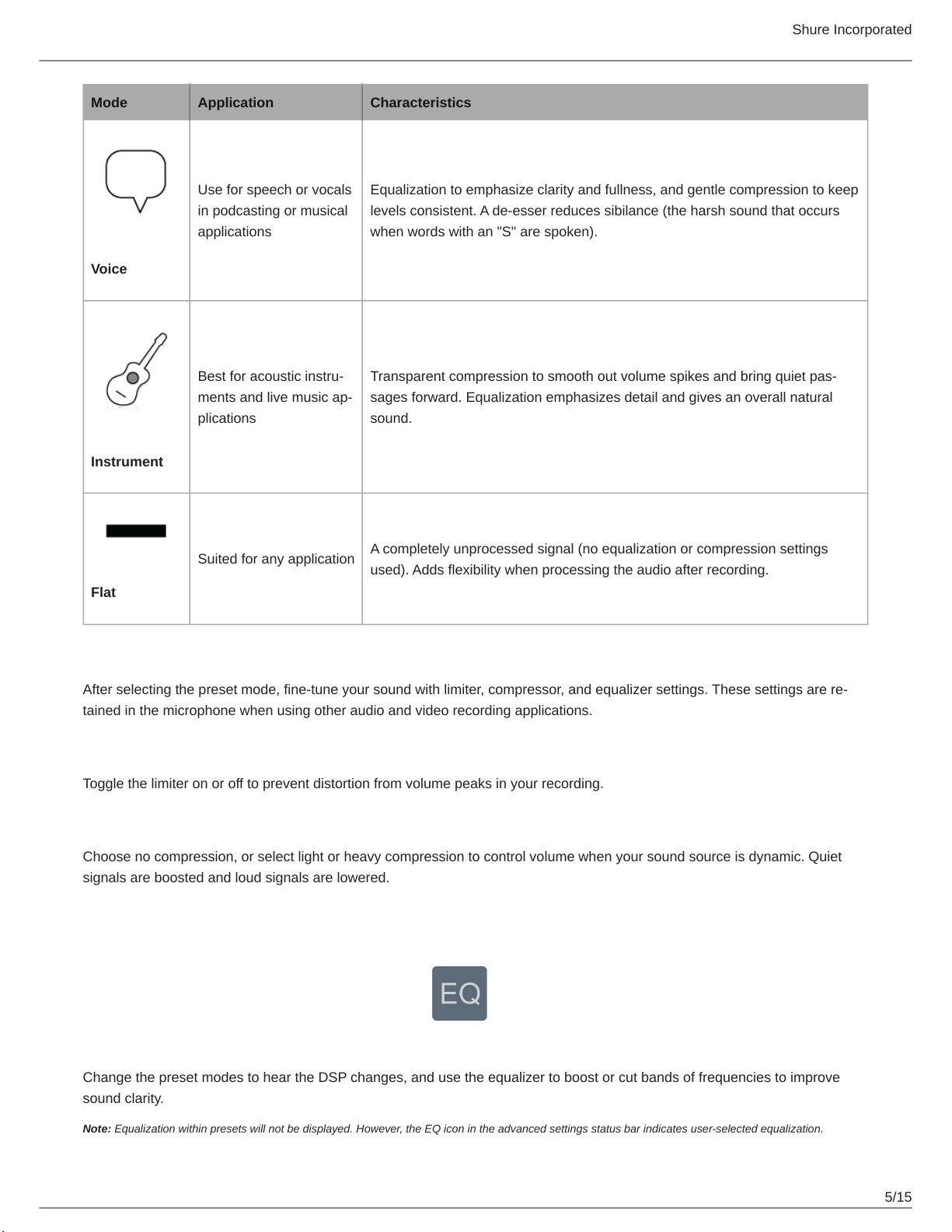
Shure Incorporated
5/15
Mode Application Characteristics
Voice
Use for speech or vocals
in podcasting or musical
applications
Equalization to emphasize clarity and fullness, and gentle compression to keep
levels consistent. A de-esser reduces sibilance (the harsh sound that occurs
when words with an "S" are spoken).
Instrument
Best for acoustic instru
ments and live music ap
plications
Transparent compression to smooth out volume spikes and bring quiet pas
sages forward. Equalization emphasizes detail and gives an overall natural
sound.
Flat
Suited for any application
A completely unprocessed signal (no equalization or compression settings
used). Adds flexibility when processing the audio after recording.
Advanced Mic Settings
After selecting the preset mode, finetune your sound with limiter, compressor, and equalizer settings. These settings are re
tained in the microphone when using other audio and video recording applications.
Limiter
Toggle the limiter on or off to prevent distortion from volume peaks in your recording.
Compressor
Choose no compression, or select light or heavy compression to control volume when your sound source is dynamic. Quiet
signals are boosted and loud signals are lowered.
Equalizer
Change the preset modes to hear the DSP changes, and use the equalizer to boost or cut bands of frequencies to improve
sound clarity.
Note: Equalization within presets will not be displayed. However, the EQ icon in the advanced settings status bar indicates user-selected equalization.
Loading ...
Loading ...
Loading ...
