Loading ...
Loading ...
Loading ...
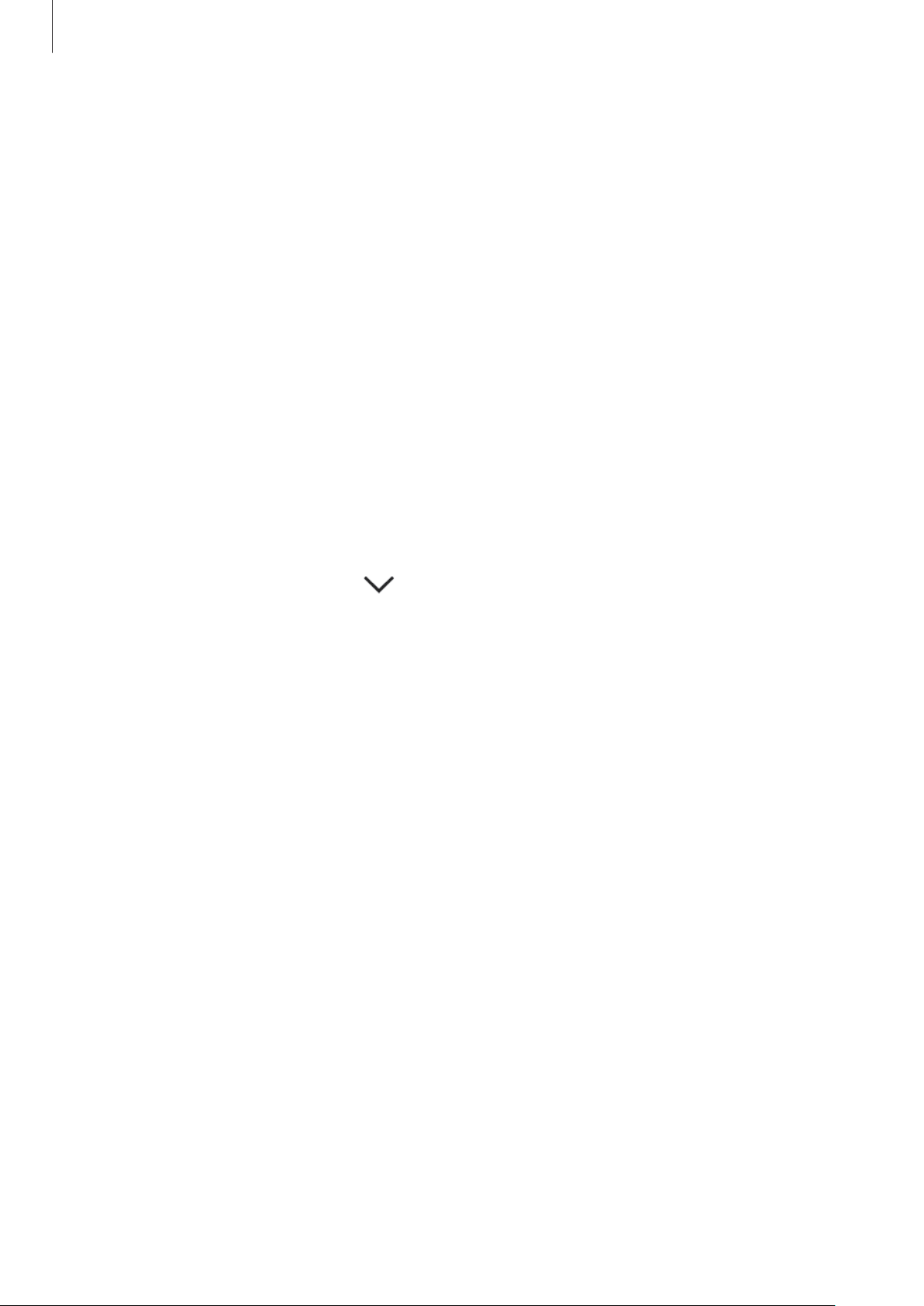
Appendix
140
There is not enough space in the device’s storage
Delete unnecessary data, such as cache, using the device maintenance or manually delete
unused apps or files to free up storage space.
The Apps button does not appear on the Home screen
Without using the Apps button, you can open the Apps screen by swiping upwards or
downwards on the Home screen. To return to the Home screen, swipe upwards or downwards
on the Apps screen. To display the Apps button at the bottom of the Home screen, launch the
Settings
app and tap
Display
→
Home screen
→
Apps button
→
Show Apps button
→
APPLY
.
The screen brightness adjustment bar does not appear on the
notification panel
Open the notification panel by dragging the status bar downwards, and then drag the
notification panel downwards. Tap
next to the brightness adjustment bar and tap the
Show control on top
switch to activate it.
Samsung Cloud does not work
•
Ensure that you are connected to a network properly.
•
During a Samsung Cloud’s service check, you cannot use Samsung Cloud. Try again later.
Loading ...
