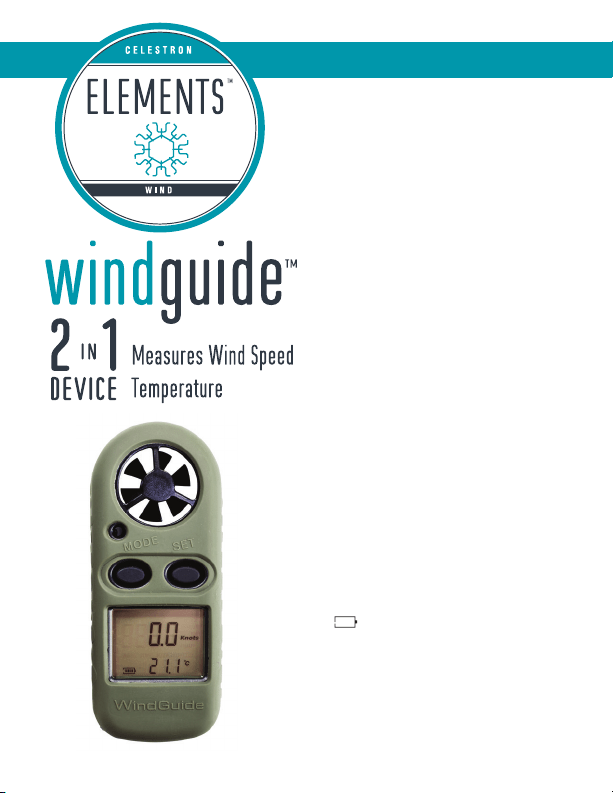
ENGLISH - MODEL 48022
For detailed instructions and additional information
visit the Celestron website at www.celestron.com.
Power On – Press the “Mode” button for 2
seconds to turn on the unit. The LCD will display
Wind Speed, Temperature and Battery Condition.
Unit of Wind Speed – Press the “Mode” button for
about 3 seconds until “m/s” starts to blink. Press
the “Set” button to navigate through the choices
and press the “Mode” button to confirm your
choice. The setting will be stored in your unit even
after turning it off.
Power Off – Press the “Mode” button and the
“Set” button at the same time for 1 second to
power the unit off.
Wind Speed Measurement – Turn the unit off and
back on. Press the “Mode” button for 3 seconds
until the “m/s” starts to blink. Press the “Set” button
to navigate the speed units (Km/h, ft/min, Knots,
mph) and choices of wind speed measurement –
“Cu” for current wind speed, “MAX” for maximum
wind speed and “AVG” for average wind speed.
Press the “Mode” button to confirm your choice.
Set the Temperature Unit – On the rear of the unit
is a hidden switch key with “C/F” noted below it.
Use a small pin (or other thin object) to press the
key to convert the temperature reading between
“C” and “F”.
Wind Chill – When temperature drops below 32°
F (0° C), the wind icon “WIND CHILL” will be
indicated on the LCD.
Backlight Display – Press either button to activate
the backlight. It will stay on for about 10 seconds.
Auto Power Off – The unit will turn off automatically
if it is not doing any operation for about 14 minutes.
Changing the Battery – When the battery icon
“ “ is shown on the LCD, change the battery.
Turn the battery compartment door with a coin in
the direction indicated and use a very small flat
screwdriver to remove the door cover. Replace the
CR2032 battery with the “+” position facing up.
Then, put the battery cover back on and close.
FRANÇAIS
DÉMARRAGE RAPIDE – MODÈLE N° 48022
Pour obtenir des instructions détaillées et plus
d’information, visitez le site Web de Celestron au
www.celestron.com.
Mettre en marche – Appuyez sur le bouton
« Mode » pendant 2 secondes pour mettre
l’appareil en marche. L’écran ACL affichera la
vitesse du vent, la température et l’état de la pile.
Unités de la vitesse du vent – Appuyez sur le
bouton « Mode » pendant environ 3 secondes
jusqu’à ce que « m/s » commence à clignoter.
Appuyez sur le bouton « Set » (Réglage) pour
parcourir les choix et appuyez sur le bouton
« Mode » pour confirmer votre sélection. Le
paramètre sera sauvegardé dans votre appareil
même après qu’il soit éteint.
Arrêter – Appuyez simultanément sur les boutons
« Mode » et « Set » (Réglage) pendant 1 seconde
pour éteindre l’appareil.
Mesure de la vitesse du vent – Éteignez l’appareil
et rallumez-le. Appuyez sur le bouton « Mode »
pendant 3 secondes jusqu’à ce que « m/s »
commence à clignoter. Appuyez sur le bouton
« Set » (Réglage) pour parcourir les unités de
vitesse (km/h, pi/min, noeuds, mi/h) et les choix
de mesure de la vitesse du vent – « Cu » pour la
vitesse actuelle du vent, « MAX » pour la vitesse
maximale du vent et « AVG » pour la vitesse
moyenne du vent. Appuyez sur le bouton « Mode »
pour confirmer votre sélection.
Réglez l’unité de température – À l’arrière de
l’appareil se trouve une touche masquée avec
l’indication « C/F » en dessous. Utilisez une petite
épingle (ou un autre objet fin) pour appuyer sur la
touche afin de mettre la température en « C » ou
« F ».
Refroidissement éolien – Lorsque la température
chute sous 0 °C (32 °F), l’icône du vent « WIND
CHILL » (refroidissement éolien) s’affichera sur
l’écran ACL.
Rétroéclairage – Appuyez sur un bouton pour
activer le rétroéclairage. Il restera activé pendant
environ 10 secondes.
Arrêt automatique – L’appareil s’arrêtera
automatiquement s’il n’est pas utilisé pendant
environ 14 minutes.
Changement de la pile – Quand l’icône de la
pile « » apparaît sur l’écran ACL, changez la
pile. Avec une pièce de monnaie, tournez la porte
du couvercle du compartiment à pile dans le sens
indiqué et utilisez un tournevis plat très petit pour
retirer le couvercle. Remplacez la pile CR2032
avec le « + » faisant face vers le haut. Replacez
ensuite le couvercle du compartiment à pile et
fermez-le.
Ce produit est conçu et destiné pour les personnes de 14 ans et plus.
La conception et les spécifications du produit sont soumises à des
modifications sans préavis.
ESPAÑOL
GUÍARÁPIDA – MODELO N.º 48022
Si desea instrucciones detalladas y más
información visite el sitio web de Celestron en
www.celestron.com.
Encendido: Pulse el botón “Modo” durante dos
segundos para encender el dispositivo. La pantalla
LCD mostrará la velocidad del viento, temperatura
y nivel de batería.
Unidad de velocidad del viento: Pulse el botón
“Modo” durante unos tres segundos hasta que
“m/s” comience a parpadear. Pulse el botón
“Configuración” para navegar por las opciones y
pulse el botón “Modo” para confirmar su elección.
La configuración se almacenará en el dispositivo
incluso después de apagarlo.
Apagado: Pulse los botones “Modo” y
“Configuración” al mismo tiempo durante un
segundo para apagar el dispositivo.
Medida de la velocidad del viento: Apague
el dispositivo y vuélvelo a encender. Pulse el
botón “Modo” durante tres segundos hasta que
“m/s” comience a parpadear. Pulse el botón
“Configuración” para navegar por las unidades
de velocidad (km/h, pies/min, nudos, mph) y las
opciones de medida de la velocidad del viento:
“Ac” para la velocidad actual del viento, “MÁX.” para
la velocidad máxima del viento y “MED” para la
velocidad media del viento. Pulse el botón “Modo”
para confirmar su elección.
Loading ...
Loading ...
Loading ...

