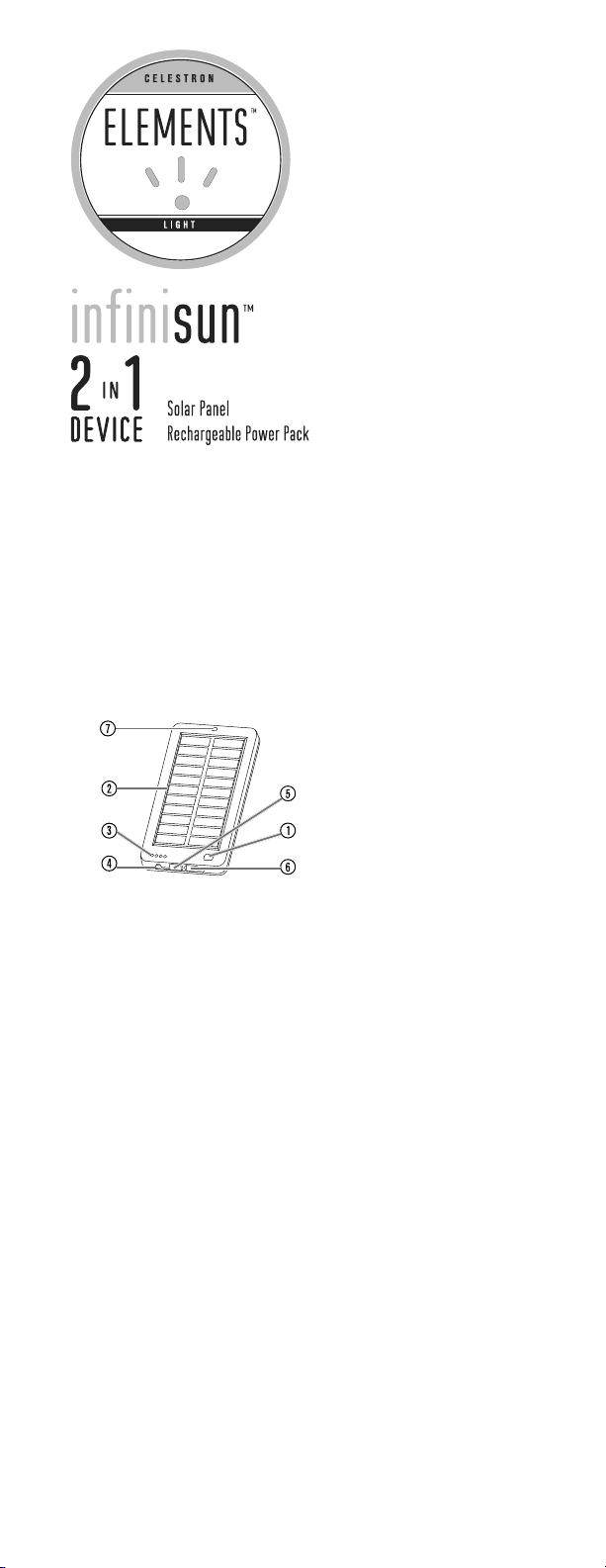
______________________________
MODEL NO. 93540
English
Thank you for purchasing the Celestron Elements InfiniSun, a
portable power pack with integrated solar panel for charging
your electronic devices. InfiniSun’s high capacity 6000 mAh
rechargeable battery is perfect for charging smartphones,
tablets, and many other USB-powered devices. You can even
charge 2 devices at a time! InfiniSun is lightweight and slim
enough to fit easily in your backpack, coat pocket or glove
box. Please read this manual thoroughly to ensure optimal
performance.
COMPONENTS AND PARTS
MAIN UNIT
1.
P
ower button—Check status of battery and initiate
charging
2.
Mono-cr
ystalline laminated solar panel
3.
L
ED indicators
a. (4) Red LEDs—Battery status indicator
b.
(2) Green L
EDs
i.
Charging por
t 1
ii.
Charging por
t 2
c.
(1) Blue L
ED—Solar panel indicator
4. Micro USB port for charging InfiniSun
5.
U
SB charging port 1
6.
U
SB charging port 2
7. Strap attachment opening
INCLUDED ACCESSORIES
(1) 16” USB cable
(1) Wrist strap
(1) Nylon carry bag
CHARGING THE INTERNAL
LITHIUM ION BATTERY
EXTERNAL POWER SOURCE
Your InfiniSun solar power pack has a 6000mAh internal
lithium ion battery that ships with a partial charge. Before
using InfiniSun to charge your devices, fully charge its
internal battery.
1. Plug the USB cable into an external power source such as
a PC, laptop, or AC adapter.
2. Attach Micro USB adapter to the other end of the USB
cable. Plug the adapter into the Micro USB port (4) on
InfiniSun.
3.
T
he red LEDs (3a) will flash on and off to indicate
charging is underway.
4. When the LEDs stop flashing and remain illuminated, the
battery is fully charged.
NOTE: InfiniSun includes overcharge protection to prevent
damage to the internal battery.
NOTE:
Charge time could be 13 hours. Minimum initial
charge time: 10 hours.
CHARGING WITH SOLAR PANEL
1.
T
urn on InfiniSun and position it so that the solar panel is
facing the Sun. The blue LED (3c) will illuminate, indicating
the solar charge has begun.
2.
T
he InfiniSun requires a minimum of 400lux to charge the
battery. This is equivalent to the light of dawn or dusk on a
clear day. Optimal charging will take place on bright, sunny
days, with the panel pointed directly at the Sun.
NOTE:
Before using the solar panel, InfiniSun must be fully
charged at least once with an external power source.
TYPICAL CHARGE TIMES
1. USB 2.0 (PC): 13 hours
2. 1A A
C adapter (wall outlet): 7 hours
3. Solar panel (under optimal conditions): 30 hours
BATTERY CHARGE LEVEL INDICATORS
Press the power button to check the current status of
the battery. The red LED lights will illuminate to indicate
battery level.
• 1 LED: 25%
• 3 L
EDs: 75%
• 2 LEDs: 50%
• 4 L
EDs: 100%
CHARGING AN ELECTRONIC DEVICE
1. Connect your device to a USB charging cable.
2.
Plug the other end of the cable into one of the U
SB ports
(5, 6) on InfiniSun.
3.
P
ress the power button (1) until the green LED illuminates.
InfiniSun is now charging your device.
4. When the device is fully charged, InfiniSun will
automatically stop charging and turn off.
NOTE:
If InfiniSun’s batter
y is about to be depleted during
charging, the red LED will flash and the charging
process will be terminated.
SPECIFICATIONS
BATTERY: Rechargeable lithium ion - 6000 mAh
OUTPUT 1: 5V - 1A
OUTPUT 2: 5V -2A
INPUT : 5V - 500mA-1A
BATTERY STATUS INDICATOR
:
4 red LEDs
OUT PORT STATUS INDICATOR: 2 green LEDs
NUMBER OF CHARGE CYCLES: >500
SOLAR PANEL: Mono-crystalline, laminated - 230mA. 1.3W
SOLAR PANEL INDICATOR: Blue LED
OPERATING TEMPERATURE RANGE: Charge: 0 to 45°C
(32 to 113°F) Discharge: 10° to 60°C (50° to 140°F)
STORAGE TEMPERATURE RANGE: 68° to 77° F (optimal)
WEIGHT AND DIMENSIONS: 240 grams (8.46 oz.)
103 mm x 170 mm x 16.4 mm (4.05” x 6.70” x .65”)
NOTE:
Storage of more than 6 months without use will have
detrimental effect on battery life.
POWER DELIVERY TIMES
IPHONE 3 (1200 mAh): 1.2 to 1.5 hours
iPhone 4 (1400 mAh): 1.4 to 1.8 hours
IPHONE 5 (1440 mAh): 1.5 to 1.8 hours
HTC WILDFIRE (1300 mAh): 1.3 to 1.6 hours
BLACKBERRY 9800 (1300 mAh): 1.3 to 1.6 hours
SAMSUNG GALAXY NOTE (3100 mAh): 1.6 to 2.1 hours
IPAD3 (11660 mAh): 2.5 hours- 50% (OUT port 2)
WARNING:
•
“Extreme” temperatures are not recommended when storing
your InfiniSun
•
Optimal storage temperature range is:
40° to 77°F (4° to 25°C)
• Optimal operating temperature range is:
14° to 140°F (-10° to 60°C)
•
Optimal charging temperature is: 32° to 113°F (0° to 45°C)
_______________________________
MODÈLE 93540
Français
Merci d’avoir acheté Celestron Elements InfiniSun, un kit
de pile avec panneau solaire intégré pour recharger vos
dispositifs électroniques. La pile rechargeable haute capacité
de 6000 mAh du InfiniSun permet de charger les téléphones,
les tablettes ou tout autre dispositif alimenté par port USB.
Vous pouvez même recharger deux dispositifs à la fois !
InfiniSun est assez léger et fin pour être glissé aisément
dans votre sac à dos, la poche de votre manteau ou dans la
boîte à gants de votre véhicule. Veuillez lire ce manuel avec
attention pour en tirer le meilleur parti.
COMPOSANTS ET PIÈCES
UNITÉ PRINCIPALE
1.
Interrupteur d’aliment
ation–Permet de consulter l’état de
la batterie et de commencer la charge.
2.
P
anneau solaire laminé mono-cristallin
3.
V
oyants DEL
a. (4) DEL rouges–Niveau de charge de la batterie
b.
(2) D
EL vertes
i.
P
ort de charge 1
ii.
P
ort de charge 2
c.
(1) D
EL bleue–Voyant indicateur du panneau solaire
4. Micro USB pour la recharge de InfiniSun
5.
P
ort de charge USB 1
6.
P
ort de charge USB 2
7.
Ancrage de fixation de la dragonne
ACCESSOIRES
INCLUS
(1) Câble USB de 40,6 cm (16 po)
(1) Dragonne
(1) Sacoche de nylon
CHARGER LA PILE INTERNE
AU LITHIUM ION
SOURCE D’ALIMENTATION EXTERNE
Votre kit de charge à alimentation solaire InfiniSun est pourvu
d’une pile interne au lithium ion d’une capacité de 6000 mAh
qui est livrée partiellement chargée. Avant d’utiliser InfiniSun
pour recharger vos dispositifs, rechargez-en complètement
la pile interne.
1.
Branc
hez le câble USB dans à une source d’alimentation
externe, telle qu’un PC, ordinateur portable ou chargeur
secteur.
2.
Branc
hez l’adaptateur Micro USB sur le câble USB.
Branchez l’adaptateur dans le port Micro USB (4) sur
InfiniSun.
3.
Les D
EL rouges (3a) clignotent pour indiquer que la
charge est en cours.
4.
Les D
EL rouges cessent de clignoter et restent allumées
pour indiquer que la charge est effectuée.
REMARQUE:
InfiniSun est conçu pour se protéger des
surcharges qui pourraient endommager la
pile interne.
REMARQUE:
La durée de c
harge peut atteindre 13 heures.
Temps de charge initial minimum: 10 heures
CHARGER AVEC LE PANNEAU SOLAIRE
1.
Allumez InfiniSun et positionnez-le de manière à ce que
le panneau solaire soit orienté vers le soleil. La DEL bleue
(3c) s’illumine, indiquant que la charge à commencé.
2. InfiniSun nécessite une luminosité d’au moins 400 lux pour
se charger. Cela est comparable à la luminosité ambiante
au levé ou au couché du soleil un jour dégagé. La charge
sera effectuée de manière optimale lorsque l’appareil est
positionné face au soleil un jour où il fait beau et ensoleillé.
REMARQUE: Avant de pouvoir utiliser le panneau solaire, il
est nécessaire d’avoir effectué au moins une
charge à l’aide d’une source d’alimentation
externe.
TEMPS DE CHARGE TYPIQUES
1. USB 2.0 (PC): 13 heures
2. Adapt
ateur secteur 1A (prise murale): 7 hours
3. P
anneau solaire (sous conditions optimales): 30 hours
BATTERY CHARGE LEVEL INDICATORS
Appuyez sur l’interrupteur d’alimentation pour vérifier l’état
actuel de la batterie. Les DEL rouges s’allumeront pour
ce faire.
• 1 DEL: 25%
• 3 D
EL: 75%
• 2 DEL: 50%
• 4 DEL: 100%
CHARGER UN DISPOSITIF ÉLECTRONIQUE
1. Connectez un câble USB à votre dispositif.
2.
Branc
hez l’autre extrémité du câble à l’un des ports USB
(5,6) d’InfiniSun.
3. Appuyez sur le bouton d’alimentation (1) jusqu’à ce que
la LED verte s’allume. InfiniSun est désormais en charge
votre appareil.
4. Une fois votre dispositif complètement chargé, InfiniSun
cesse de l’alimenter.
REMARQUE:
Si la pile d’InfiniSun est presque déc
hargée, la
DEL rouge clignote et le processus de charge
se coupe.
CARACTÉRISTIQUES
PILE: Rechargeable au lithium ion - 6000 mAh
SORTIE 1: 5V - 1A
SORTIE 2: 5V -2A
ENTREE: 5V - 500 mA-1A
INDICATEUR DU NIVEAU DE LA PILE: 4 DEL rouges
INDICATEUR DE CHARGE VIA LES PORTS EXTERNES:
2 DEL vertes
NOMBRE DE CYCLES DE CHARGE: >500
PANNEAU SOLAIRE: Laminé mono-cristallin - 230 mA 1,3 W
INDICATEUR DU PANNEAU SOLAIRE: DEL bleue
TEMPÉRATURE DE FONCTIONNEMENT: En charge: 0°
à 45° C (32° à 113° F) En décharge: 10° à 60°C
(50° à 140°F)
TEMPÉRATURE DE RANGEMENT: 18 ° à 25 °C (68° à
77° F), optimal
POIDS ET DIMENSIONS: 240 gram,es (8.46 oz.) 103 mm
x 170 mm x 16.4 mm (4.05” x 6.70” x .65”)
REMARQUE:
Le stoc
kage sans utilisation de plus de 6 mois
aura des conséquences négatives sur la durée
de vie de la pile.
TEMPS DE CHARGE
IPHONE 3 (1200 MAH): 1,2 à 1,5 heure
IPHONE 4 (1400 MAH): 1,4 à 1,8 heure
IPHONE 5 (1440 MAH): 1,5 à 1,8 heure
HTC WILDFIRE (1300 MAH): 1,3 à 1,6 heure
IPHONE 9800 (1300 MAH): 1,3 à 1,6 heure
SAMSUNG GALAXY NOTE: (3100 mAh): 1,6 à 2,1 heures
IPAD3 (11660MAH): 2.5 heures à 50% (port SORTIE 2)
AVERTISSEMENT :
•
Des températures « extrêmes » ne sont pas recommandées
lorsque vous rangez votre InfiniSun
•
La plage de température de stockage optimale est : 40 à
77 °F (4 à 25 °C)
•
La plage de température d’utilisation optimale est : 14 à 14
0
°F (-10 à 60 °C)
•
La plage de température de rec
harge optimale est : 32 à
113 °F (0 à 45 °C)
_______________________________
MODELL-NR.: 93540
DEUTSCH
Vielen Dank, dass Sie sich für das InfiniSun von Celestron
Elements entschieden haben, ein mobiles Power Pack mit
integriertem Solarmodul zum Aufladen Ihrer Elektronikgeräte.
Der leistungsstarke Akku (6000 mAh) des InfiniSun eignet
sich ideal zum Aufladen von Smartphones, Tablets und allen
anderen Geräten mit USB-Ladegerät. Es können sogar 2
Geräte gleichzeitig aufgeladen werden!Das InfiniSun ist leicht
und schmal genug, um ganz bequem in Ihren Rucksack,
Ihre Manteltasche oder das Handschuhfach zu passen. Bitte
lesen Sie dieses Handbuch sorgfältig, um eine optimale
Performance zu gewährleisten.
KOMPONENTEN UND TEILE
HAUPTGERÄT
1.
Net
ztaste – Akkustatus abrufen und Ladevorgang starten
2.
Monokrist
allines, laminiertes Solarmodul
3. LED-Anzeigen
a.
(4) rote L
EDs - Akkustatusanzeige
b.
(2) grüne L
EDs
i.
Ladeansc
hluss 1
ii.
Ladeansc
hluss 2
c.
(1) blaue L
ED - Solarmodulanzeige
4.
Mikro-U
SB-Anschluss für das Aufladen des InfiniSun
5.
U
SB-Ladeanschluss 1
6.
U
SB-Ladeanschluss 2
7. Riemenzubehör
ENTHALTENES ZUBEHÖR
(1) USB-Kabel (16”)
(1) Trageschlaufe
(1) Tragetasche aus Nylon
AUFLADEN DES INTEGRIERTEN LITHIUM-
IONEN-AKKUS
EXTERNE ENERGIEQUELLE
Ihr InfiniSun verfügt über einen internen Lithium-Ionen-Akku
(600 mAh), der teilweise aufgeladen geliefert wird. Bevor Sie
Ihr InfiniSun zum Aufladen Ihrer Geräte nutzen können, muss
der interne Akku vollständig aufgeladen werden.
1. Schließen Sie das USB-Kabel an eine externe
Energiequelle, wie einen PC, Laptop oder ein
Wechselstromnetzteil, an.
2. Schließen Sie den Mikro-USB-Adapter an das andere Ende
des USB-Kabels an. Schließen Sie den Adapter an den
Mikro-USB-Anschluss (4) des InfiniSun an.
3.
Die roten L
EDs (3a) blinken, um anzuzeigen, dass mit dem
Aufladen begonnen wurde.
4.
Der Akku ist vollst
ändig aufgeladen, wenn die roten LEDs
nicht mehr blinken und stetig leuchten.
ANMERKUNG: Das InfiniSun verfügt über einen
Überspannungsschutz, um Akkuschädigung
zu vermeiden.
ANMERKUNG:
Der Ladevorgang könnte 13 Stunden
in Anspruch nehmen. Anfängliche
Mindestladezeit: 10 Stunden:
MIT DEM SOLARMODUL AUFLADEN
1.
Ric
hten Sie das InfiniSun so aus, dass das Solarmodul in
die Sonne zeigt. Die blaue LED (3c) leuchtet auf und zeigt
ein aktiviertes Solarmodul an.
2. Der Akku des InfiniSun benötigt zum Aufladen mindestens
400 Lux. Dies entspricht dem Licht der Morgen- oder
Abenddämmerung eines nicht bewölkten Tages. Ein
optimales Aufladen findet an hellen, sonnigen Tagen statt,
wenn das Modul direkt auf die Sonne gerichtet wird.
ANMERKUNG: Bevor Sie das Solarmodul verwenden
können, muss das InfiniSun mindestens
einmal mithilfe einer externen Energiequelle
aufgeladen werden.
TYPISCHE LADEZEITEN
1. USB 2.0 (PC): 13 Stunden
2. 1A-Wechselstromnetzteil (Wandsteckdose): 7 Stunden
3. Solarmodul (unter optimalen Bedingungen) 30 Stunden
AKKUSTANDANZEIGE
Drücken Sie auf die Netztaste, um den aktuellen Akkustand
abzurufen. Die roten LED-Leuchten zeigen den Akkustand an.
• 1 LED: 25% • 2 LED: 50% • 3 LEDs: 75% • 4 LEDs:100%
EIN ELEKTRONIKGERÄT AUFLADEN
1. Schließen Sie Ihr Gerät an ein USB-Ladekabel an.
2.
Sc
hließen Sie das andere Kabelende an einen USB-
Anschluss (5, 6) des InfiniSun an.
3. Drücken Sie den Netzschalter (1), bis die grüne LED
leuchtet. InfiniSun nun Aufladen Ihres Gerätes.
4. Sobald Ihr Gerät vollständig aufgeladen ist, beendet das
InfiniSun den Ladevorgang automatisch und schaltet
sich aus.
ANMERKUNG:
W
enn sich das InfiniSun während eines
Ladevorgangs erschöpft, blinkt die rote LED
und der Ladevorgang wird beendet
TECHNISCHE DATEN
AKKU: Wiederaufladbare Lithium-Ionen (6000 mAh)
AUSGANG 1:
5 V – 1A
AUSGANG 2: 5V – 2A
EINGANG: 5V - 500mA-1A
AKKUSTANDANZEIGE: 4 rote LEDs
STATUSANZEIGE FÜR DEN AUSGANG: 2 grüne LEDs
ANZAHL DER LADEZYKLEN: >500
SOLARMODUL: Monokristallin laminiert – 230 mA. 1,3 W
SOLARMODULANZEIGE: Blaue LED
BETRIEBSTEMPERATURBEREICH: Laden: 0 bis 45°C
(32 bis 113°F) Entladung: 0 bis 60°C (50 bis
140 °F)
LAGERTEMPERATURBEREICH: Optimal 20 bis 25 °C
(68 bis 77 °F)
GEWICHT UND ABMESSUNGEN: 240 Gramm (8,46 oz),
103 mm x 170 mm x 16,4 mm (4,05” x 6,70” x 0,65”)
ANMERKUNG:
Die Lagerung über einen Zeitraum von mehr
als 6 Monaten wirk
t sich nachteilig auf die
Akkulebensdauer aus.
LEISTUNGSENTFALTUNG
IPHONE 3 (1200 mAh): 1,2 bis 1,5 Stunden
IPHONE 4 (1400 mAh): 1,4 bis 1,8 Stunden
IPHONE 5 (1440 mAh) : 1,5 bis 1,8 Stunden
HTC WILDFIRE (1300 mAh): 1,3 bis 1,6 Stunden
BLACKBERRY 9800 (1300 mAh): 1,3 bis 1,6 Stunden
SAMSUNG GALAXY NOTE (3100 mAh): 1,6 bis 2,1 Stunden
IPAD3 (11660 MAH): 2,5 Stunden – 50 % (AUSGANG 2)
WARNUNG:
•
„
Extreme“ Temperaturen sollten vermieden werden, wenn Sie
Ihr InfiniSun aufbewahren
• Die optimale Lagertemperatur liegt zwischen:
40 °F und 77 °F (4 °C und 25 °C)
• Die optimale Betriebstemperatur liegt zwischen:
14 °F und 140 °F (-10 °C und 60 °C)
• Die optimale Ladetemperatur liegt zwischen:
32 °F und 113 °F (0 °C und 45 °C)
_______________________________
MODEL NO. 93540
ESPAÑOL
Gracias por adquirir el Celestron Elements InfiniSun, un
paquete de alimentación portátil con panel solar integrado
para cargar sus dispositivos electrónicos. La batería
recargable de alta capacidad de 6000 mAh del InfiniSun
es perfecta para cargar smartphones, tabletas o cualquier
otro dispositivo con un cargador USB. ¡Hasta puede cargar
2 dispositivos a la vez! El InfiniSun es ligero y delgado
para caber fácilmente en su mochila, bolsillo del abrigo o
guantera. Lea este manual por completo para garantizar
un uso óptimo.
COMPONENTES Y PIEZAS
MAIN UNIT
1. Botón de encendido – Comprobar estado de batería e
iniciar la carga
2. Panel solar laminado monocristalino
3.
Indicadores L
ED
a.
(4) L
ED rojos – indicador de estado de batería
b.
(2) L
ED verdes
i.
P
uerto de carga 1
ii.
P
uerto de carga 2
c.
(1) L
ED azul - indicador de panel solar
4.
P
uerto micro USB para cargar el InfiniSun
5. Puerto de carga USB 1
6.
P
uerto de carga USB 2
7.
Accesorio de correa
ACCESORIOS INCLUIDOS
(1) Cable USB de 16” (40 cm)
(1) Correa de muñeca
(1) Bolsa de transporte de nylon
CARGA DE LA BATERÍA DE LITIO
IÓN INTERNA
ALIMENTACIÓN EXTERNA
Su paquete de alimentación solar InfiniSun tiene una batería
de litio ión interna que se entrega con una carga parcial.
Antes de usar InfiniSun para cargar sus dispositivos, cargue
por completo su batería interna.
1. Conecte el cable USB a una fuente de alimentación
externa, como un PC, portátil o adaptador CA.
2.
Conecte el adapt
ador Micro USB al otro extremo del cable
USB. Conecte el adaptador al puerto Micro USB (4) del
InfiniSun.
3. Los LED rojos (3a) parpadearán para indicar que se está
cargando.
4.
Cuando los L
ED dejen de parpadear y queden fijos, la
batería estará totalmente cargada.
NOTA:
El InfiniSun incluye una protección contra sobrecarga
para evitar dañar la batería interna.
NOTA:
El tiempo de carga puede ser de 13 horas. T
iempo de
carga inicial mínimo: 10 horas.
CARGA CON EL PANEL SOLAR
1.
Encienda el InfiniSun y colóquelo de forma que el panel
solar mire al Sol. El LED azul (3c) se encenderá, indicando
que ha comenzado la carga solar.
2.
El InfiniSun precisa de un mínimo de 4
00 lux para cargar la
batería. Es equivalente a la luz del amanecer o anochecer en
un día claro. Una carga óptima se realizará en días claros y
soleados, con el panel mirando directamente al Sol.
NOTA:
Antes de usar el panel solar, el InfiniSun debe
cargarse por completo al menos una vez con una
fuente de alimentación externa.
EMPOS DE CARGA HABITUALES
1. USB 2.0 (PC): 13 horas
2. Adapt
ador CA 1A (toma de corriente): 7 horas
3. P
anel solar (en condiciones óptimas): 30 horas
INDICADORES DE NIVEL DE CARGA DE LA BATERÍA
Pulse el botón de encendido para comprobar el estado actual
de la batería. Los LED rojos se encenderán para indicar el
nivel de la batería.battery level.
• 1 LED: 25%
• 3 L
EDs: 75%
• 2 LEDs: 50%
• 4 LEDs: 100%
CARGAR UN DISPOSITIVO ELECTRÓNICO
1. Conecte el dispositivo a un cable de carga USB.
2. Conecte el otro extremo del cable a uno de los puertos
USB (5, 6) del InfiniSun.
3. Pulse el botón de encendido (1) hasta que el LED verde se
ilumina. InfiniSun está cargando el dispositivo.
4. Cuando el dispositivo esté totalmente cargado, el InfiniSun
dejará de cargar automáticamente y se apagará.
NOTA: Si la batería del InfiniSun está a punto de gastarse
durante la carga, el LED rojo parpadeará y finalizará
el proceso de carga.
ESPECIFICACIONE
BATERÍA: Batería de litio ión recargable – 6000 mAh
SALIDA 1: 5V - 1A
SALIDA 2: 5V-2A
ENTRADA: 5V - 500mA-1A
INDICADOR DE ESTADO DE BATERÍA: 4 LED rojos
INDICADOR DE ESTADO DE PUERTO DE SALIDA: 2
LED verdes
NÚMERO DE CICLOS DE CARGA: >500
PANEL SOLAR: Laminado monocristalino – 230 mA. 1,3W
INDICADOR DE PANEL SOLAR: LED azul
GAMA DE TEMPERATURA OPERATIVA: Carga: 0 a 45°C
(32 a 113°F) Descarga: 10° a 60°C (50° a 140 ºF)
GAMA DE TEMPERATURA DE ALMACENAMIENTO
6
8º a 77ºF (óptima)
PESO Y DIMENSIONES: 240 gramos (8,46 oz.), 103 mm
x 170 mm x 16.4 mm (4.05” x 6.70” x .65”)
NOTA:
Un almacenamiento de más de 6 meses sin uso
afectará negativamente a la vida útil de la batería
TIEMPOS DE ENTREGA DE ENERGÍA
IPHONE 3 (1200 MAH): 1,2 a 1,5 horas
IPHONE 4 (1400 MAH): 1,4 a 1,8 horas
IPHONE 5 (1440 MAH): 1,5 a 1,8 horas
HTC WILDFIRE (1300 MAH): 1,3 a 1,6 horas
BLACKBERRY 9800 (1300 MAH): 1,3 a 1,6 horas
SAMSUNG GALAXY NOTE (3100 MAH): 1,6 a 2,1 horas
IPAD3 (11660MAH): 2,5 horas – 50% (puerto SALIDA 2)
ADVERTENCIA:
•
No se recomiendan temperaturas “extremas” para guardar
su InfiniSun
•
Gama de temperatura de almacenamiento óptima:
4
0° a 77°F (4° a 25°C)
•
Gama de temperatura operativa óptima:
14° a 14
0°F (-10° a 60 ºC)
•
T
emperatura de carga optima: 32° a 113°F (0° a 45°C)
_______________________________
MODELLI 93540
ITALIANO
Grazie per aver acquistato InfiniSun Celestron Elements,
un kit per la ricarica di dispositivi elettronici portatile con
pannello solare integrato. La batteria ricaricabile ad alta
capacità da 6000 mAh di InfiniSun è perfetta per ricaricare
smartphone, tablet o qualsiasi altro dispositivo dotato di
porta USB per la ricarica. Consente addirittura di caricare
2 dispositivo allo stesso tempo. InfiniSun è leggero e sottile
quanto basta per essere infilato con facilità in uno zainetto,
in una tasca di giaccone o nel vano portaoggetti dell’auto.
Per assicurare prestazioni ottimali leggere il manuale con
attenzione.
COMPONENTI E PARTI
UNITÀ PRINCIPALE
1. Tasto di accensione: consente di verificare lo stato della
batteria e avviare la ricarica
2. Pannello solare laminato monocristallino
3. Spie LED
a. (4) Spie LED rosse: indicano lo stato della batteria
b. (2) Spie LED verdi
i.
P
orta di ricarica 1
ii.
P
orta di ricarica 2
c. (1) Spia LED blu: spia pannello solare
4. Porta micro USB per la ricarica di InfiniSun
5. Porta di ricarica USB 1
6.
P
orta di ricarica USB 2
7.
Suppor
to a fascia
INCLUDED ACCESSORIES
1 cavo USB da 40 cm
1 cinghietta da polso
1 astuccio da trasporto in nylon
CARICAMENTO DELLA BATTERIA AGLI IONI
DI LITIO INTERNA
FONTE DI ALIMENTAZIONE ESTERNA
Il kit InfiniSun con pannello solare è dotato di una batteria
agli ioni di litio interna da 6000 mAh, parzialmente carica al
momento dell’acquisto. Prima di iniziare a utilizzare InfiniSun
per ricaricare dispositivi caricare completamente la batteria.
1. Collegare il cavo USB a una fonte di alimentazione esterna,
come ad esempio un PC, un portatile o un adattatore CA.
2.
Collegare l’altra estremità del cavo USB all’adattatore
micro USB. Inserire l’adattatore nella porta micro USB (4)
su InfiniSun.
3.
Le spie L
ED rosse (3a) lampeggiano, indicando che il
caricamento è in corso.
4.
Quando le spie LED rosse smettono di lampeggiare
rimanendo accese il caricamento è completo.
NOTA:
InfiniSun includes overc
harge protection to prevent
damage to the internal battery.
NOTA:
Charge time could be 13 hours. Minimum initial
charge time: 10 hours.
CHARGING WITH SOLAR PANEL
1.
InfiniSunè dot
ato di protezione da sovraccarico per
prevenire danni alla batteria interna.
2. Potrebbero essere necessarie fino a 13 per completare la
carica. Tempo di carica iniziale minimo: 10 ore.
NOTA:
P
rima di iniziare ad utilizzare il pannello solare,
InfiniSun deve essere caricato almeno un volta
mediante una fonte di alimentazione esterna.
TEMPI DI CARICA STANDARD
1. USB 2.0 (PC): 13 ore
2. Adatt
atore CA 1 A (presa a muro): 7 ore
3. P
annello solare (in condizioni ottimali): 30 ore
INDICATORI DEL LIVELLO DI CARICA DELLA BATTERIA
Per verificare lo stato di carica corrente della batteria
premere il tasto di accensione. Le spie LED rosse si
illuminano indicando il livello di carica della batteria.
• 1 spia LED: 25%
• 3 spia L
EDs: 75%
• 2 spia LEDs: 50%
• 4 spia L
EDs: 100%
RICAMENTO DI UN DISPOSITIVO
ELETTRONICO
1. Collegare il dispositivo a un cavo di ricarica USB.
2.
Collegare l’altra estremità del cavo a una delle por
te USB
(5, 6) su InfiniSun.
3. Premere il pulsante di alimentazione (1) fino a che il LED
verde si illumina. InfiniSun è ora in fase di carica il tuo
dispositivo.
4.
Quando il dispositivo è complet
amente carico InfiniSun
arresta in automatico il caricamento e si spegne.
NOTA:
Se la batteria di InfiniSun si esaurisce durante il
caricamento di un dispositivo, la spia LED rossa
lampeggia e il processo di caricamento viene sospeso.
SPECIFICHE
BATTERIA: Batteria ricaricabile agli ioni di litio da 6000 mAh
USCITA 1: 5 V - 1 A
USCITA 2: 5V - 2A
INGRESSO: 5 V - 500 mA, 1 A
INDICATORI STATO BATTERIA: 4 spie LED rosse
INDICATORE STATO CARICAMENTO DISPOSITIVI
ESTERNI: 2 spie LED verdi
NUMERO DI CICLI DI RICARICA: >500
SOLAR PANEL: Mono-crystalline, laminated - 230mA. 1.3W
SOLAR PANEL INDICATOR: Blue LED
OPERATING TEMPERATURE RANGE: Charge: 0 to 45°C
(32 to 113°F)
Discharge: 10° to 60°C (50° to 140°F)
STORAGE TEMPERATURE RANGE: 68° to 77° F
(optimal)
WEIGHT AND DIMENSIONS: 240 grams (8.46 oz.)
103 mm x 170 mm x 16.4 mm (4.05” x 6.70” x .65”)
NOTA:
Un inutilizzo superiore ai 6 mesi ha effetto deleterio
sulla vita utile della batteria.
TEMPI DI CONSEGNA DI POTENZA
IPHONE 3 (1200 mAh): 1,2 - 1,5 ore
IPHONE 4 (1400 mAh): 1,4 - 1,8 ore
IPHONE 5 (1440 mAh): 1,5 -1,8 ore
HTC WILDFIRE (1300 mAh): 1,3 -1,6 ore
BLACKBERRY 9800 (1300 mAh): 1,3 -1,6 ore
SAMSUNG GALAXY NOTE (3100 mAh): 1,6 - 2,1 ore
IPAD3 (11660 mAh): 2,5 ore - 50% (porta 2)
ATTENZIONE:
• Non sono consigliate temperature estreme per la conservazi-
one di InfiniSun
• L’intervallo di temperatura ottimale per la conservazione è:
da 4 a 25 °C (da 40 a 77 °F)
• L’intervallo di temperatura ottimale per il funzionamento è:
da -10 a 60 °C (da 14 a 140 °F)
•
La temperatura di ricarica ottimale è: da 0 a 4
5 °C (da 32
a 113 °F)
Loading ...
Loading ...
Loading ...

