Loading ...
Loading ...
Loading ...
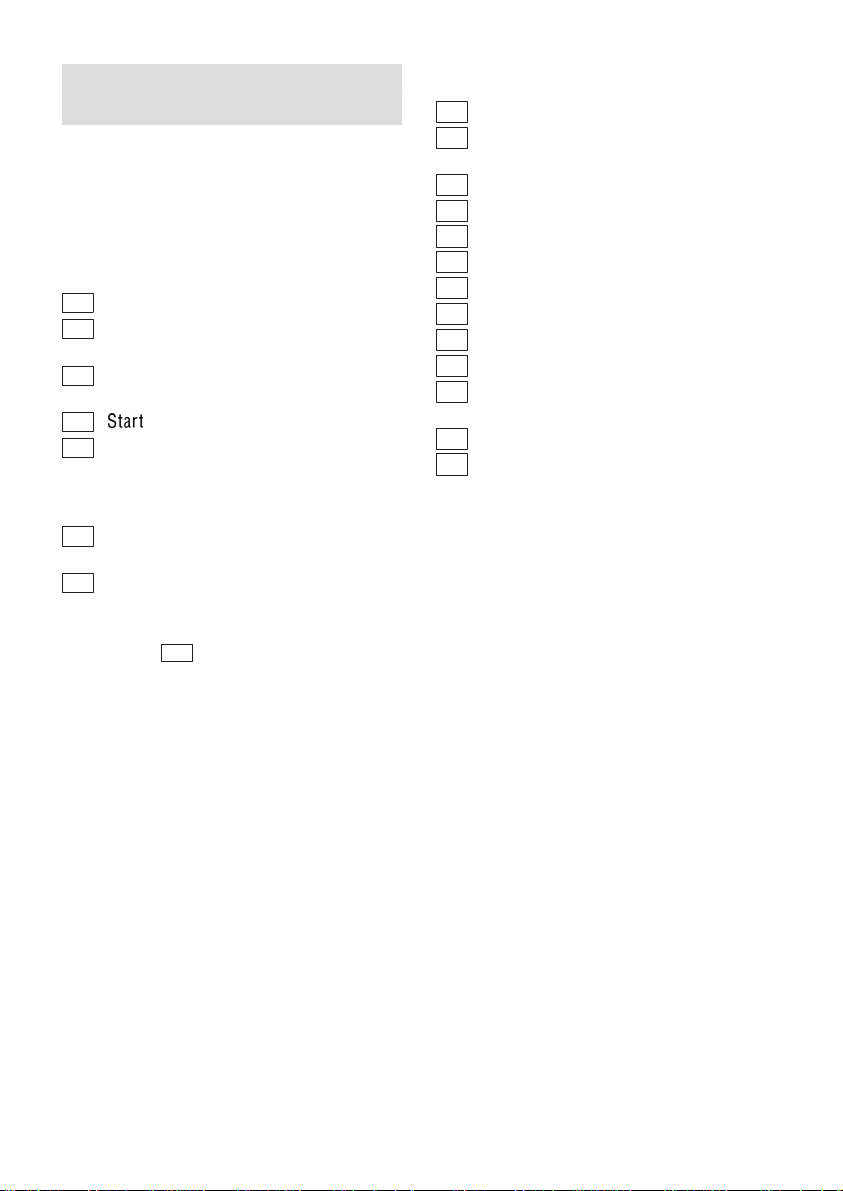
en
6
Getting to know your
appliance
Diagrams of the control panel and the
interior of the appliance can be found
in the envelope at the front.
Individual positions are referred to in
the text.
Control panel
1 Main switch
2 Button M/OK: Select options, store
(changed) value
3 Buttons – and +: Select programmes
and settings
4 Start Button: Start programme
5 The top display indicates in clear text
the programmes, options and
settings to be selected as well as
the operations to be executed.
6 The front display indicates the
programme sequence.
7 Door opener
The luminous arrows indicate whether
you are able to select among other options
using – or + 3 .
This dishwasher is equipped with touch
buttons. A gentle touch starts the function.
A signal will sound on setting the buttons.
Always keep the user interface clean and
free of grease in order to prevent
malfunctions. Use a dry or lightly
moistened cloth only, do not use scouring
or abrasive detergents.
Appliance interior
20
Top basket
21
Additional cutlery basket * for the top
basket
22
Additional cup rack *
23
Upper spray arm
24
Lower spray arm
25
Salt dispenser
26
Filters
27
Cutlery basket
28
Bottom basket
29
Lock for detergent dispenser
30
Rinse-aid dispenser with refill
indicator
31
Detergent dispenser
32
Rating plate
* some models
Loading ...
Loading ...
Loading ...
