Loading ...
Loading ...
Loading ...
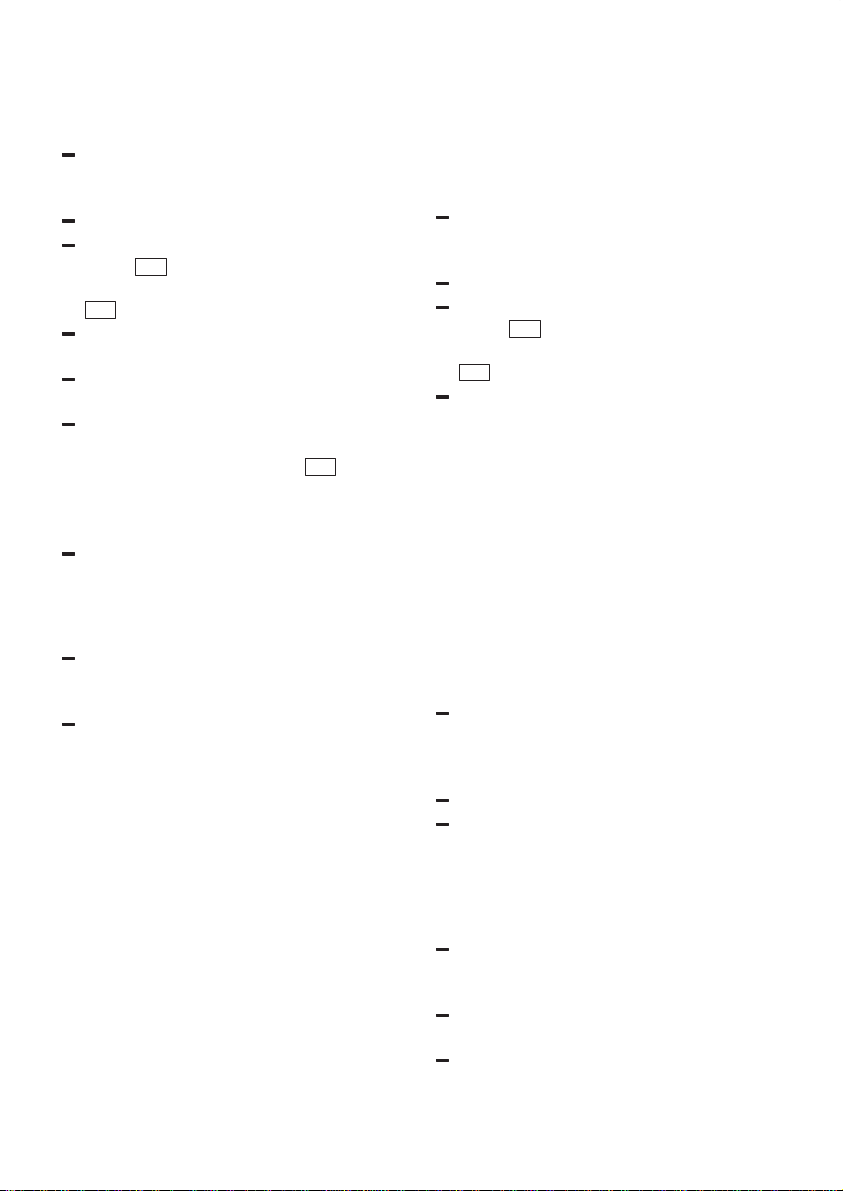
en
23
Timer programming
You can delay the programme start by
24 hours in steps of minutes.
If the option “Time Pre-select” is
chosen the display shows “Delay start:
00 mins”.
Set the desired time.
Return to the Main Menu by pressing
M/OK
2 and start the required
programme by pressing the Start Button
4 .
Close the door. This starts the time
counting backwards.
When the set time has elapsed the
programme will start automatically.
Until the programme starts you are able
to change the set time and programme.
To do this, use the button – 3 to
return to the Main Menu and change
the settings. Then start the programme
again.
In order to delete the pre-selected time,
set the time back to “Delay start:
00 mins”.
Remote Control**
After choosing the option “Remote
Control” the display will show “Remote
Control: Off” (factory setting)
You activate this option by selecting
“Remote Control: On”.
** Only with installed serve@Home
interface
Reduce Time
The Auto Programmes allow you to reduce
the run time of the programmes. However,
in order to achieve an optimal cleaning
result, the water and energy consumption
will be increased.
If the option “Reduce time” is chosen
the display shows “Reduce time: Off”
(factory setting).
Select “Reduce time: On”.
Return to the Main Menu by pressing
M/OK
2 and start the required
programme by pressing the Start Button
4 .
If you do not want to use “Reduce
time” the next time you use the
dishwasher, you must deselect this
option.
Onboard computer
If the “Onboard computer on” option
is activated, the following displays are
indicated in succession according to
the selected programme:
“Normal spray active” / “Gentle spray
active” / “Intensive spray active”
“Hygienic washing”
“Glass protection system is active”
“Heat exchanger is active”.
If the onboard computer option
is selected,
“Onboard computer off” is displayed
(factory setting).
Select “Onboard computer on”.
If you no longer wish additional
information to be displayed during
the next rinse cycle, you must switch
the option off again.
Drying Level
If the option “Drying Level” is chosen
the display shows “Normal drying”
(factory setting).
Alternatively you can select “Eco
drying” or “Extra drying”.
The option “Extra drying” increases
the temperature during rinsing in all
programmes. (Please take care with
delicate dishes.)
Loading ...
Loading ...
Loading ...
