Loading ...
Loading ...
Loading ...
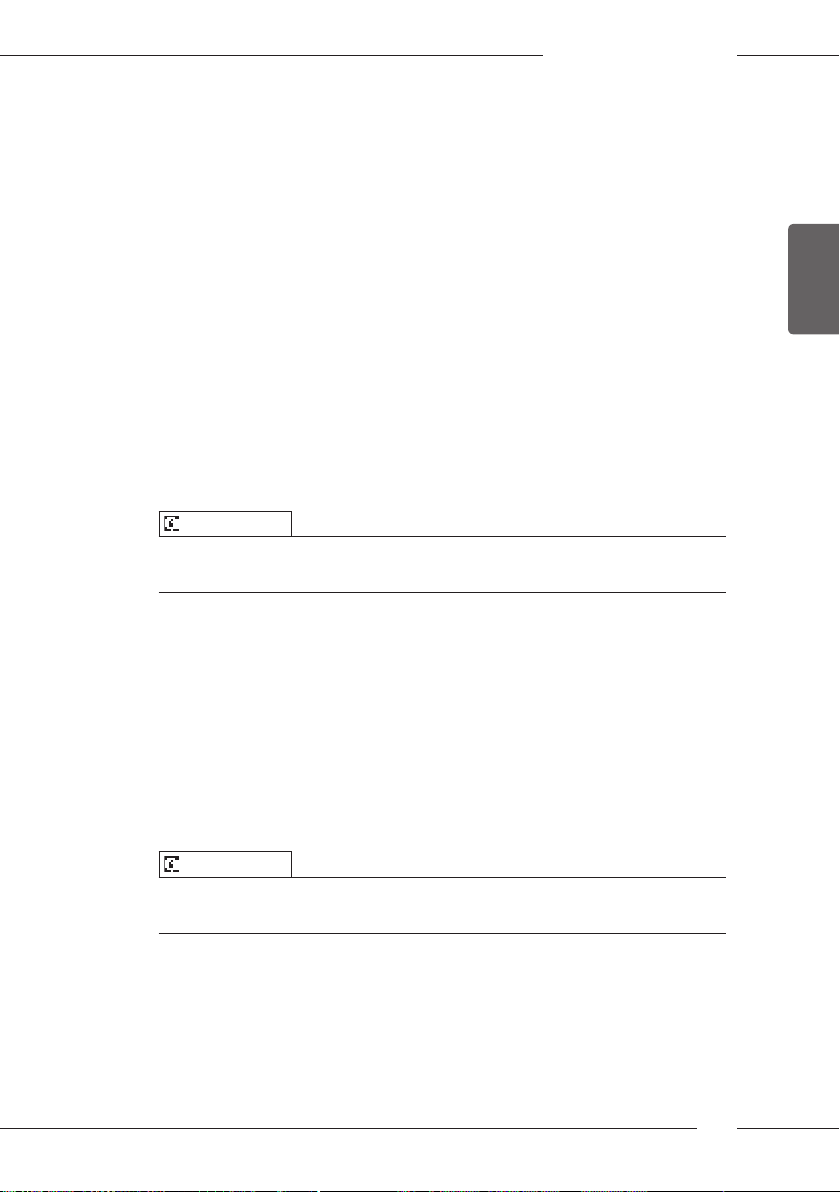
Changing basic settings
81
ENGLISH
8.3 Activating/deactivating Auto Bean Select
You can activate/deactivate automatic selection of a bean type.
Requirement: The ready symbol appears on the display.
1. Press the "menu/ok" button for 2 seconds.
» The menu appears on the display.
2. Navigate to the System > Auto Bean Select menu.
3. Use the arrow buttons to select Enabled or Disabled and conrm with
"menu/ok".
4. Repeatedly select the Exit command to exit the menu.
» The ready symbol appears on the display.
8.4 Setting Auto OFF
If you do not operate the appliance for a long time, it switches o automat-
ically after a specied time. Set the duration until the appliance switches o
in the Auto OFF menu. You can also dene a specic point in time.
Information
If the duration and point in time are activated simultaneously, the appliance
switches o after the event which occurs rst.
Setting the duration for Auto OFF
Requirement: The ready symbol appears on the display.
1. Press the "menu/ok" button for 2 seconds.
» The menu appears on the display.
2. Navigate to the Auto OFF > OFF after.. menu.
3. Use the arrow buttons to select a time and conrm with "menu/ok".
4. Repeatedly select the Exit command to exit the menu.
» The ready symbol appears on the display.
Information
Auto OFF cannot be deactivated completely. After 8 hours without being
operated, at the latest, the appliance switches o.
Loading ...
Loading ...
Loading ...