Loading ...
Loading ...
Loading ...
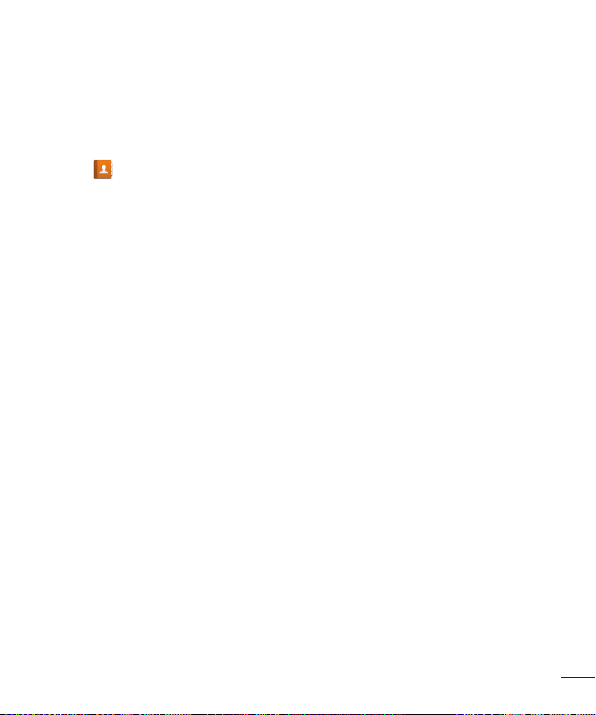
49
Import or export contacts
Toimport/exportcontactfiles(invcfformat)
betweenastoragememory(internalstorage/
memorycard)orSIMorUSIMcardandyour
device.
1 Touchtoopenyourcontacts.
2 TouchtheMenukey>Import/Export.
3 Selectadesiredimport/exportoption.If
youhavemorethanoneaccount,select
anaccounttowhichyouwanttoaddthe
contact.
4 Selectcontactfilestoimport/exportand
selectImporttoconfirm.
Moving contacts from your old
device to your new device
Export your contacts as a CSV file from
your old phone to your PC, using a PC
sync programme.
1 FirstinstallLGPCSuiteonthePC.
Runtheprogramme,andconnectyour
AndroidmobilephonetothePCusinga
USBcable.
2 Fromthetopofthescreen,selectDevice
>Import personal information>
Import contacts.
3 Apop-uptoopenacontactsfilewill
appear.
4 SelectacontactsfileandclickOpen.
5 Apop-uptoimportanewcontactfrom
thePCtothecontactsinthedevicewill
appear.
6 Ifthecontactsinthedeviceandnew
contactsfromthePCaredifferent,select
acontactyouwanttoimportfromthePC.
7 Clickthe[OK]buttontoimportanew
contactfromthePCtothedevice.
Loading ...
Loading ...
Loading ...