Loading ...
Loading ...
Loading ...
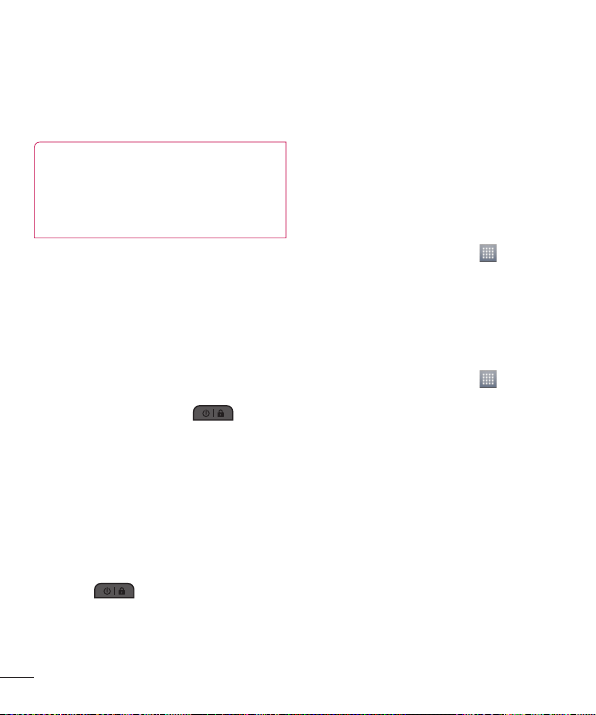
30
Gettingtoknowyourphone
6 Ifyousetthepatternlock,input
thepatternlockandselectErase
Everything.Thecardwillthenbe
formattedandreadytouse.
NOTE:Ifthereiscontentonyour
memorycard,thefolderstructuremay
bedifferentafterformatting,asallthe
fileswillhavebeendeleted.
Locking and unlocking the
screen
Ifyoudonotusethephoneforawhile,the
screenisturnedoffandlockedautomatically.
Thishelpstopreventaccidentaltouchesand
savesbatterypower.
WhenyouarenotusingtheLG-P990hN,
pressthePower/Lockkey
tolock
yourphone.
Ifthereareanyprogramsrunningwhenyou
setlockscreen,theymaybestillrunningin
Lockmode.Itisrecommendedthatyouexit
allprogramsbeforeenteringLockmodeto
avoidunnecessarycharges(e.g.phonecalls,
webaccessanddatacommunications).
Towakeupyourphone,pressthePower/
Lockkey
.Thelockscreenwill
appear.Touchandslidethelockscreenin
anydirectiontounlockyourhomescreen.
Thelastscreenyouviewedwillopen.
Secure your lock screen
Youcanlockthetouchscreenbyactivating
thescreenlockfeature.Yourphonewill
requiretheunlockcodeeachtimeyouturn
onthephoneorunlockthetouchscreen.
•LGisnotresponsibleforanylossof
securitycodesorprivateinformationor
otherdamagecausedbyillegalsoftware.
Set a swipe unlock
1
OntheHomescreen,touchtoopen
theapplicationlistandselectSettings
>Lock screen>Select screen lock
>Swipe.
2 Swipethescreentounlockthescreen.
Set an unlock pattern
1
OntheHomescreen,touchtoopen
theapplicationlistandselectSettings >
>Lock screen>Select screen lock
>Pattern.
2 Seetheon-screeninstructionsand
examplepatternsandselectNext.
3 Drawapatternbydraggingyourfingerto
connectatleast4dots.
4 SelectContinue.
5 Drawapatternagaintoconfirm.
6 SelectConfirm.
Loading ...
Loading ...
Loading ...