Loading ...
Loading ...
Loading ...
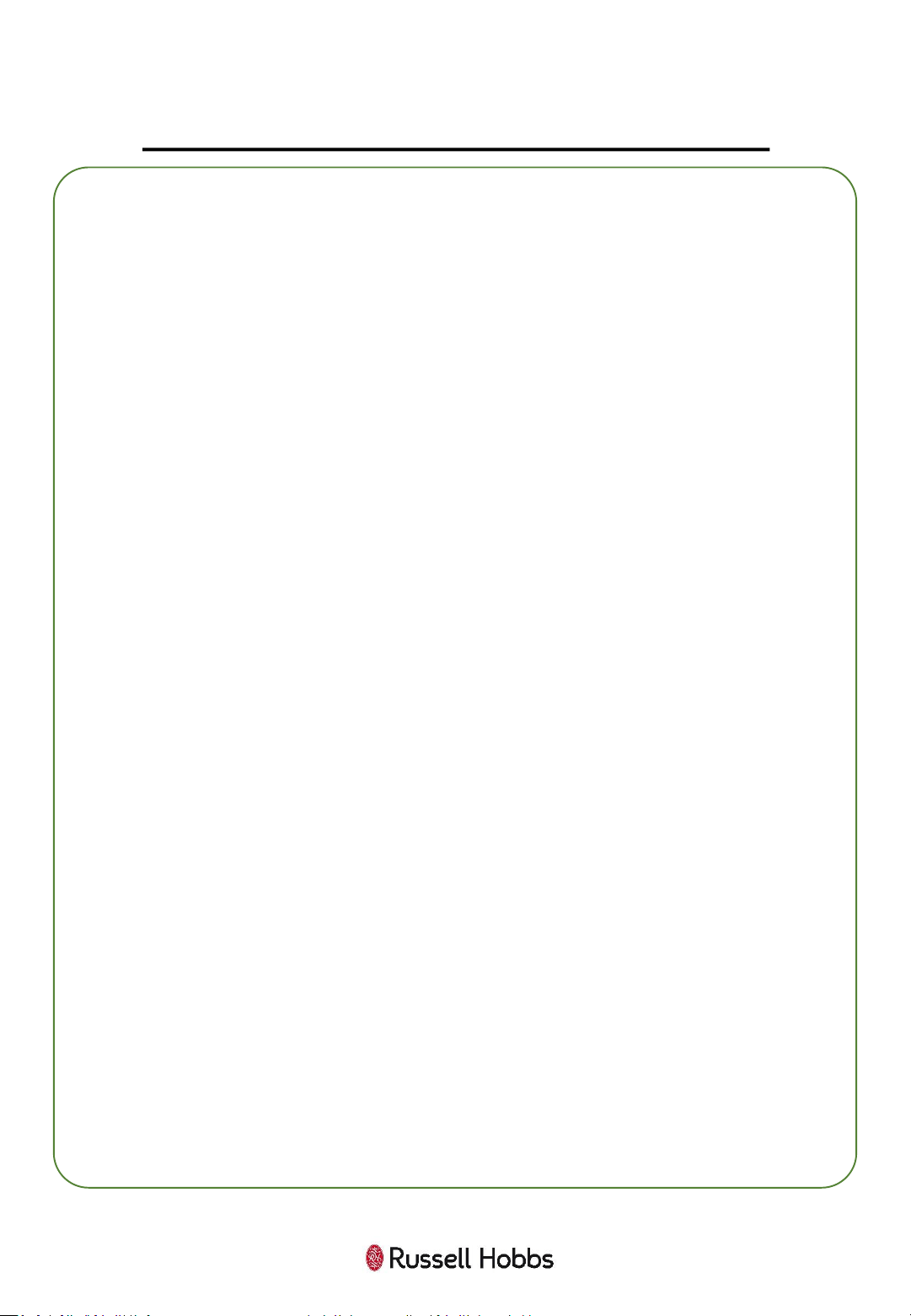
25
HOW TO USE THE MICROWAVE
Clock Setting
When the microwave oven is first turned on, the oven will display "0:00", the
buzzer will ring once.
1. Press “TIMER/CLOCK” twice to choose hours or minutes for alteration. The
hour figures will flash. When altering the hours the ‘’0’’ on the Left Hand
Side will flash.
2. Turn the “TIMER/WEIGHT/AUTO MENU” dial to adjust the hour figures,
the input time should be within 0 - 23(this is a 24-hour clock).
3. Press "TIMER/CLOCK“ button again and the minute figures will flash.
4. Turn the “TIMER/WEIGHT/AUTO MENU” dial to adjust the minute figures,
the input time should be within 0 - 59 (60-minutes).
5. Press "TIMER/CLOCK" to finish the clock setting procedure. The ":" will
then flash.
Note:
1) If the clock is not set, the microwave will not function when powered.
2) During the process of clock setting, if you press " STOP/CLEAR ", the oven
will go back to the previous status.
Important note:
To remove any residue from the oven that may have been left from the
manufacturing process, you should place a cup that is half filled with water
in the microwave.
Set the microwave on its highest power level for 2 minutes, the cup and
water will be hot so care must be taken when removing it from the oven.
afterwards
Loading ...
Loading ...
Loading ...