Loading ...
Loading ...
Loading ...
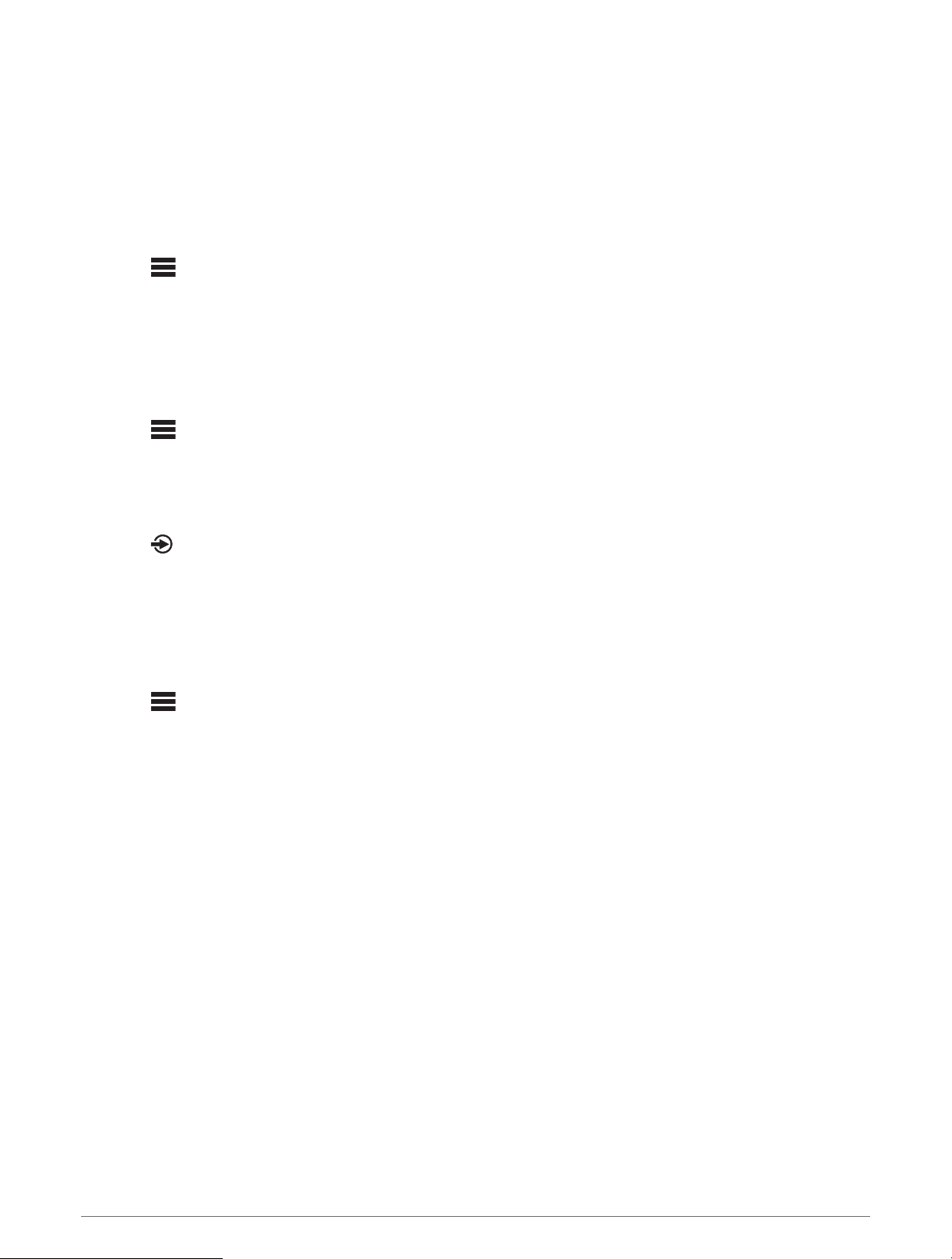
Naming the Device
You should provide a unique name for this device so you can easily identify it when viewing devices on the
network.
NOTE: You should provide unique names for all of the devices and zones on the network to avoid confusion
when grouping, controlling, and setting up stereos and zones. You should also turn off zones that are not in use
(Speaker Zone Settings, page19).
For further customization, you can provide unique names for the sources on each stereo and turn off unused
sources (General Settings, page19).
1 Select > SETTINGS.
2 Select DEVICE NAME, and select an option:
• Select a pre-defined name from the list.
• Select CUSTOM NAME, and enter a unique name for the device.
Setting the Home Zone
The home zone is the speaker zone that you adjust by default when you turn the dial.
1 Select > SETTINGS.
2 Select ZONE > ASSIGN HOME ZONE.
3 Select a zone.
Selecting a Source
1 Select .
2 Turn the dial to highlight a source.
3 Press the dial to select the source.
Adjusting the Backlight and Dial Brightness
NOTE: If you connected the dim wire on the wiring harness to the boat's illumination wire, the backlight and dial
dim automatically when the boat lights are on. This may affect how you adjust the brightness setting.
1 Select > BRIGHTNESS.
2 Adjust the brightness level.
Audio Control
Adjusting the Volume
1 Turn the dial to adjust the volume for the home zone on the stereo.
2 If necessary, press the dial to switch between zones.
Adjusting the Subwoofer Level
You can adjust the subwoofer level for each zone.
1 Press the dial, and select a zone with a connected subwoofer.
2 Press and hold the dial.
The SUB LEVEL adjustment for the zone appears.
3 Adjust the subwoofer level and press the dial to set it.
4 Audio Control
Loading ...
Loading ...
Loading ...
