Loading ...
Loading ...
Loading ...
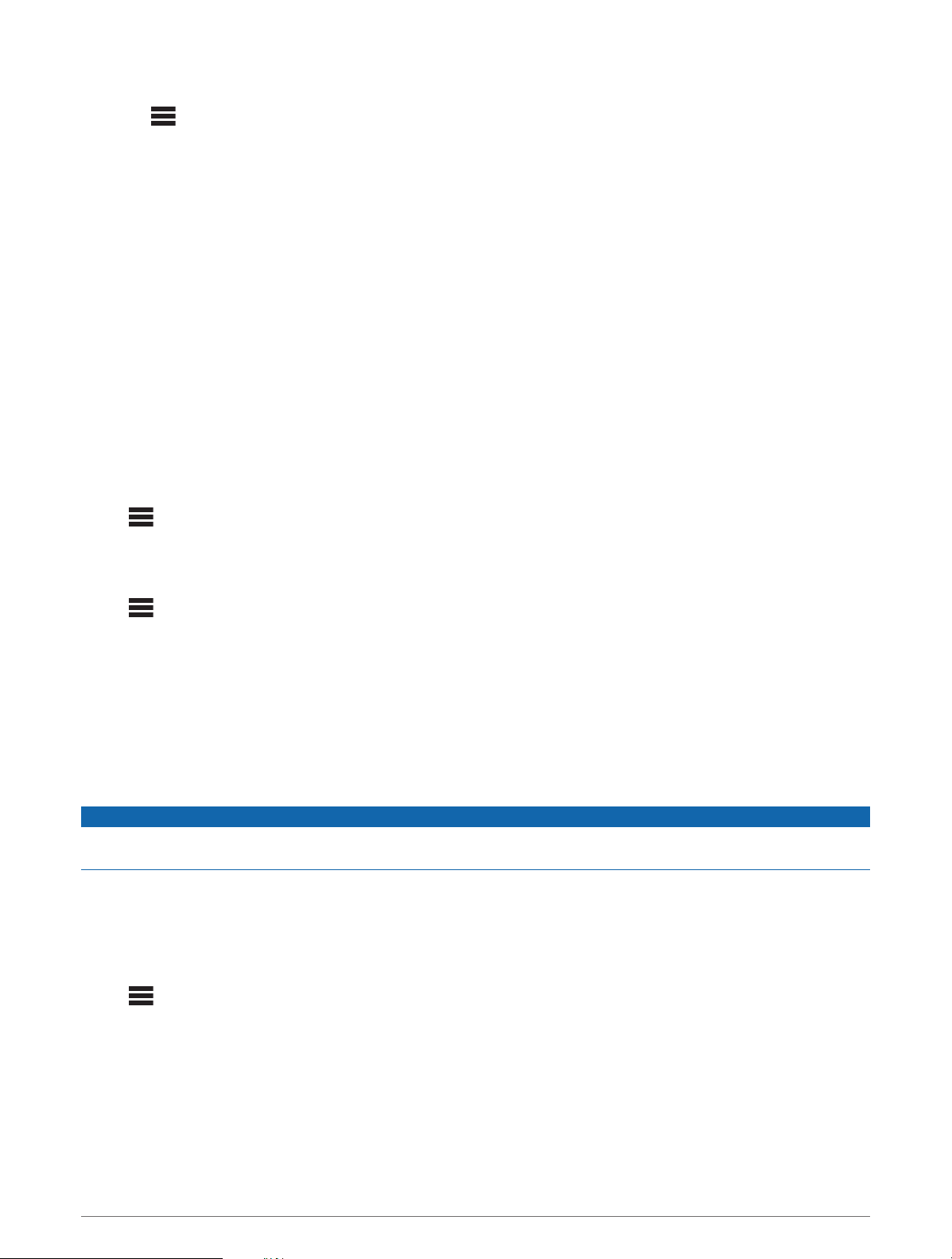
Adjusting Additional Audio Settings for a Zone
1 Select > SETTINGS.
2 Select ZONE.
3 Select a zone.
4 Select one or more options:
• To limit the maximum volume output of this zone, select VOLUME LIMIT, and adjust the level.
• To adjust the right and left speaker balance of this zone, select BALANCE, and adjust the balance.
• To reduce the power output to the external amplifier associated with this zone, select EXT. AMP GAIN,
and adjust the gain level.
• To reduce the power output to the internal amplifier associated with this zone, select INT. AMP GAIN, and
adjust the gain level.
NOTE: This setting is available only for zones associated with an internal amplifier, typically zones 1 and
2.
• To change the output of this zone from stereo to mono, select MONO.
NOTE: The mono setting is useful if a listening position is closer to one speaker than the other and
predominantly hear only that channel. The mono setting combines both channels in each speaker in the
zone.
Power Options
Select > SETTINGS > POWER OPTIONS.
POWER SAVE: Disables the LCD backlight after one minute of inactivity to save battery power.
Source Settings
Select > SETTINGS > SOURCE, and select the name of the source you want to configure.
NOTE: This menu contains system-wide source settings. Most sources also have source-specific settings. See
the sections of this manual for each source for more information about source-specific settings.
Not all options are available for every source on the stereo.
SOURCE ENABLED: Enables and disables the source on this stereo. You may want to disable sources that will
never be used on the stereo so they no longer appear on the source-selection screen.
SOURCE NAME: Changes the name of the source as it appears on this stereo.
Update Options
NOTICE
Do not turn off the device or disconnect the power during a software update. Turning off the power during a
software update may cause the device to become unresponsive.
NOTE:
• You can update the device software using an update file loaded onto USB flash drive (Updating the Software
Using a USB Flash Drive, page24).
• The device may restart a few times when updating. This is normal.
• You can program only newer versions of software on the device.
Select > SETTINGS > UPDATE.
STEREO: Updates the stereo using a valid software update file on a connected USB flash drive (Updating the
Software Using a USB Flash Drive, page24).
NRX REMOTE: Updates an optional NRX remote connected to the NMEA 2000 port or NMEA 2000 network.
DAB MODULE: Updates an optional DAB module connected to the SIRIUS XM port.
22 General Settings
Loading ...
Loading ...
Loading ...
