Loading ...
Loading ...
Loading ...
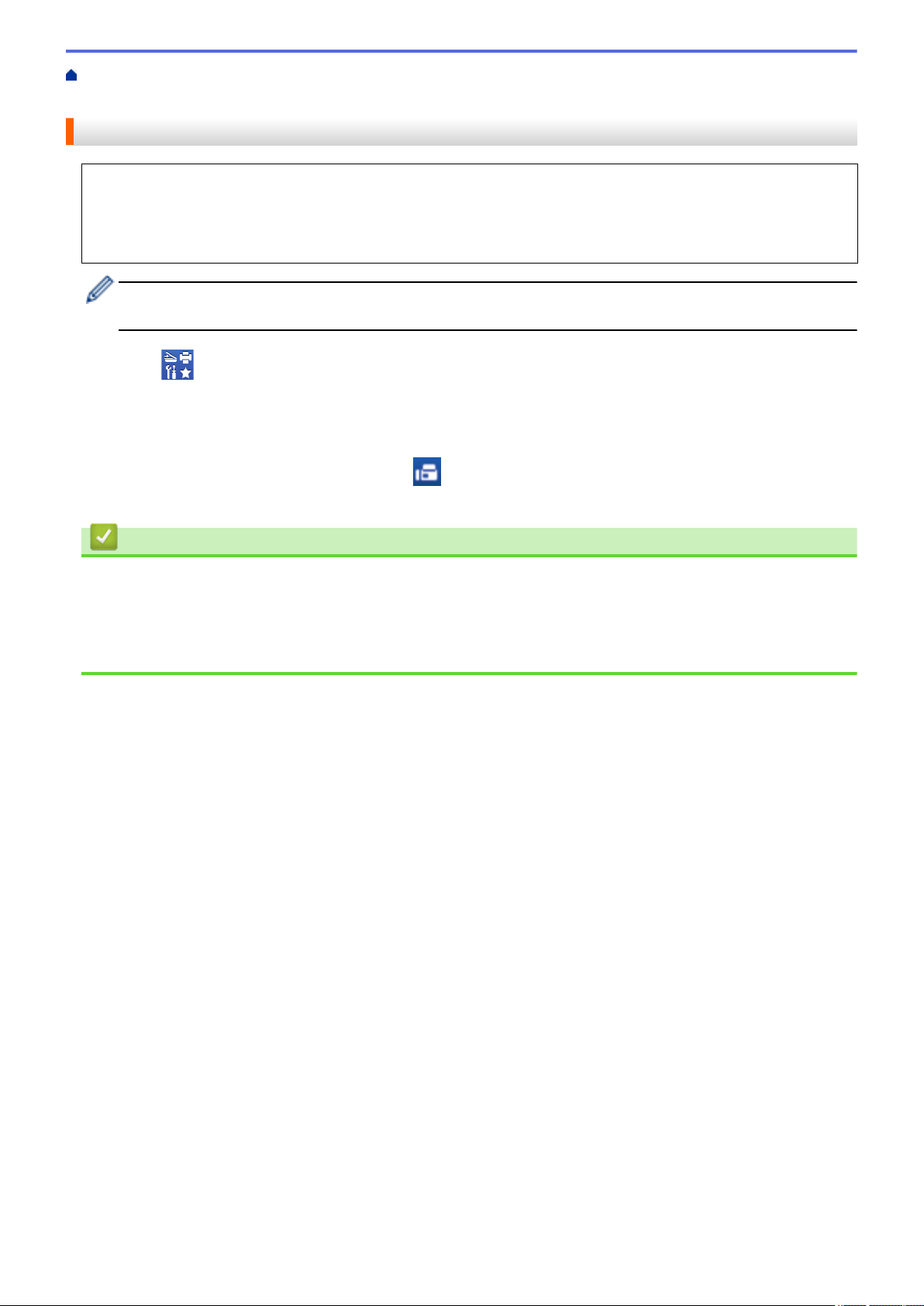
Home > Fax > PC-FAX > PC-FAX for Windows > Receive Faxes on Your Computer (Windows) > Receive
Faxes Using PC-FAX Receive (Windows) > Run the Brother PC-FAX Receive on Your Computer (Windows)
Run the Brother PC-FAX Receive on Your Computer (Windows)
If the PC-FAX receiving is disabled on your machine, enable the setting before trying to run the PC-FAX
receiving.
For information on how to enable this function, , see Related Information: Configure PC-FAX Receiving Using
Web Based Management.
We recommend selecting the Start PC-FAX Receive on computer startup checkbox so that the software
runs automatically and transfers any faxes when you turn on your computer.
1. Launch (Brother Utilities), and then click the drop-down list and select your model name (if not already
selected).
2. Click PC-FAX in the left navigation bar, and then click Receive.
3. Confirm the message and click Yes.
The PC-FAX Receive window appears. The
(PC-FAX Receive) icon also appears in your computer task
tray.
Related Information
• Receive Faxes Using PC-FAX Receive (Windows)
• Set Up PC-FAX Receive on Your Computer (Windows)
Related Topics:
• Configure PC-FAX Receiving Using Web Based Management
243
Loading ...
Loading ...
Loading ...
