Loading ...
Loading ...
Loading ...
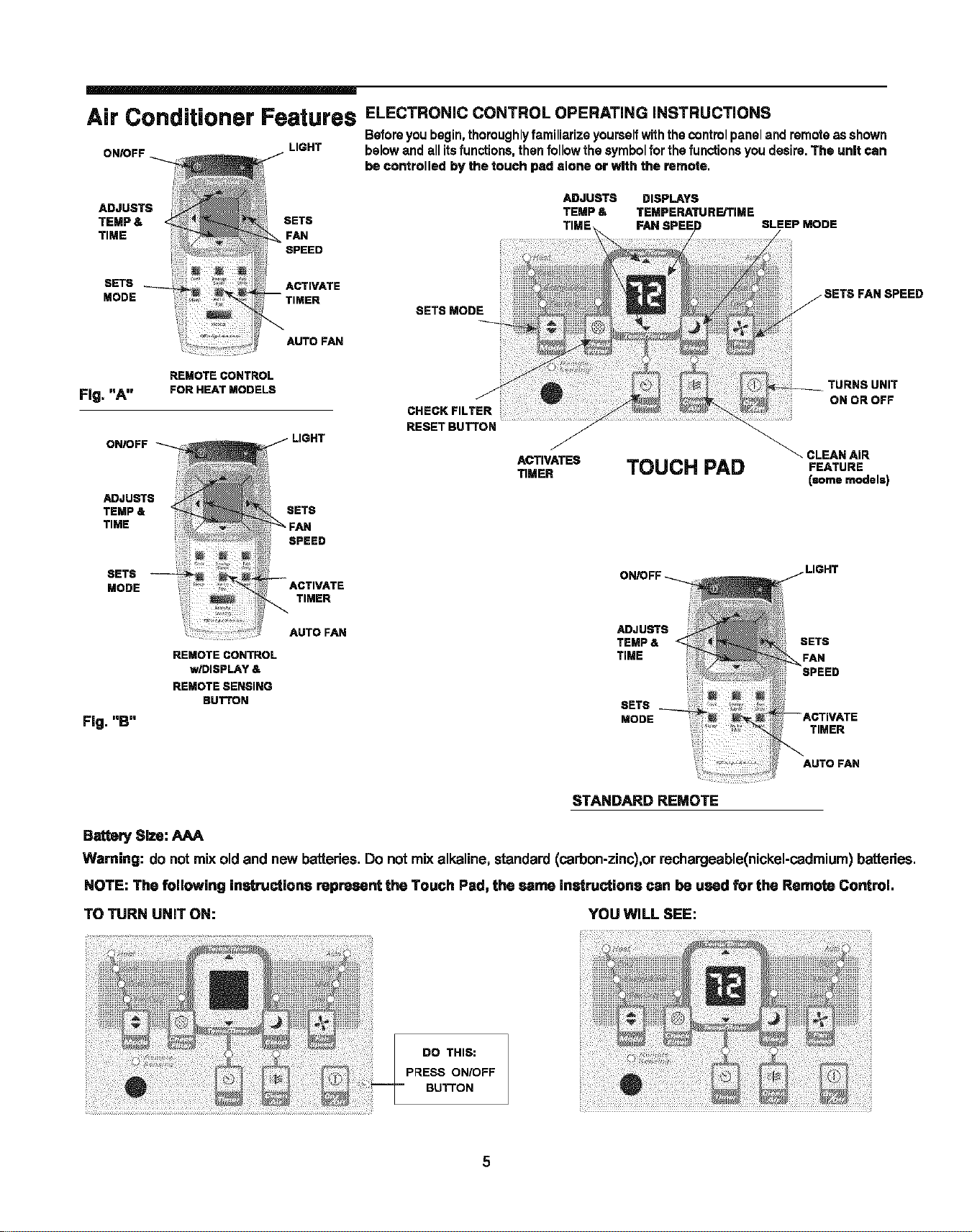
Air Conditioner Features ELECTRONIC CONTROL OPERATING iNSTRUCTiONS
Beforeyoubegin,thoroughlyfarsiliarizeyourselfwiththecontrolpanelandremoteasshown
ON/OFF LIGHT belowand allitsfunctions,thenfollowthesymbolforthefunctionsyoudesire,The unit can
be controlled by the touch pad alone or with the remote,
ADJUSTS
TEMP & SETS
TIME FAN
ADJUSTS DISPLAYS
TEMP & TEMPERATURE/TIME
SETS ACTIVATE
MODE TIMER
AUTO FAN
REMOTE CONTROL
Fig."A" FORHEATMODELS
ON/OFF
ADJUSTS
TEMP&
TIME
SETS
MODE
Fig. "B"
REMOTE CONTROL
wlDISPLAY &
REMOTE SENSING
BUTTON
SETS
SPEED
TIMER
AUTO FAN
RESET BUTTON
f
ACTIVATES
TIMER
TOUCH PAD
ADJUSTS
TEMP &
TIME
_ CLEANAIR
FEATURE
(some models)
LIGHT
SETS
FAN
SPEED
SETS
MODE
TIMER
AUTO FAN
STANDARD REMOTE
Battery Size: AAA
Warning: do not mix old and new batteries. Do not mix alkaline, standard (carbon-zinc),or rechargeable(nickel-cadmium) battedes.
NOTE: The following instructions mprseent the Touch Pad, the same instructions can be used for the Remote Control.
TO TURN UNIT ON: YOU WILL SEE:
DO THIS:
PRESS ON/OFF
BUTTON
5
Loading ...
Loading ...
Loading ...