Loading ...
Loading ...
Loading ...
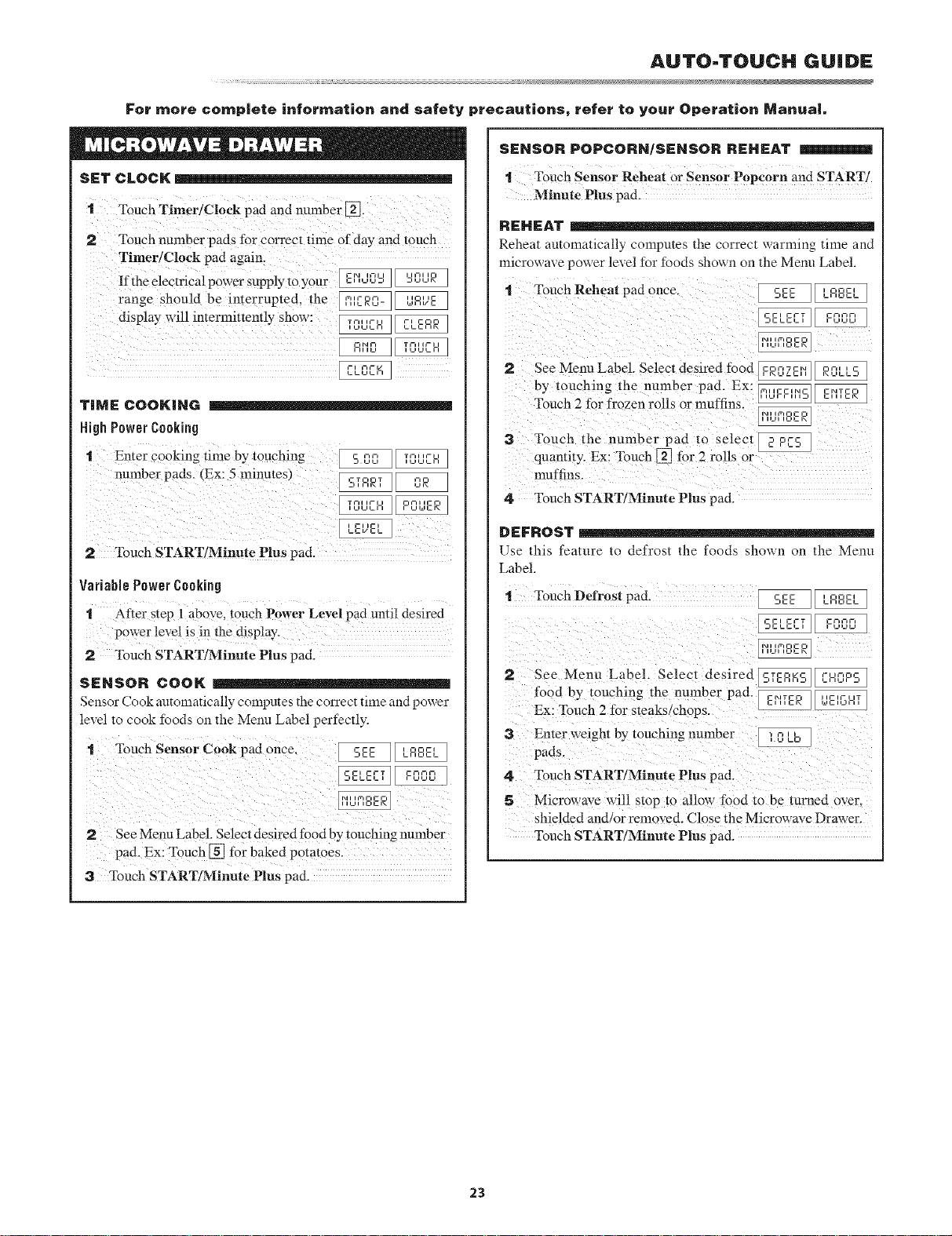
For more complete information and safer
SET CLOCK_
Touch Tinier/Clock pad and number [].
2 Touch number pads for correct time of day and touc h
Timer/Clock pad againl
if the elecirical p0wer Supply io your _
range _hould be _nterrupted, th e _
display will intermittently show
TIME COOKING
HighPower Cooking
t Ente r Cooking time bY touching _
2 Touch START/Minute Plus pad.
Variable Power Cooking
1 After Step 1aboye, touch Power Level pad unti! desired
p0wer !eve! is inthe display.
2 Touch START/Minute Plus pad.
SENSOR COON
Sensor Cook automatically computes the correct time and power
level to cook tbods on the Menu Label perfectly.
2 See Menu Label. Select desired fo0d by touching number
pa& EX: Touch [_ for baked POtatoes:
3 Touch START/Minute Plus pad.
AUTO-TOUCH GUIDE
precautions, refer to your Operation Manual
SENSOR POPCORN/SENSOR REHEAT
t Touch Sensor Reheat or Sensor Popcorn and START/
Minute Plus pad.
REHEAT
Reheat automatically compmes the correct warming time and
microwave power level fbr fbods shown on the Menu Label.
"1 Touch Reheat pad once. SEE L,qSEL
SELECT FO:3D
2 See Menu Label. Select desired food FP,0ZE:': F,'0LLS
by touching the number pad. Ex: ,_UF,ClI,1%EI,ITE,O
Touch 2 for frozen rolls or muffins.
3 Touch the number pad to select
quantity. Ex: Touch [] for 2 rolls or
muffins.
4 Touch START 'Minute Plt_s pad.
DEFROST - -
Use this feature to defrost the foods shown on the Menu
Label.
"1 Touch Defrost pad. SEE LRSEL
2 See Menu Labe!. Select desiredlsi[RK511 CHOPS I
food by touching the number pad. El,liE,c, JEIGHT
Ex; Touch 2 for steaks)ch0pSl " '= !
5 Microwave wil! st°p to allow food to be turned over,
shielded and/or removed. Close the Microwave Drawer.
Touch START/Minute Pltts pad.
23
Loading ...