Loading ...
Loading ...
Loading ...
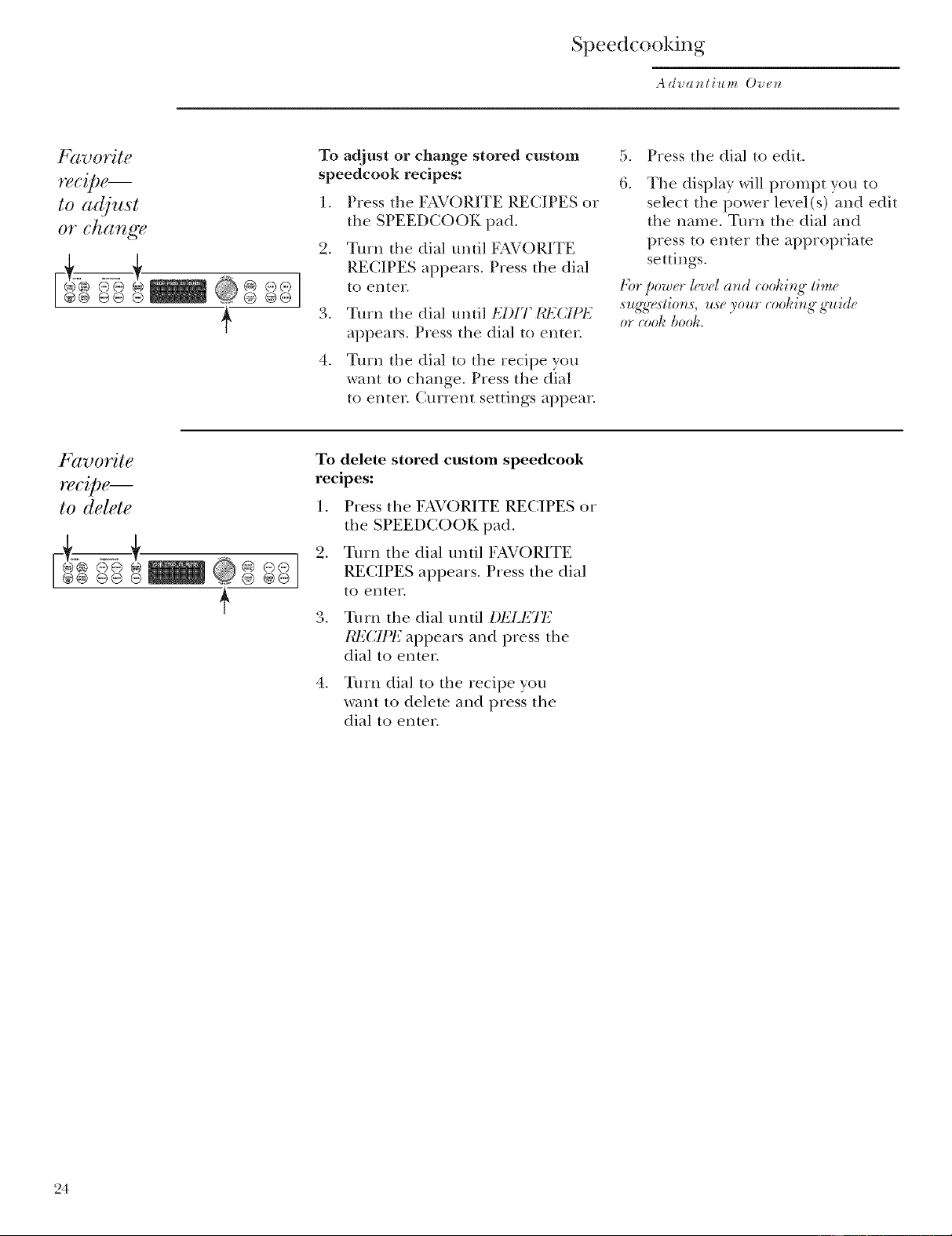
Speedcooking
Ad'uat_tium Ovet_
f_vorite
re€_/)e--
to acljust
or change
@@ ® . @@
f
To adjust or change stored custom
speedcook recipes:
1. Press the FAVORITE RECIPES or
the SPEEDCOOK pad.
2. Turn the dial until FAVORITE
RECIPES appears. Press the dial
to enter.
:>. Turn the dial mm] Ll I7 [d/JIL
appears. Press the dial to enmr.
4. Turn the dial to the recipe yon
want to change. Press the dial
to enter Current settings appear.
5. Press the dial to edit.
.The display will prompt you to
select the power level(s) and edit
the name. Turn the dial and
press to enter the appropriate
settings.
Fro"/)owcr l(q_ela_d coohir_g tim_"
.s*_g:#_rtion._,,u._e,_°ur.... <:ootA_#,g,'uide
or <:oot_book.
f_worite
Te€l/)e--
to delete
@@ @ _ @@
@@@@® f
To delete stored custom speedcook
recipes:
I. Press the FAVORITE RECIPES or
the SPEEDCOOK pad.
2. Turn the dial until FAVORITE
RECIPES appears. Press the dial
to enter.
3. Turn the dial until Dt[Lt{77;.
I?ECIt_Ig.appears and press the
dial to enter.
4. Turn dial to the recipe you
want to delete and press the
dial to enter.
24
Loading ...
Loading ...
Loading ...