Loading ...
Loading ...
Loading ...
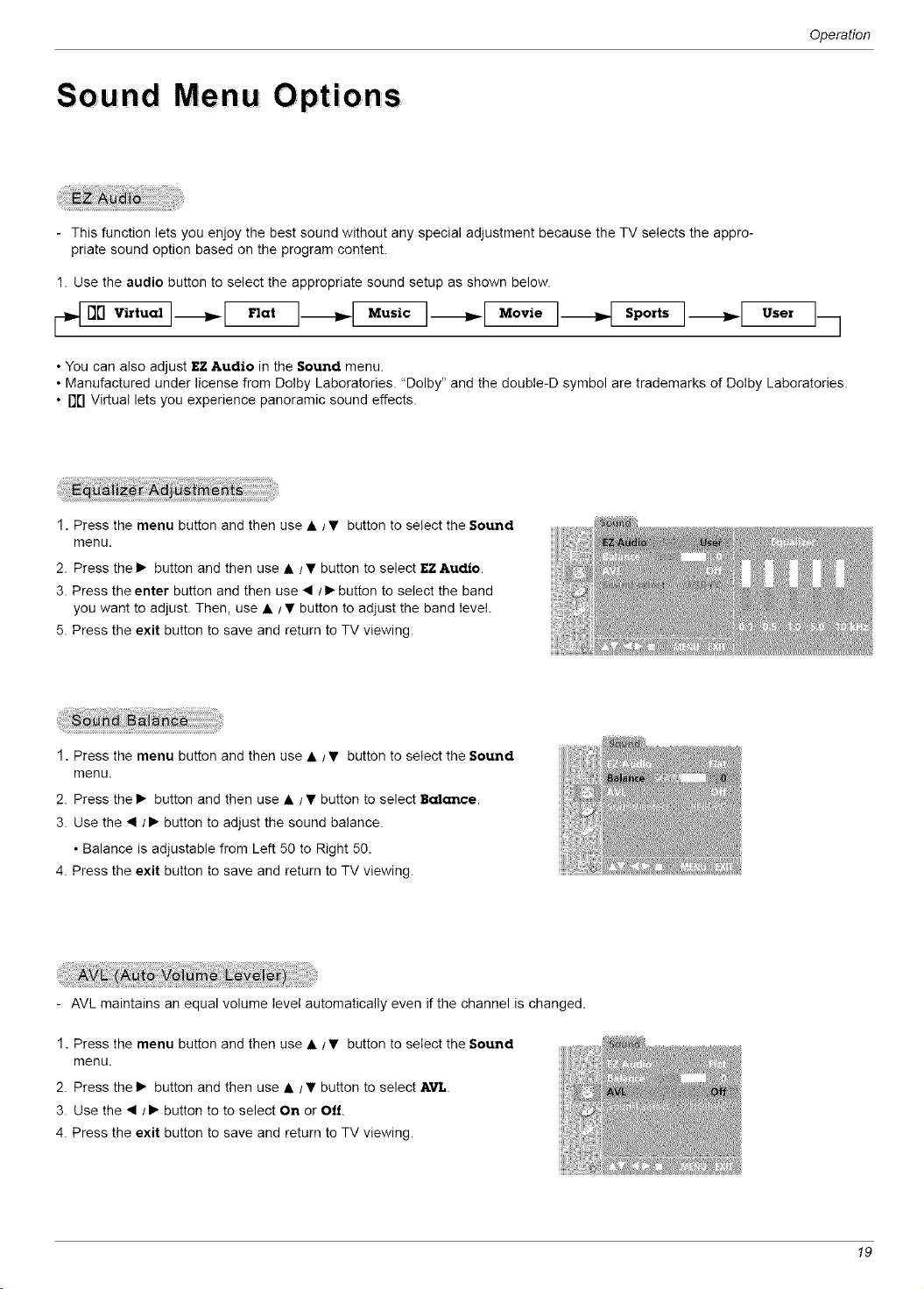
Operation
So und Men u 0 pti ons
- This function lets you enjoy the best sound without any special adjustment because the TV selects the appro-
priate sound option based on the program content.
1. Use the audio button to select the appropriate sound setup as shown below.
_oov,.u,,,]---.-I F,..,3---.4,,,u,,c]_[ ,,,.,°I_ spo,,,]---.-I ,,,e,17
• You can also adjust EZ Audio in the Sound menu.
• Manufactured under license from Dolby Laboratories. "Dolby" and the double-D symbol are trademarks of Dolby Laboratories.
• D0 Virtual lets you experience panoramic sound effects.
1. Press the menu button and then use •/Y button to select the Sound
menu.
2. Press the I_ button and then use • /• button to select EZ Audio.
3. Press the enter button and then use • /1_button to select the band
you want to adjust. Then, use • / • button to adjust the band level.
5. Press the exit button to save and return to TV viewing.
1. Press the menu button and then use •/Y button to select the Sound
menu.
2. Press the I_ button and then use • /• button to select Balance.
3. Use the • /• button to adjust the sound balance.
• Balance is adjustable from Left 50 to Right 50.
4. Press the exit button to save and return to TV viewing.
- AVL maintains an equal volume level automatically even if the channel is changed.
1. Press the menu button and then use •/Y button to select the Sound
menu.
2. Press the I_ button and then use • /• button to select AYL.
3. Use the • /• button to to select On or Off
4. Press the exit button to save and return to TV viewing.
19
Loading ...
Loading ...
Loading ...