Loading ...
Loading ...
Loading ...
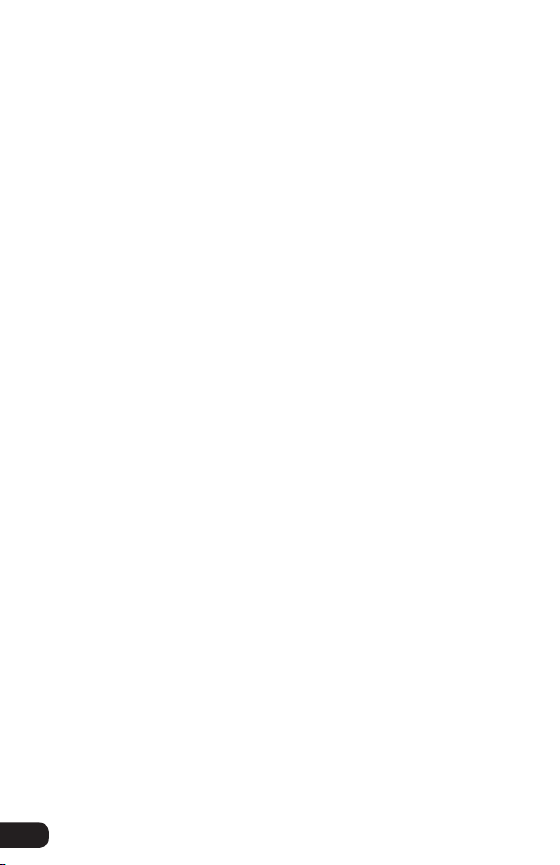
12
▪ ▪
Gain Control/Using the Attenuation Pad/ Monitoring with Your Headphones
Gain Control
Use the continuously variable gain slider to adjust the
UB-440’s input gain. To increase the gain, raise the gain slider.
To decrease the gain, lower the gain slider.
Higher gain is usually preferable when recording quiet
subjects and lower gain is preferable for loud subjects,
although your needs will depend upon your specific scenario.
Using the Attenuation Pad
The attenuation pad lowers the UB-440’s output by 10 dB
and is useful for preventing distortion when recording loud
sounds like cymbals and electric guitar cabinets.
To turn on the attenuation pad, slide the pad switch so it rests
under the -10 dB marking. To turn off the attenuation pad,
slide the pad switch so it rests under the 0 dB marking.
Monitoring with Your Headphones
You can plug your headphones directly into the UB-440 to
monitor your recording without the latency that often occurs
when monitoring through a computer’s headphone jack. To
monitor through your UB-440, plug your headphones into the
headphone jack on the bottom of the microphone. Use the
headphone volume control to adjust the headphone volume.
To increase the headphone volume, raise the headphone
volume control on the side of the microphone. To decrease
the headphone volume, lower the headphone volume control.
Tip: To avoid an accidental burst of high volume, make sure
to turn the headphone volume down before plugging in your
headphones.
Loading ...
Loading ...
Loading ...
