Loading ...
Loading ...
Loading ...
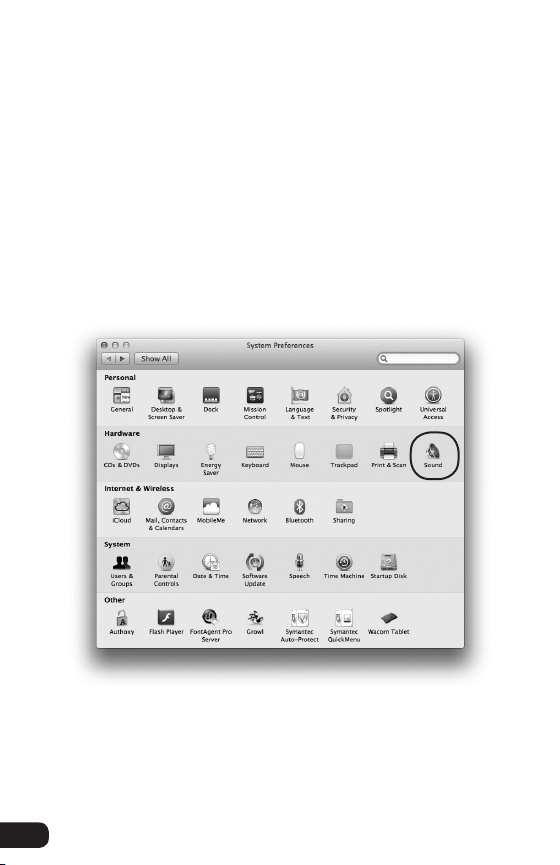
10
Macintosh OS X
1. Use the included USB cable to plug the UB-440 into
your computer. One end of the cable corresponds with
the USB port on the bottom of the microphone, and one
end of the cable corresponds with the USB port on your
computer. Once the UB-440 is plugged in, the power LED
on the front of the microphone will glow.
2. Your computer will automatically detect the UB-440, but
it may not set it as the default sound device. To set the
UB-440 as the default, go to System Preferences and
select Sound.
▪ ▪ ▪ ▪ ▪ ▪ ▪ ▪ ▪ ▪ ▪ ▪ ▪ ▪ ▪ ▪ ▪ ▪ ▪ ▪ ▪ ▪ ▪ ▪ ▪ ▪ ▪ ▪ ▪ ▪ ▪ ▪ ▪ ▪ ▪ ▪ ▪ ▪ ▪ ▪ ▪ ▪ ▪
Plugging in and Setting Up
Loading ...
Loading ...
Loading ...
