Loading ...
Loading ...
Loading ...
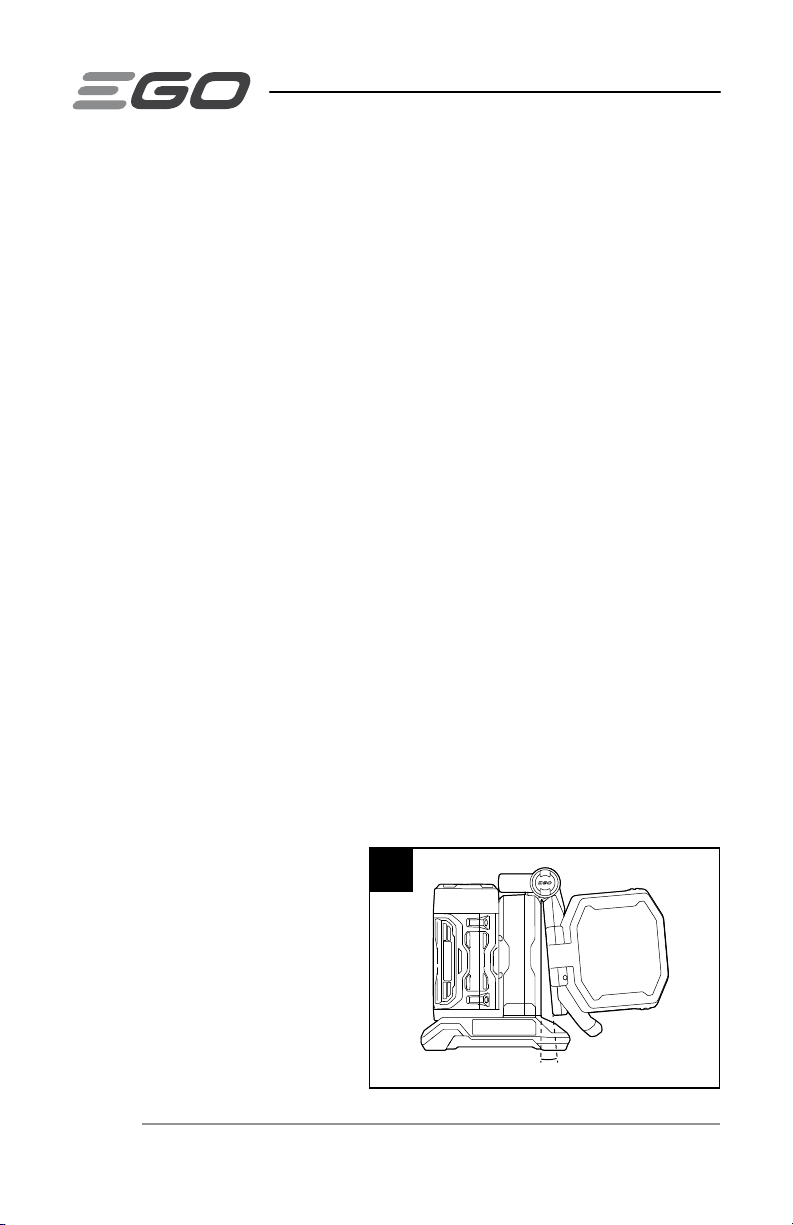
56V LITHIUM-ION PORTABLE AREA LIGHT — LT1000/LT1000-FC14
◾
Press the “+” button to increase brightness and press the “–” button to decrease
the brightness.
◾
Press and hold the “+” button for 2-3 seconds and the brightness will switch into
“Boost” mode, i. e. the maximum brightness.
◾
When in “Boost” mode:
- Press the “–” button and the brightness will return to the previous level.
-
To prevent overheating, the light will automatically shift down to the
brightness level 5 (6,400lm) after about an hour of operation in “Boost” mode.
If this happens, allow the light to cool down and try to activate the “Boost”
mode again.
PANEL SELECTION (Fig. 4)
The panels (or combination of panels) can be turned on and off as desired.
◾
Press the “panel selection” button to toggle between:
- All four panels are on,
- Only the side panels and the upper panel are on,
- Only the upper panel is on.
◾
Press and hold the “panel selection” button for 2-3 seconds and the light will
switch into flashing, “Emergency” mode.
◾
When in “Emergency” mode, press any button (power button excluded) and the
light will resume previous brightness setting and panel selection.
NOTE: In “Emergency” mode, all FOUR panels will be flashing, even if before the
“Emergency” mode activation only some of the panels were active.
AUTOMATIC SHUTOFF (Fig. 5)
This area light features an automatic
shutoff switch that will turn the light
off if upper panel is folded within
10±5° from the lower panel.
5
10±5°
Loading ...
Loading ...
Loading ...
