Loading ...
Loading ...
Loading ...
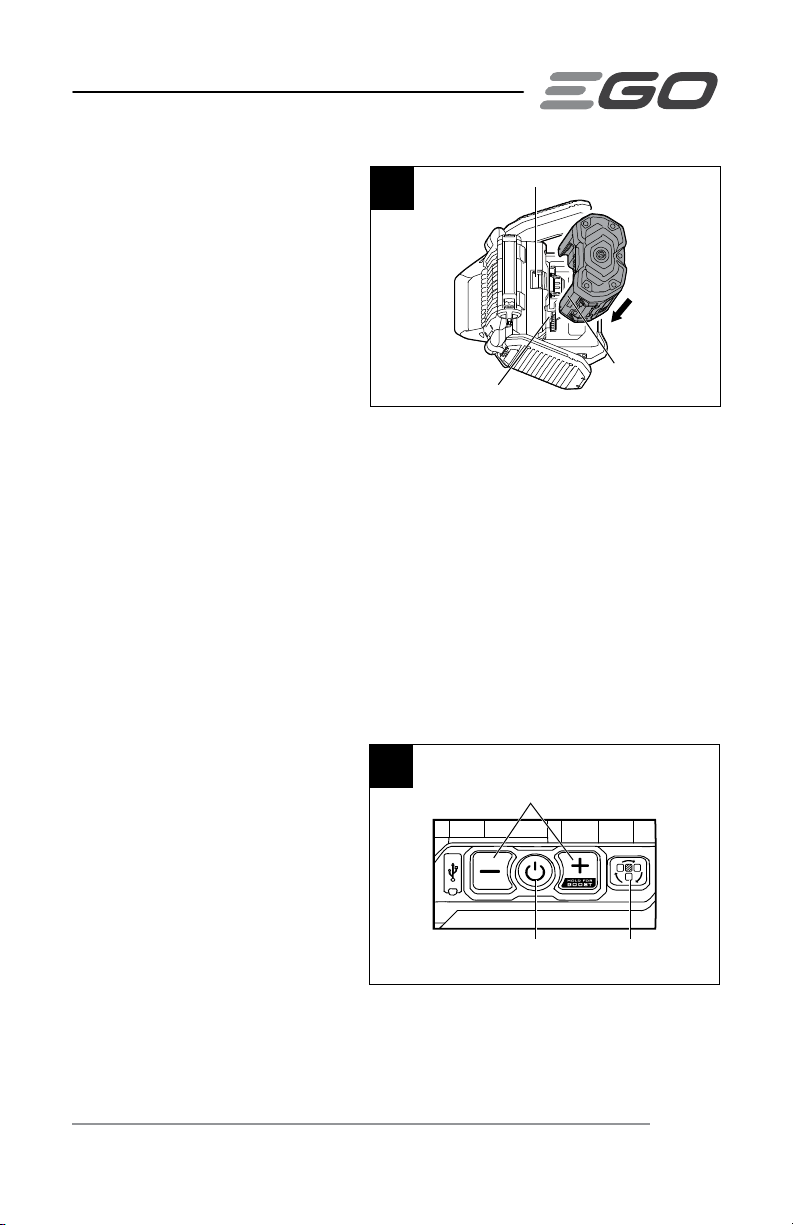
56V LITHIUM-ION PORTABLE AREA LIGHT — LT1000/LT1000-FC 13
TO INSTALL/REMOVE BATTERY
PACK (Fig. 3)
Fully charge the battery pack
before first use!
To install
◾
Align the ribs of the battery
pack with the mounting slots in
the light’s battery port.
◾
Press the battery pack into the battery port until it snaps into position.
To remove
◾
Press the battery-release button. The battery pack will disengage from the latch
and the ejection mechanism will assist with removal.
◾
Remove the battery pack from the light.
TURNING THE LIGHT ON AND OFF
NOTICE: When the area light is turned on, it remembers the last active panel selection
and reverts to it upon restart. However, the brightness setting always resets to the
default lowest brightness level,1 (600lm).
Power button (Fig. 4)
◾
Press the power button briefly
to turn the light ON.
◾
Press the power button briefly
again to turn the light OFF.
BRIGHTNESS ADJUSTMENT
(Fig. 4)
There are five brightness levels: 1 – 5
(600lm – 6,400lm) and a temporary,
“Boost” (10,000lm) brightness mode.
4
Brightness Adjustment Button
Power Button Panel Selection Button
3
Battery-Release Button
Battery Rib
Mounting Slot
Loading ...
Loading ...
Loading ...
