Loading ...
Loading ...
Loading ...
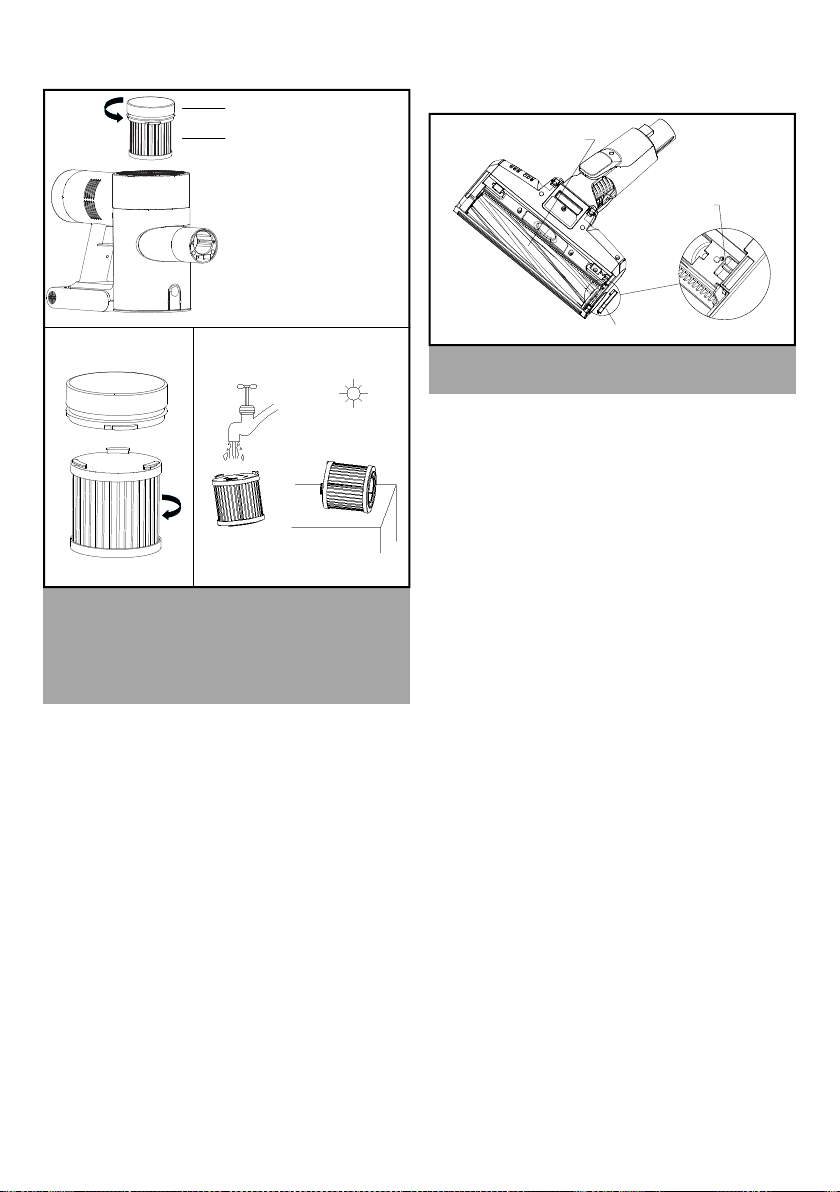
20 English
1. To remove the roller brush, Toggle
the lock button in the direction of the
arrow, and the end cap of the roller
brush will pop out automatically.
2. Lift off the end cap of the roller brush,
this will allow the roller brush to be
taken out of the groove for cleaning.
3. After cleaning or replacing (or for
VCN 4 and VCN 5, changing to other
roller types), you can install the roller
brush assembly in the reverse order
of disassembly and press the end
cover of the roller brush. When you
hear a “click” sound, the installation is
complete.
After each use, it is recommended to
clean the HEPA filter, roller brush, and
clear cover for next use.
Depending on the circumstance, when
the following situations are found:
● Dust seeps into HEPA filter
● Roller brush hairs fall off during or
after use
● Strong vibration and abnormal noise
It is recommended to purchase
replacement parts at a certified
location and replace them so that the
performance of the machine is not
affected.
When storing the machine for longer
periods of time, please store the
machine in a cool and dry place, out of
direct sunlight and away from
moisture.
If you need to pack the machine for
storage, be sure to clean the machine
and dry all of its parts to prevent
damage to the machine.
Cleaning, Changing, or
Replacing the Roller
Brush Assembly
HEPA decorative cover
HEPA filter assembly
Daily Maintenance
Roller Brush End Cover
Roller Brush Assembly
Lock Button
Loading ...
Loading ...
Loading ...
