Loading ...
Loading ...
Loading ...
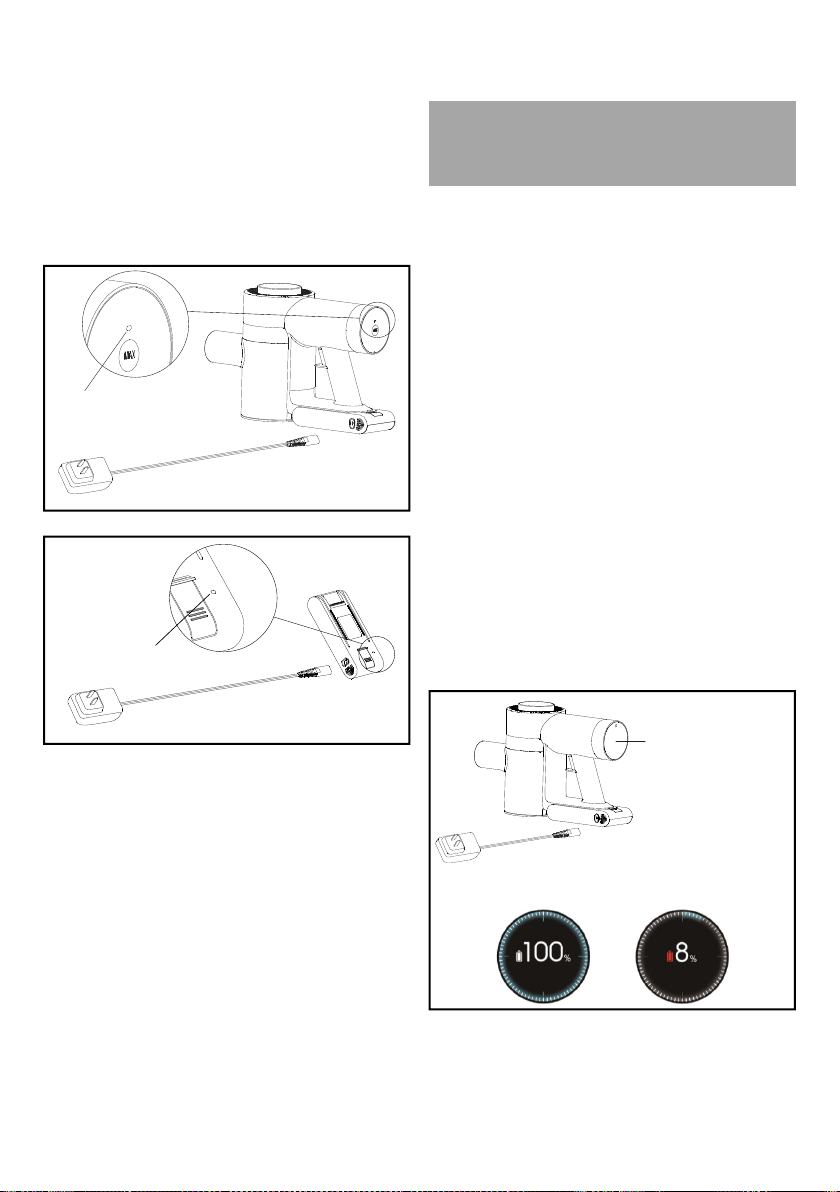
14 English
hand-held vacuum cleaner for
charging.
The power indicator light on the
battery pack displays as follows:
when the red light is flashing, it is
charging; when the light turns green,
it is fully charged.
NOTE: Before using the machine for the
first time, please make sure the battery
is fully charged. During the first use,
please use the machine until the battery
life is depleted to ensure the battery
pack’s service life.
NOTE: If the machine will not be in use
and stored for a longer period, please
charge the product once every three
months. Make sure to use the provided
adapter for charging.
NOTE: When the machine is not
charging, please remove the charging
adapter from the socket.
Please charge the vacuum cleaner
before the battery dies. If the voltage
is too low, the vacuum cleaner will
automatically shut off to protect the
battery.
1. When the battery pack is inserted into
the hand-held vacuum cleaner for
charging, the display screen of the
hand-held vacuum cleaner shows the
current power and “Charging” on the
display during charging.
2. The battery pack can also be
removed from the hand-held vacuum
cleaner for charging. When charging,
the power indicator light on the
battery pack displays as follows:
when the red light is flashing, it is
charging; when the light turns green,
it is fully charged.
Charging while battery is attached to
the handheld vacuum cleaner
Power Indicator Light
Battery Indicator Light
The battery pack charging separately
Charging the Machine
VCN 4 & VCN 5
Charging while battery is attached to
the handheld vacuum cleaner
Display
ChargingCharged
Loading ...
Loading ...
Loading ...
