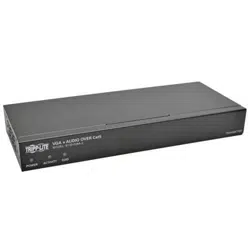Loading ...
Loading ...
Loading ...

10
Optional Accessories
• B132-004-RB 1U Rackmount Bracket
• N001-Series Cat5e Snagless Patch Cables
• N002-Series Cat5e Patch Cables
• N020-01K-GY Gray Cat5e Bulk Stranded Cable – 1,000 ft.
• N022-01K-GY Gray Cat5e Bulk 24 AWG Solid Cable – 1,000 ft.
• N030-010 10-pack of RJ45 Plugs for Solid-wire Cat5e Cable
• N031-050 50-pack of RJ45 Plugs for Stranded-wire Cat5e Cable
• N201-Series Cat6 Snagless Patch Cables
• N202-Series Cat6 Snagless 24 AWG Solid Patch Cables
• N222-01K-GY Gray Cat6 Bulk 24 AWG Solid Cable – 1,000 ft.
• P312-Series Audio Cables
Product Features continued
B132-110A
• Both extends and expands your Tripp Lite VGA + audio over Cat5
installation, allowing you to locate multiple monitors/speakers at
different points in a chain of up to 2,000 ft.
• Up to 4 remote units (3 remote repeaters and 1 receiver) can be
connected together, providing audio/video to up to 4 remote displays/
speakers in a full chain.
• Extends a 1024 x 768 (60 Hz) video and audio signal up to 1,000 ft.
between the local transmitter and the first remote repeater unit in the
installation.
• Extends a 1024 x 768 (60 Hz) video and audio signal up to an
additional 1,000 ft. from the first remote repeater unit to the last set
of display and speakers in the installation, for a maximum extension
distance of 2,000 ft.
• Features built-in equalization and gain controls to adjust the video image.
• Includes mounting hardware that allows unit to be wall-mounted, rack
mounted or pole mounted.
15-08-104-933289-EN.indd 10 8/21/2015 3:45:46 PM
Loading ...
Loading ...
Loading ...