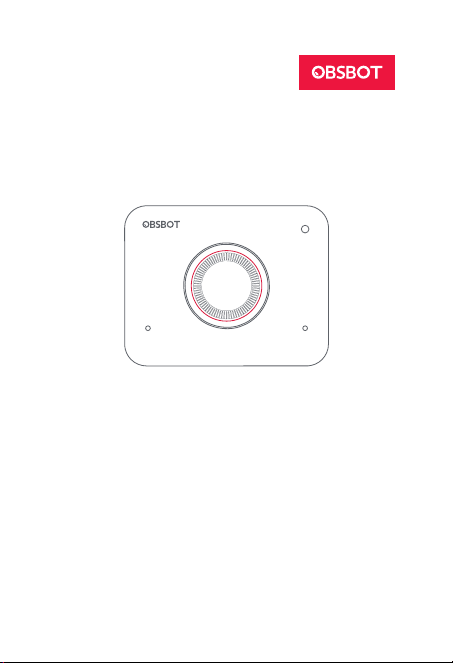
User Manual
English
Note
⚠ Important consideration
Recommendation
We recommend that users to watch instructional
videos and read the user manual first to understand the
usage process.
https://obsbot.com/download
Reading Guide
2
Tutorial Video
Users could access and watch tutorial videos through
the following links to use the product correctly.
https://obsbot.com/obsbot-meet-4k/explore
Loading ...
Loading ...
Loading ...
