Loading ...
Loading ...
Loading ...
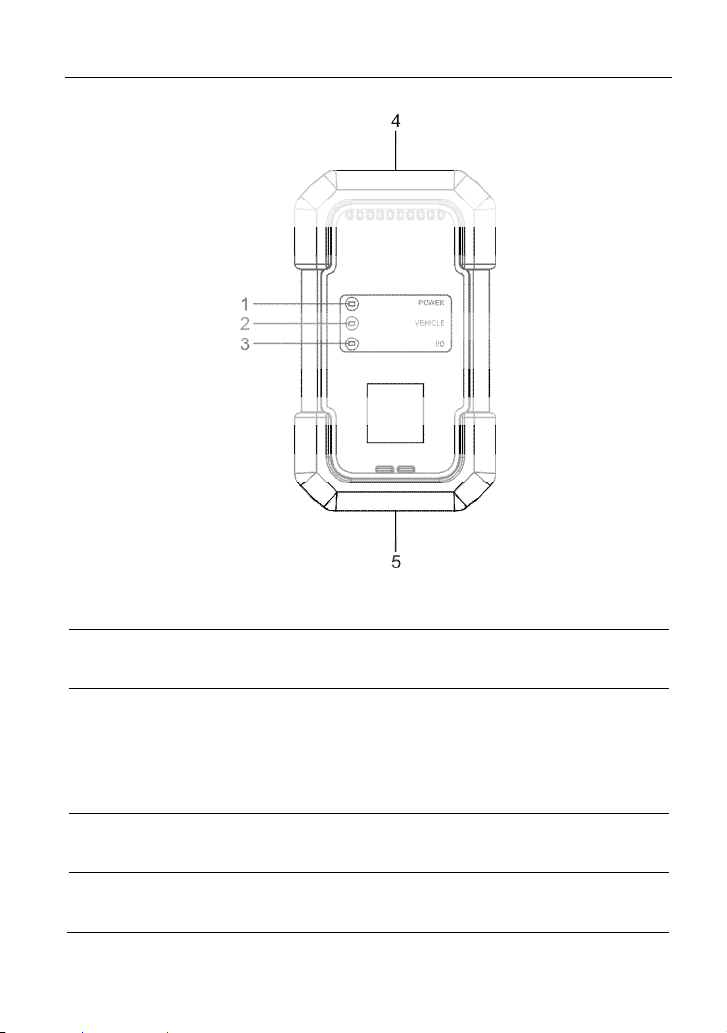
LAUNCH
5
1
Power indicator
Illuminates red while the VCI is powered up.
2
Vehicle indicator
Illuminates green and flashes when the VCI
is communicating with the vehicle.
3
I/O indicator
Illuminates blue when the VCI is
communicating with the tablet via
Bluetooth.
Illuminates red when the VCI is connected
to the tablet via USB cable.
4
DB-15 diagnostic
connector
Connects on vehicle’s OBD II DLC via the
diagnostic cable.
5
USB port
Connects the VCI to the tablet to perform
vehicle diagnosis via USB cable.
Loading ...
Loading ...
Loading ...