Loading ...
Loading ...
Loading ...
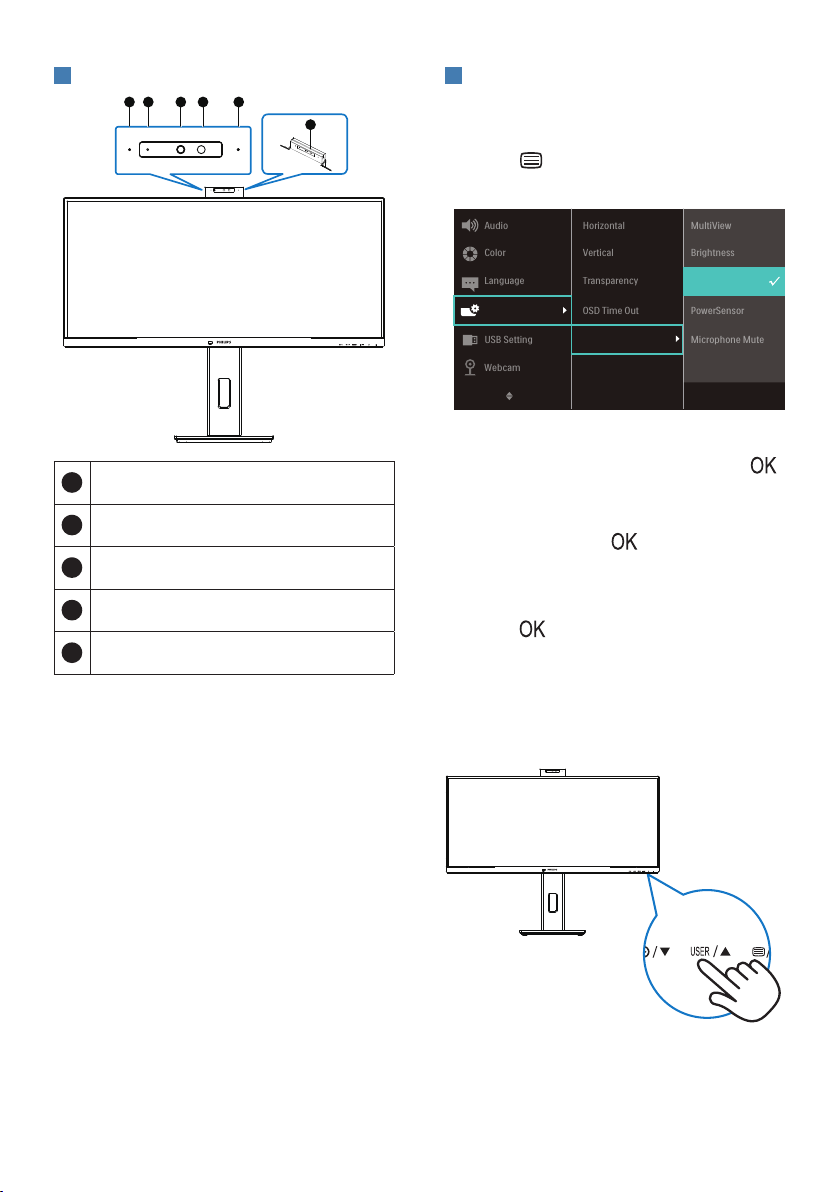
9
2
Webcam
21 1
5
3 4
1
Microphone
2
Webcam activity light
3
5.0 Megapixel Webcam
4
IR of Face identication
5
Webcam light
3
Customize your own “USER” key
This hot key allows you to setup your
favorite function key.
1. Press button on the front bezel
to enter OSD Menu Screen.
2. Press ▲ or ▼ button to select main
menu [OSD Settings], then press
button.
3. Press ▲ or ▼ button to select [User
Key], then press
button.
4. Press ▲ or ▼ button to select your
preferred function.
5. Press
button to conrm your
selection.
Now you can press the hotkey directly
on the front bezel. Only your pre-
selected function will appear for quick
access.
Loading ...
Loading ...
Loading ...