Loading ...
Loading ...
Loading ...
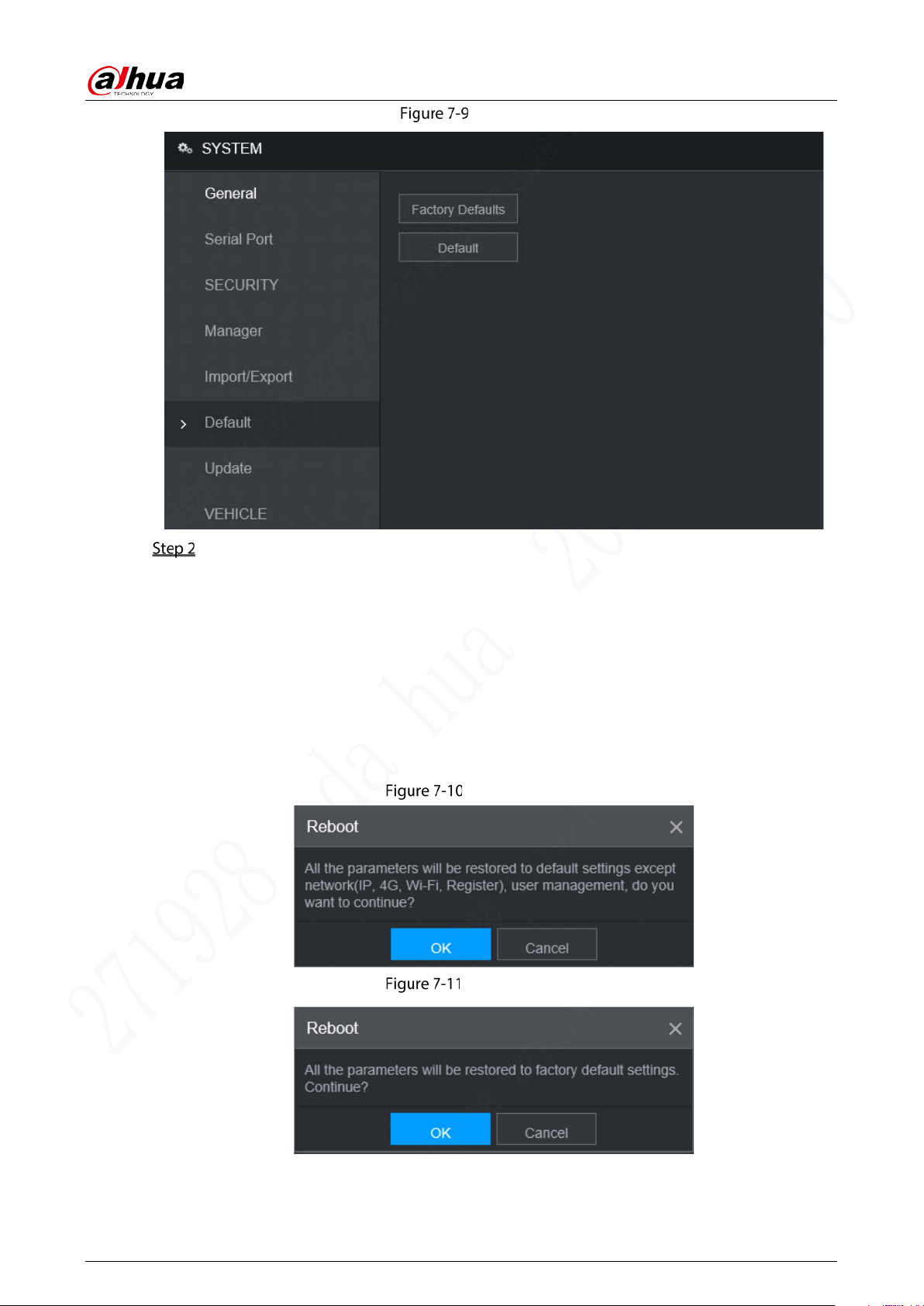
User’s Manual
94
Default
Select the check box of the options that you want to restore to the factory default.
Default: Click Default, and the Reboot dialog box is popped up. See Figure 7-10. Then
click OK. All configurations other than user name, password, security questions and
device IP are restored to the default configuration of the device.
Factory Default: Click Factory Default, and the Reboot dialog box is displayed. See
Figure 7-11. Then click OK, and the system restarts. After the device is restarted, the
system will restore to factory defaults, and the device requires initialization again.
Proceed with caution.
When there is a user operating on the local interface, the factory default settings cannot
be performed until the local user log out.
Reboot (1)
Reboot (2)
Loading ...
Loading ...
Loading ...