Loading ...
Loading ...
Loading ...
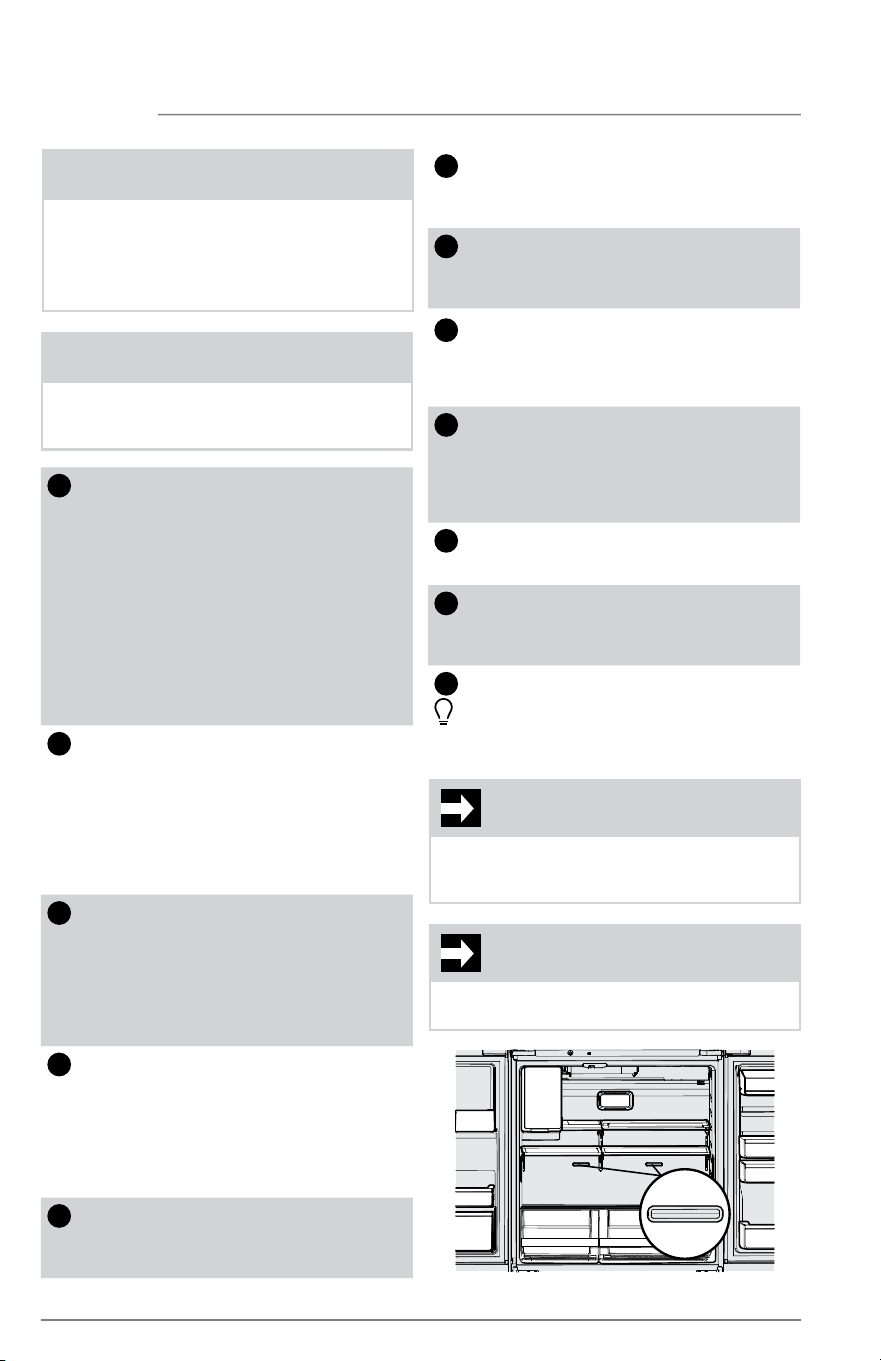
18
6
Adjusting Temp
Illuminates when you change
temperatures on the display and will
remain illuminated until the desired
temperatures are reached inside
the refrigerator and freezer. Press
either the + or — to adjust to desired
temperature setting.
Freezer temp
Control temperatures range from
-6°F / -21°C to +6°F / -15°C.
Refrigerator temp
Control temperatures range from
+34°F / +1°C to +44°F / +7°C.
7
Door Open
Illuminates whenever you open the
doors. If you leave a door open for
5 minutes or more, an alarm will
sound and the display will illuminate
until you shut the door. Pressing any
button mutes the alarm temporarily.
Check to make sure no food is
blocking the doorway.
8
Replace Water Filter
Illuminates every 6 months or when
the filter needs replacing. Replace
the filter; then press and hold
Reset Water Filter for 3 seconds
to deactivate the warning on the
display. See FILTER REPLACEMENT
for more information.
9
Replace Air Filters
Display illuminates every 6 months
or when filter needs replacing.
Replace the filter and then press
and hold Reset Air Filter for 3
seconds to deactivate warning on
display. See FILTER REPLACEMENT
for more information.
10
Water
Press Water to dispense water. An
indicator light illuminates above the
active feature.
11
Cube
Press Cube to dispense cubed ice.
An indicator light illuminates above
the active feature.
12
Crush
Press Crush to dispense crushed ice.
An indicator light illuminates above
the active feature.
13
°F/°C
To toggle between Fahrenheit (°F)
and Celsius (°C), simultaneously
press and hold + and — for 5 seconds
on the refrigerator side of display.
14
Chill Boost
Chill Boost is a faster rate for chilling
food in the refrigerator compartment.
Use this feature when loading several
items into the refrigerator at one
time. It deactivates after 6 hours.
15
Air Filters Reset Alert
After replacing the filter, press and
hold for 3 seconds to reset.
16
Water Filter Delay Alert
After replacing the filter, press and
hold Water Filter for 3 seconds to
delay the alert.
17
Toggles dispenser light On and
O. Press and hold for 5 seconds
to enable ambient lighting. Once
enabled, press and hold for 2
seconds to disable ambient lighting
IMPORTANT
If food is freezing in the fresh food
compartment, increase the temperature
setting 1 or 2 degrees.
IMPORTANT
Placing food within 1" in front of the air
ports may cause food to freeze.
NOTE
The recommended settings for a product
installed in a kitchen is 37°F for the fresh
food compartment and 0°F for the freezer.
CONTROLS AND SETTINGS
NOTE
This unit is equipped with a cooling system
where one section (Refrigerator/ Freezer)
may cool slower than the other initially.
Allow 24 hours for unit to stabilize and
reach the desired temperatures.
Loading ...
Loading ...
Loading ...