Loading ...
Loading ...
Loading ...
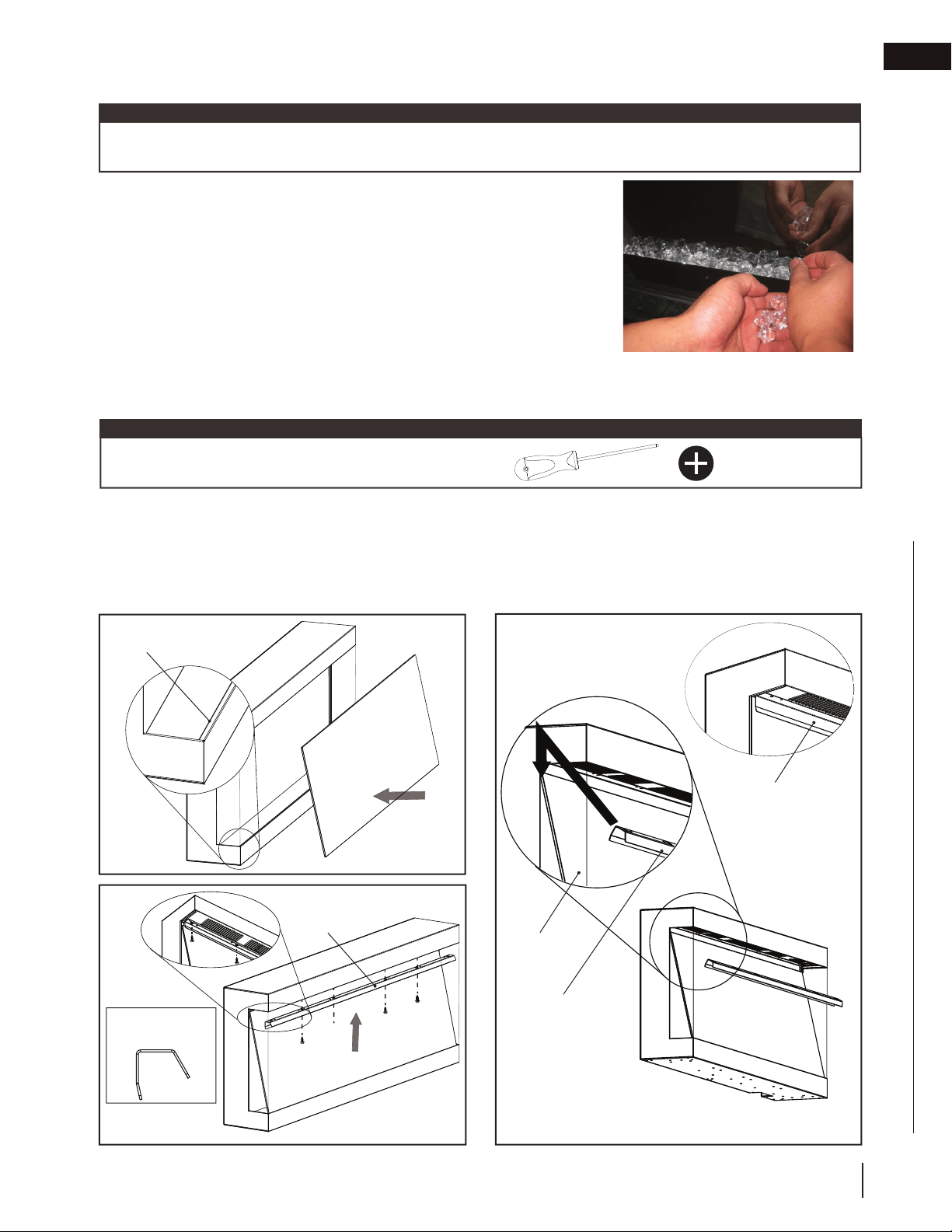
EN
W415-4053 / A / 03.23.22
13
3.0 fi nishing
3.1 media installation
1. Clean the crystal media. The crystal media may have a fi ne oil residue
that must be cleaned prior to installation. Clean the crystals with mild dish
soap, rinse thoroughly, and dry before placing into the media tray.
2. Carefully place the small crystals onto the media tray (Fig. 5-1). Apply an
even layer of the small crystals from side to side.
3. Place the large crystals on top of the small crystals, spacing them evenly
or as desired.
4. Resecure the front glass.
1. Place the crystal media on the media tray (see “media installation” for details) (not illustrated).
2. Place the front glass into the track located inside the fi rebox (Fig. 3-2).
3. For ease of installation, use the glass bracket to gently ease the front glass onto the back bracket (Fig. 3-3).
Be careful not to pinch your fi ngers or hands.
4. Install the glass bracket by resecuring the four fl athead screws through the glass bracket holes (Fig. 3-4).
5. Reverse these steps to remove the front glass.
Ensure to have a cross-head screwdriver ready before
installation (not supplied).
note:
The front glass must be removed and the appliance must be mounted in its fi nal location before crystals are
installed (see “front glass installation/removal” section).
note:
Fig. 3-1
Track
Fig. 3-3
Glass
Bracket
Fig. 3-4
Fig. 3-2
Media not
illustrated.
Media not
illustrated.
Media not
illustrated.
3.2 front glass installation/removal
Ensure proper orientation
of glass bracket during
installation.
BACK
FRONT
Profi le View
Glass
Glass
Bracket
Back
Bracket
Loading ...
Loading ...
Loading ...
