Loading ...
Loading ...
Loading ...
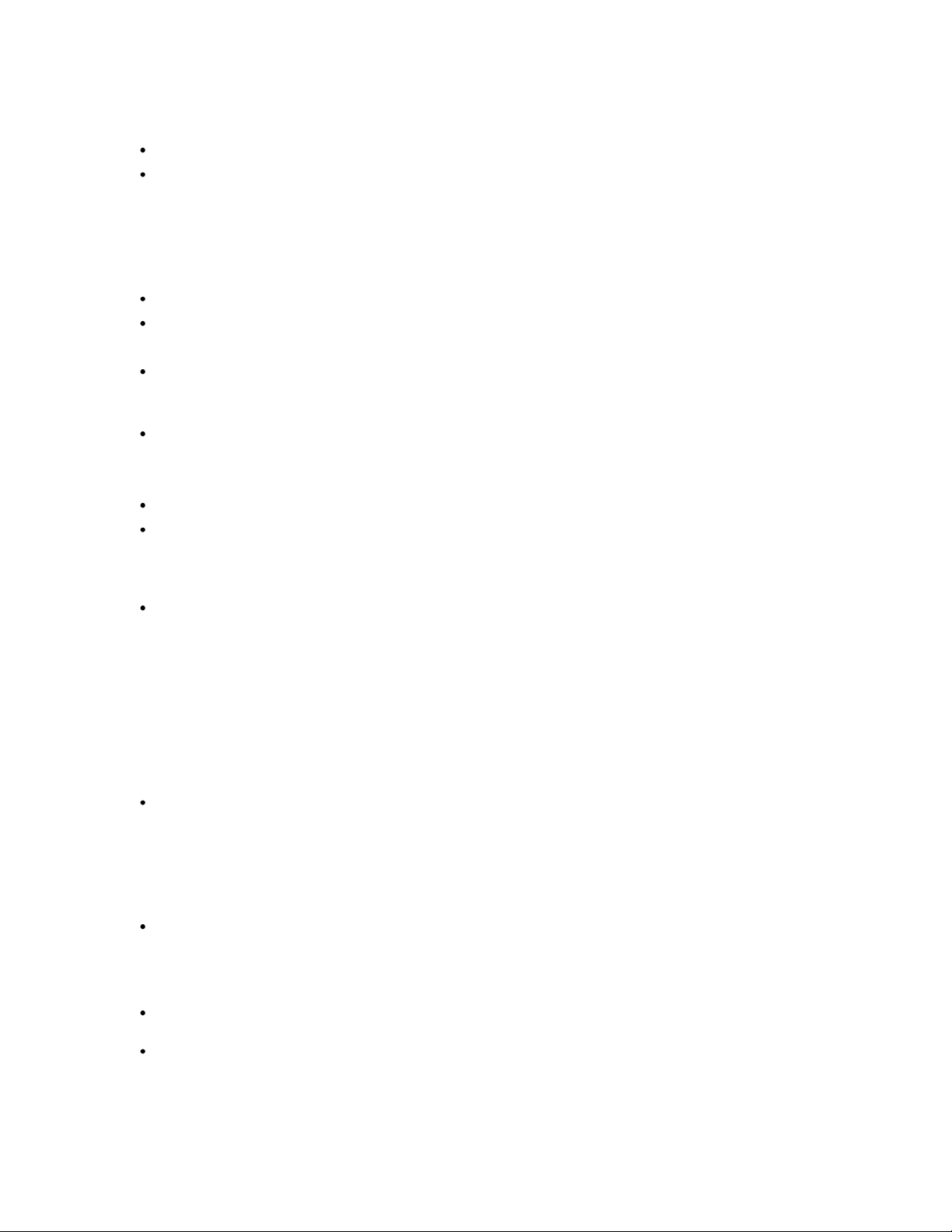
16
SETTING THE OVEN
Know which oven mode is to be used and the temperature setting.
DOUBLE: If setting a Double Oven either the RIGHT or LEFT oven must be selected by pressing one of the control
panel buttons.
o The selected oven button will be indicated by a small light in the center of the button.
o Each oven must be set separately and can use independent modes.
o If SELF CLEAN is used in either oven, the other oven will not be functional until the SELF CLEAN cycle is
complete.
Press the MODE dial to start MODE selection.
All MODE icons will illuminate.
Rotate the MODE dial to toggle between modes.
o Modes will change from top to bottom when the dial is turned clockwise and bottom to top when turned
counterclockwise.
When the desired mode is highlighted, check the set temperature next to the Time of Day display.
o Different modes will display different default temperatures based on typical recipe settings.
o If the temperature needs to be adjusted, use the TIME/TEMPERATURE dial to adjust up or down.
When the mode and temperature have been correctly selected, press the START button to begin.
NOTE: If START is not pressed within 10 seconds, the selected mode and temperature will be cancelled and the
display will return to Time of Day or the active functions of the opposite oven of a double oven.
WHILE THE OVEN IS RUNNING
When a cooking mode is started the PRE icon will appear in the clock display. This indicates the oven is Pre-Heating.
o BROIL mode does not use a Pre-Heat cycle.
o The displayed temperature will increase until the set temperature is reached.
o When the set temperature is reached the oven will sound a beep tone and the PRE icon will turn off.
o Once the set temperature has been reached it will be displayed continuously.
o DOUBLE: To view the opposite oven status of a double oven when both are being used, press the RIGHT or
LEFT buttons to toggle the display.
o The convection fan automatically turns on in Pre-Heat and off when the oven reaches temperature (unless a
Convection mode is selected).
While the oven is in use an ON icon will turn on and off or flash.
o Once heated your oven will cycle the heating elements only as required to maintain the set temperature of the
oven.
o When the ON icon is on, the heating elements are turned on and when it is not visible the heating elements are
off.
o When the ON icon is flashing the heaters are about to turn on or off.
The oven uses a cooling fan to keep the oven cool.
o The cooling fan turns on automatically when the oven inside temperature reaches 300° F and turns off when the
oven cools to 200° F.
o BROIL and SELF CLEAN modes turn the cooling fan on immediately upon starting the mode.
Keep the door closed as often as possible to maintain a uniform temperature in the oven. The oven was designed to
operate in all modes (including BROIL) with the door completely closed.
IMPORTANT: If the oven door is left open for a period of time while cooking or the temperature setting is
increased by 150° or more, the oven will go into a rapid recovery mode. This is the same heating
as PRE HEAT and uses intense heat from the BROIL, BAKE, and CONVECTION Elements as
well as the Convection Fan to heat the oven quickly. This can cause foods to burn.
Loading ...
Loading ...
Loading ...