Loading ...
Loading ...
Loading ...
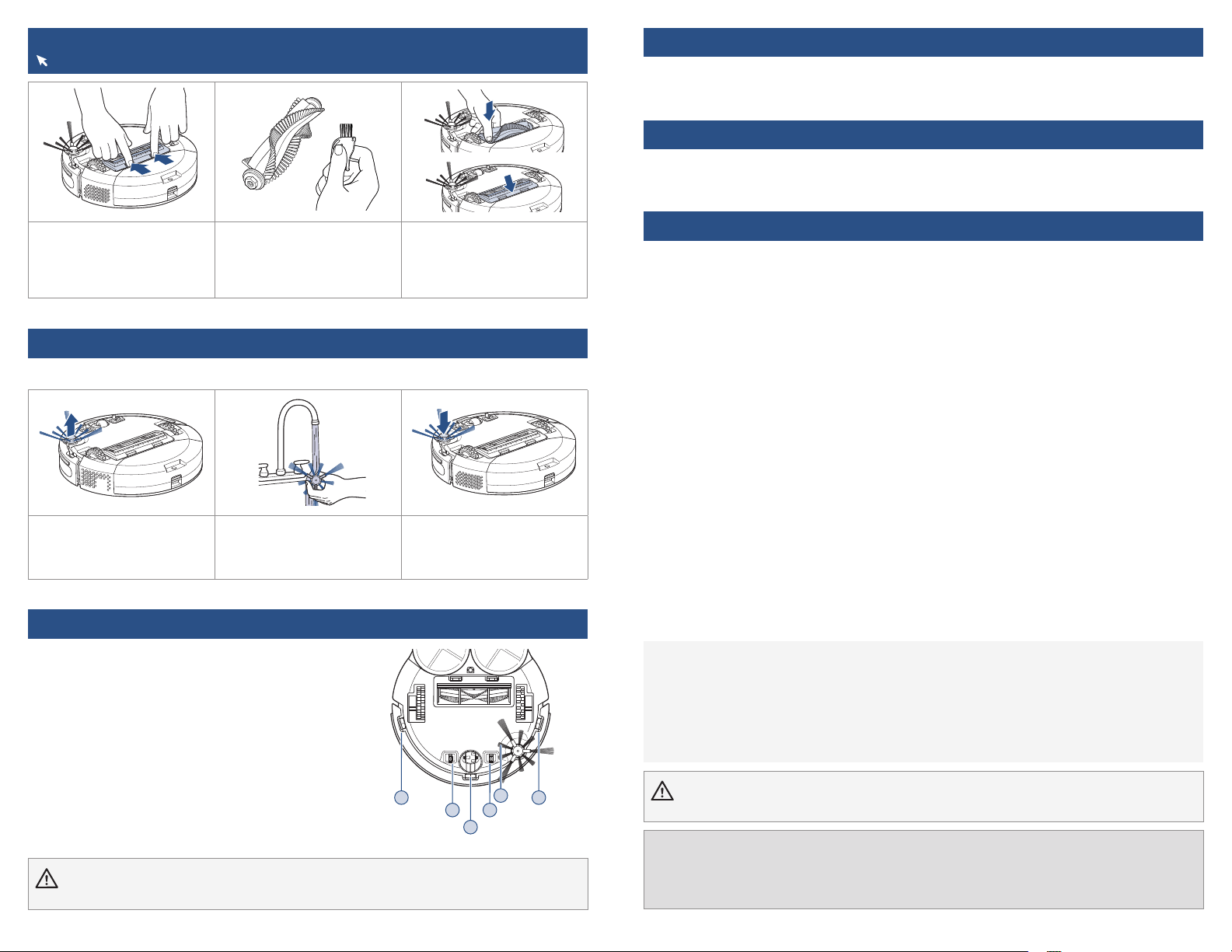
10 BISSELL.com BISSELL.com 11
WARNING To reduce the risk of fire, turn the power switch OFF before performing maintenance or
troubleshooting checks.
WARNING To reduce the risk of fire, turn the power switch OFF before performing maintenance or
troubleshooting checks.
Storing Your Robot
Store your robotic vacuum cleaner safely indoors where it is unlikely to be damaged. Store with
clean, dry mop pads. Any solution remaining in the mop tank should be emptied prior to storage.
Cleaning the Sensors
After repeated use, debris can accumulate on the sensors
of the robot and impact its performance.
Turn the power switch OFF and wipe the sensors with a
cloth to remove any debris.
Sensors and Contacts
1. Cliff Sensors
2. Charging Contact Points
3. Soft Surface Avoidance Sensor
3
2 2
1
1
1
NOTICE
• To reduce the risk of a leaking condition, do not store machine where freezing may occur. Damage to internal
components may result.
• Disconnecting the battery will destroy the appliance and invalidate the warranty.
FCC/IC NOTICE: This equipment has been tested and found to comply with the limits for a Class B digital device, pursuant to part 15 or the FCC Rules. These limits are designed
to provide reasonable protection against harmful interference in a residential installation. This equipment generates, uses and can radiate radio frequency energy and, if not
installed and used in accordance with the instructions, may cause harmful interference to radio communications. However, there is no guarantee that interference will not occur
in a particular installation. If this equipment does cause harmful interference to radio or television reception, which can be determined by turning the equipment off and on,
the user is encouraged to try to correct the interference by one or more of the following measures: (1) Reorient or relocate the receiving antenna. (2) Increase the separation
between the equipment and receiver. (3) Connect the equipment into an outlet on a circuit different from that to which the receiver is connected. (4) Consult the dealer or an
experienced radio/TV technician for help. This device complies with Part 15 of FCC Rules and Industry Canada license-exempt RSS standard(s). Operation is subjected to the
following two conditions: (1) this device may not cause harmful interference, and (2) this device must accept and interference, including interference that may cause undesired
operation of the device. CAUTION: The Digital Display houses the transmitter and must be kept at a separation distance of a least 20 cm from all persons. WARNING: Changes or
modifications to this equipment not expressly approved by the party responsible for compliance could void the user’s authority to operate the equipment.
The edge cleaning brush needs to be occasionally cleaned to work more effectively.
1. Pull up on the base of the
brush.
2. Once removed, rinse or soak
the edge cleaning brush in
water. Be sure it is completely
dry before replacing it.
3. Push the brush directly
onto the holder until it snaps
back into place.
Replacing the Edge Cleaning Brush
1. Turn the power switch
OFF. Pinch the tabs on the
brush guard inward and pull
to remove. Lift to remove the
brush roll.
2. Clean the brush roll with
the cleaning tool. Remove the
endcaps from the brushroll
by pulling apart to thoroughly
clean.
3. Reinstall the brush roll and
brush guard.
Cleaning the Brush Roll
Check out the BISSELL Connect App for tips and videos on maintenance.
Troubleshooting
For a comprehensive walkthrough of your product and support tips and videos,
visit support.BISSELL.com.
Warranty
Limited 1-year warranty, may vary by state. Visit support.BISSELL.com or call 1-800-383-2630 for
complete warranty information.
Loading ...
