Loading ...
Loading ...
Loading ...
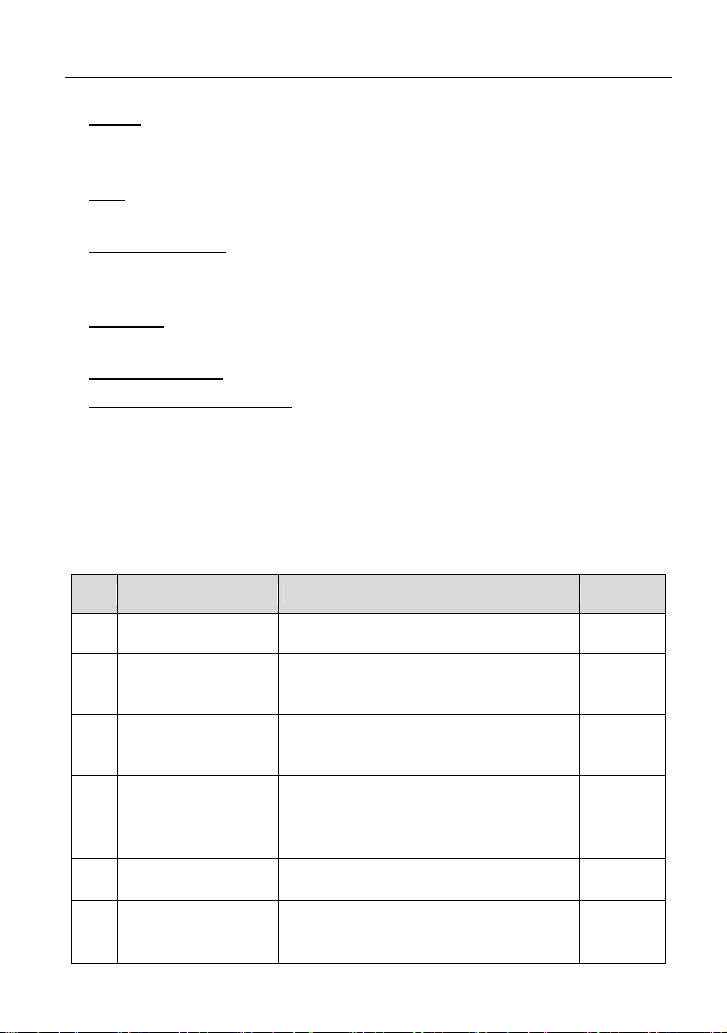
LAUNCH X-431 PROS V
1.0
User Manual
2
TPMS: Configures the tool as a professional Tire Pressure Monitoring
System (TPMS) service tool. It needs to work with the TSGUN device (sold
separately) to perform all kinds of various TPMS functions.
Mall: Enables you to subscribe some extra software or service functions that
are not integrated in the tool online.
Diagnostic History: This function provides a quick access to the tested
vehicles and users can choose to view the test report or resume from the last
operation, without starting from scratch.
Feedback: Enables you to submit the vehicle issue to us for analysis and
troubleshooting.
Vehicle Coverage: Quick dial to view the vehicle models that the tool covers.
Add-on modules (Optional): BST 360 Battery Tester and Videoscope are
available as add-on modules, extending the functions of the tool.
1.2 Package List
Common accessories are same, but for different destinations, the accessories
(such as diagnostic software, testing connectors) may vary. Please consult from
the local agency or check the package list supplied with this tool together.
No.
Item
Descriptions
Q
t.
1 Display tablet Indicates the test result. 1
2
VCI connector
Collects the vehicle data and sends it
to the tablet for analysis.
1
3
OBD II extension
cable
To connect the VCI connector to the
OBD II vehicle’s DLC.
1
4
Password envelope
A piece of paper bearing the product
Serial Number and Activation Code for
product registration.
1
5
Power adaptor
For charging the tablet via AC outlet. 1
6
USB/Charging
cable
Connect the power adaptor to charge
the tablet.
1
Loading ...
Loading ...
Loading ...