Loading ...
Loading ...
Loading ...
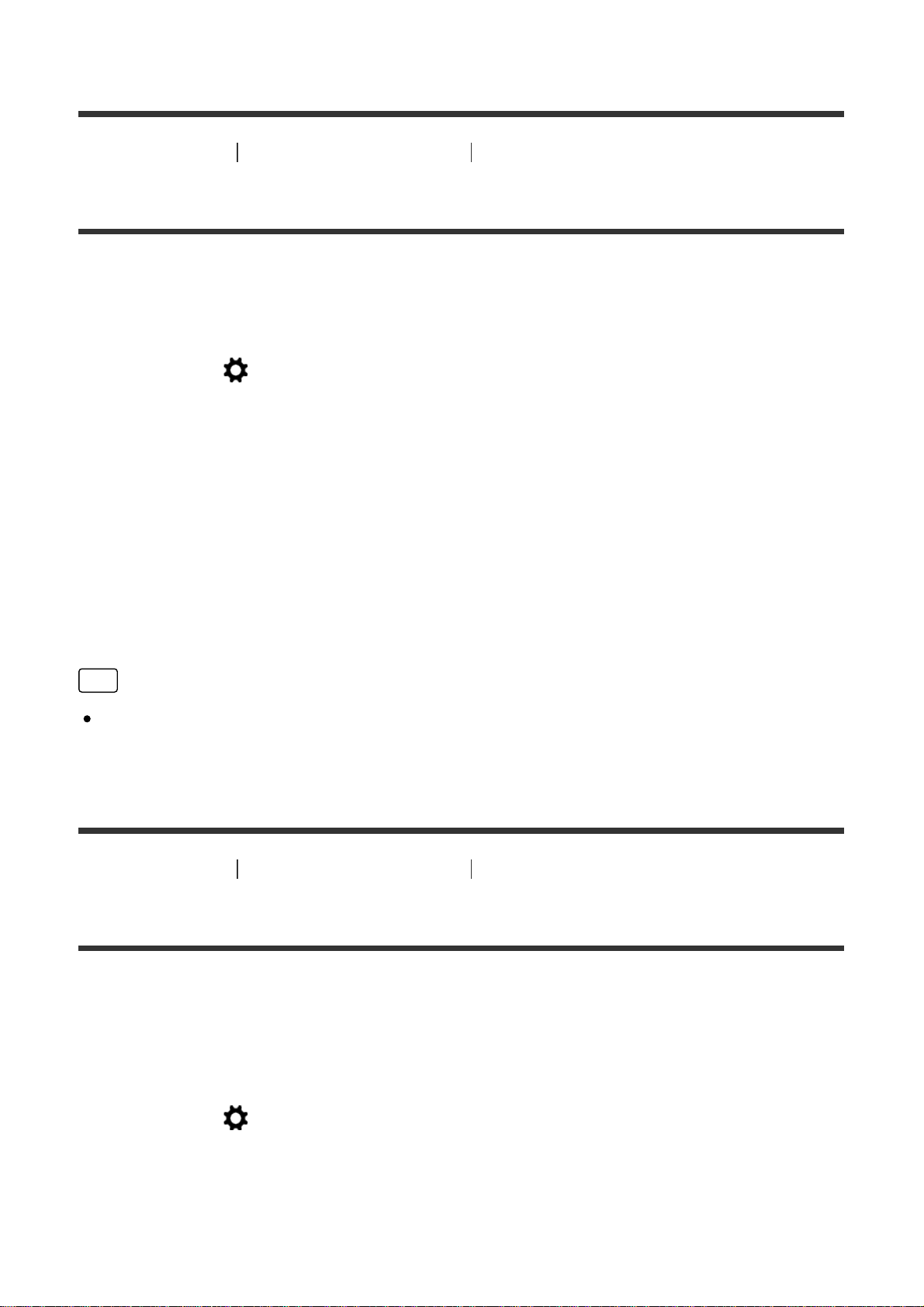
[166] How to Use Using shooting functions Setting the other functions of this product
Dial / Wheel Lock
You can set whether the dial and wheel will be locked by pressing and holding the
Fn (Function) button.
1. MENU → (Custom Settings) → [Dial / Wheel Lock] → desired setting.
Menu item details
Lock:
Locks the front dial, rear dial and control wheel.
Unlock (default setting):
Does not lock the front dial, rear dial or control wheel even if you press and hold
the Fn (Function) button.
Hint
You can release the locked dial/control wheel by holding the Fn (Function)
button down.
[167] How to Use Using shooting functions Setting the other functions of this product
Deactivate Monitor
When you press the key to which the [Deactivate Monitor] function is assigned,
[Live View Display] is switched to [Setting Effect OFF], and the screen display is
switched to [No Disp. Info.].
1. MENU → (Custom Settings) → [Custom Key Settings] → set the
[Deactivate Monitor] function to the desired key.
2. Press the key to which [Deactivate Monitor] was assigned.
Loading ...
Loading ...
Loading ...
