Loading ...
Loading ...
Loading ...
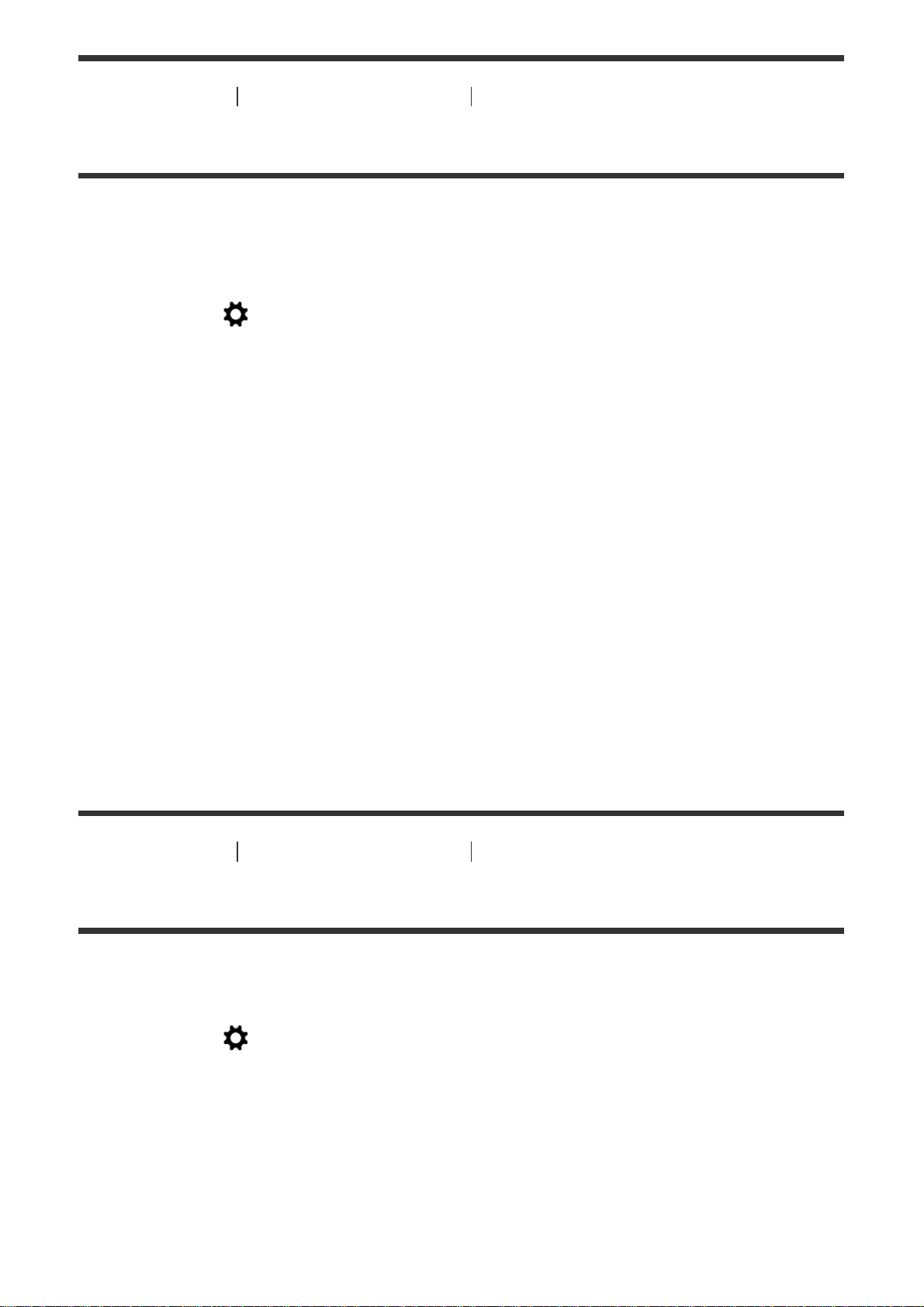
[158] How to Use Using shooting functions Setting the other functions of this product
FINDER/MONITOR
Sets the method for switching the display between Electronic Viewfinder and the
screen.
1. MENU → (Custom Settings) → [FINDER/MONITOR] → desired setting.
Menu item details
Auto (default setting):
When you look into the Electronic Viewfinder, the display is switched to the
Electronic Viewfinder automatically.
Viewfinder:
The screen is turned off and the image is always displayed in the Electronic
Viewfinder.
Monitor:
The Electronic Viewfinder is turned off and the image is always displayed on the
screen.
[159] How to Use Using shooting functions Setting the other functions of this product
Release w/o Lens
Sets whether or not the shutter can be released when no lens is attached.
1. MENU → (Custom Settings) → [Release w/o Lens] → desired setting.
Menu item details
Enable (default setting):
Releases the shutter when no lens is attached. Select [Enable] when attaching the
product to an astronomical telescope, etc.
Disable:
Loading ...
Loading ...
Loading ...
