Loading ...
Loading ...
Loading ...
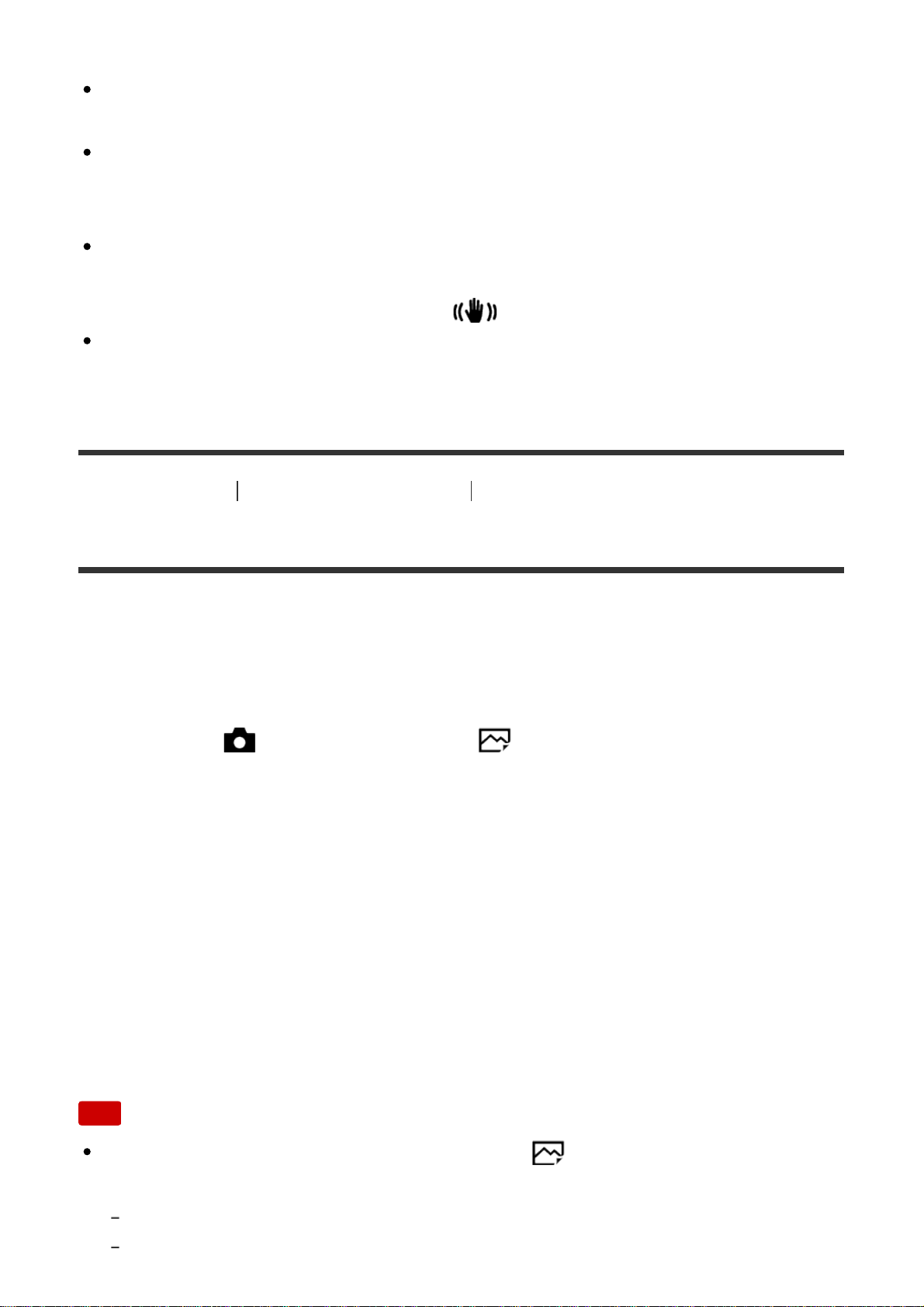
shutter button has been pressed all the way down without stopping halfway.
When using a tripod, deactivate the SteadyShot function because there is a
potential for malfunction of the SteadyShot function.
When the camera cannot obtain focal length information from the lens, the
SteadyShot function does not work correctly. Set [SteadyShot Adjust.] to
[Manual] and set [SteadyS. Focal Len.] to match the lens you are using.
When the camera cannot obtain focal length information from the lens, or
[SteadyShot Adjust.] is set to [Manual], the current set value of the SteadyShot
focal length will display to the side of .
When using a Sony lens with a teleconverter, etc., set [SteadyShot Adjust.] to
[Manual] and set the focal length.
[152] How to Use Using shooting functions Setting the other functions of this product
Long Exposure NR (still image)
When you set the shutter speed to one second or longer (long exposure shooting),
noise reduction is turned on for the duration that the shutter is open. With the
function turned on, the grainy noise typical of long exposures is reduced.
1. MENU → (Camera Settings) → [ Long Exposure NR] → desired
setting.
Menu item details
On (default setting):
Activates noise reduction for the same duration that the shutter is open. When
noise reduction is in progress, a message appears and you cannot take another
picture. Select this to prioritize the image quality.
Off:
Does not activate noise reduction. Select this to prioritize the timing of shooting.
Note
Noise reduction may not be activated even if [ Long Exposure NR] is set to
[On] in the following situations:
The shooting mode is set to [Sweep Panorama].
[Drive Mode] is set to [Cont. Shooting] or [Cont. Bracket].
Loading ...
Loading ...
Loading ...
