Loading ...
Loading ...
Loading ...
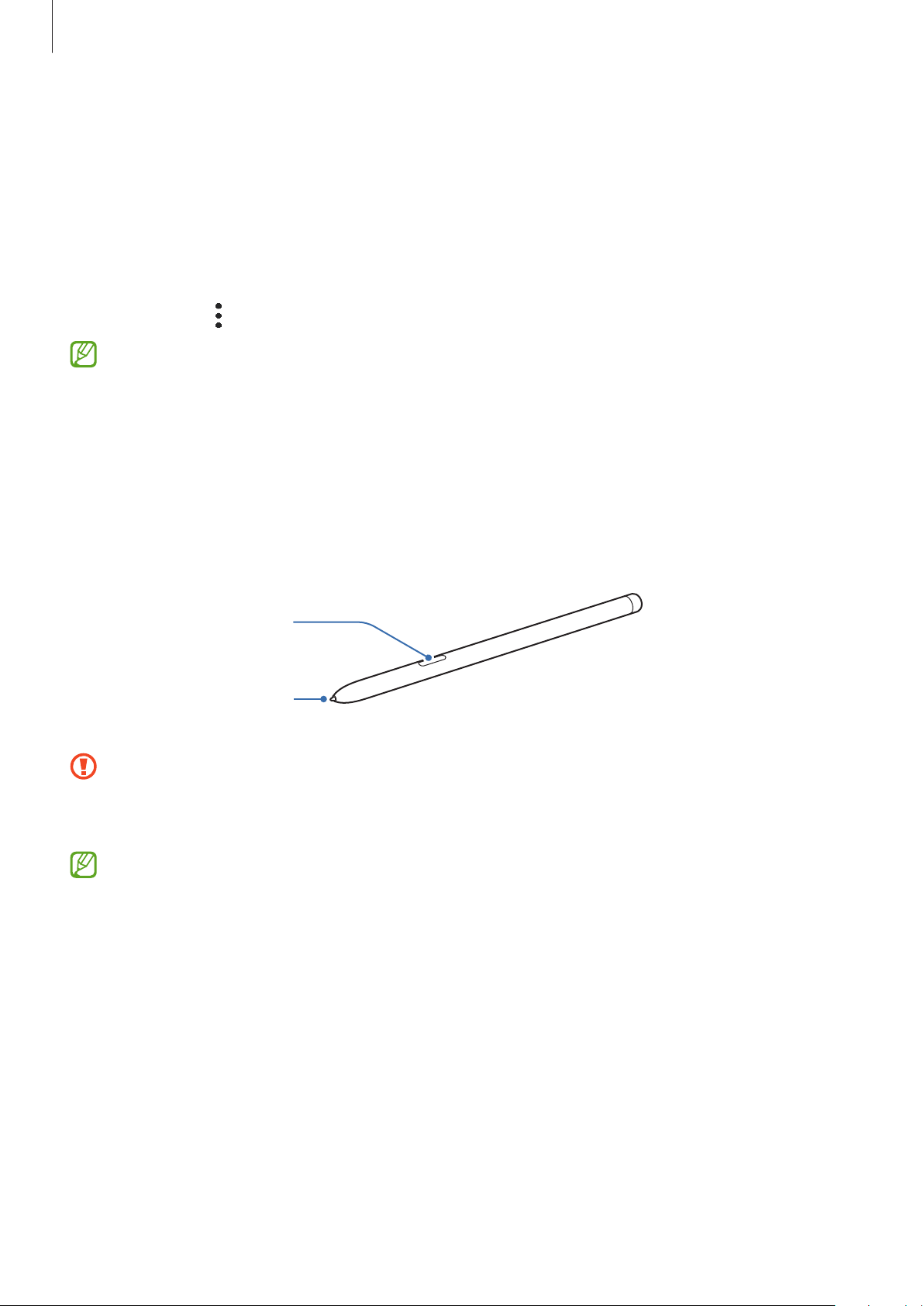
Apps and features
34
Setting app permissions
For some apps to operate properly, they may need permission to access or use information
on your device.
To view your app permission settings, launch the
Settings
app and tap
Apps
. Select an app
and tap
Permissions
. You can view the app’s permissions list and change its permissions.
To view or change app permission settings by permission category, launch the
Settings
app
and tap
Apps
→
→
Permission manager
. Select an item and select an app.
If you do not grant permissions to apps, the basic features of the apps may not function
properly.
S Pen
Using the S Pen
S Pen button
S Pen nib
•
Do not bend or apply excessive pressure with the S Pen while using it. The S Pen may
be damaged or the nib may be deformed.
•
Do not hard press on the screen with the S Pen. The pen nib may be deformed.
•
If you use the S Pen at sharp angles on the screen, the device may not recognise the
S Pen actions.
•
If the S Pen is not working properly, take it to a Samsung Service Centre.
Loading ...
Loading ...
Loading ...