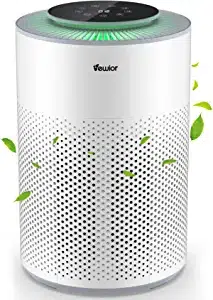Loading ...
Loading ...
Loading ...

7. Child lock function: Press and hold“ ” for 5s to start the child
lock function, and other keys will be locked. Press and hold“ ”
for 5s again to cancel this function.
8. Filter reset function:
Press the filter key, and the remaining
service life percentage of the filter will be displayed in the window
next to the key. After replacing the filter, press“ ” , and then
press and hold the key for 5s during flashing for resetting. The new
filter displays as — — —(that is, > 1000 H).When the filter reaches a
certain life, there will be a 100-hour countdown.
9. Air quality value display function:
After startup, the sensor
automatically senses the air quality, and the front display window
displays the air pollution value.
Note:
The sensor needs to be preheated for 30s. The displayed value of
this function is only for reference, so this function cannot be used
to replace professional testing equipment.
The function of light
:
1. Green: Indicates that the current air quality is good.
2. Blue: Indicates that the current air quality is moderate.
3. Red: Indicates that the current air quality is poor.
Loading ...
Loading ...
Loading ...