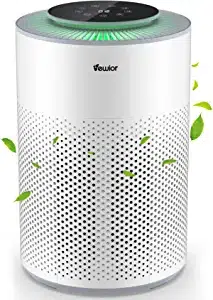Loading ...
Loading ...
Loading ...
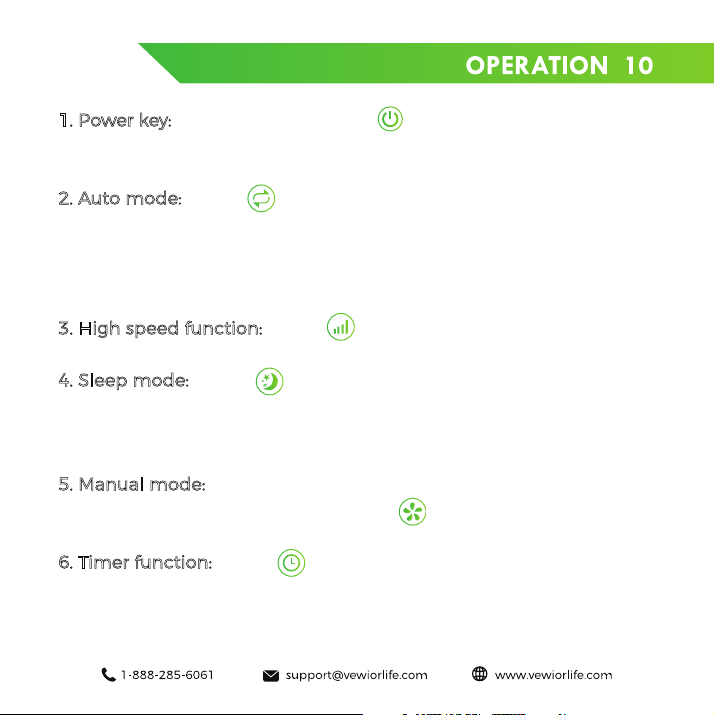
1. Power key: After power on, press “ ” , and the light circle of
the air quality display screen will be on, with the value displayed in
the middle, and 1P for speed.
2. Auto mode:
Press “ ” in any other running mode, and the
machine will enter the auto mode. In the auto mode, the AUTO
key light is on, and the machine will automatically select the
appropriate speed based on the air quality signal detected by the
sensor.
3. High speed function:
Press “ ” to enter the highest speed for
running.
4. Sleep mode:
Press “ ”, and the machine will enter the sleep
mode. The sleep key light is on, the air quality display screen is off,
the key lights are off, and the machine will run at low speed and
low noise.
5. Manual mode:
The machine will enter the manual mode after
exiting the auto or sleep mode. Press “ ” to manually adjust the
speed ranging from 1 to 3.
6. Timer function:
Press “ ” to start the timed shutdown func-
tion. The purifier can be set to shut down after 2 to 12 hours. The
set time will be displayed in the countdown way.
Loading ...
Loading ...
Loading ...