Loading ...
Loading ...
Loading ...
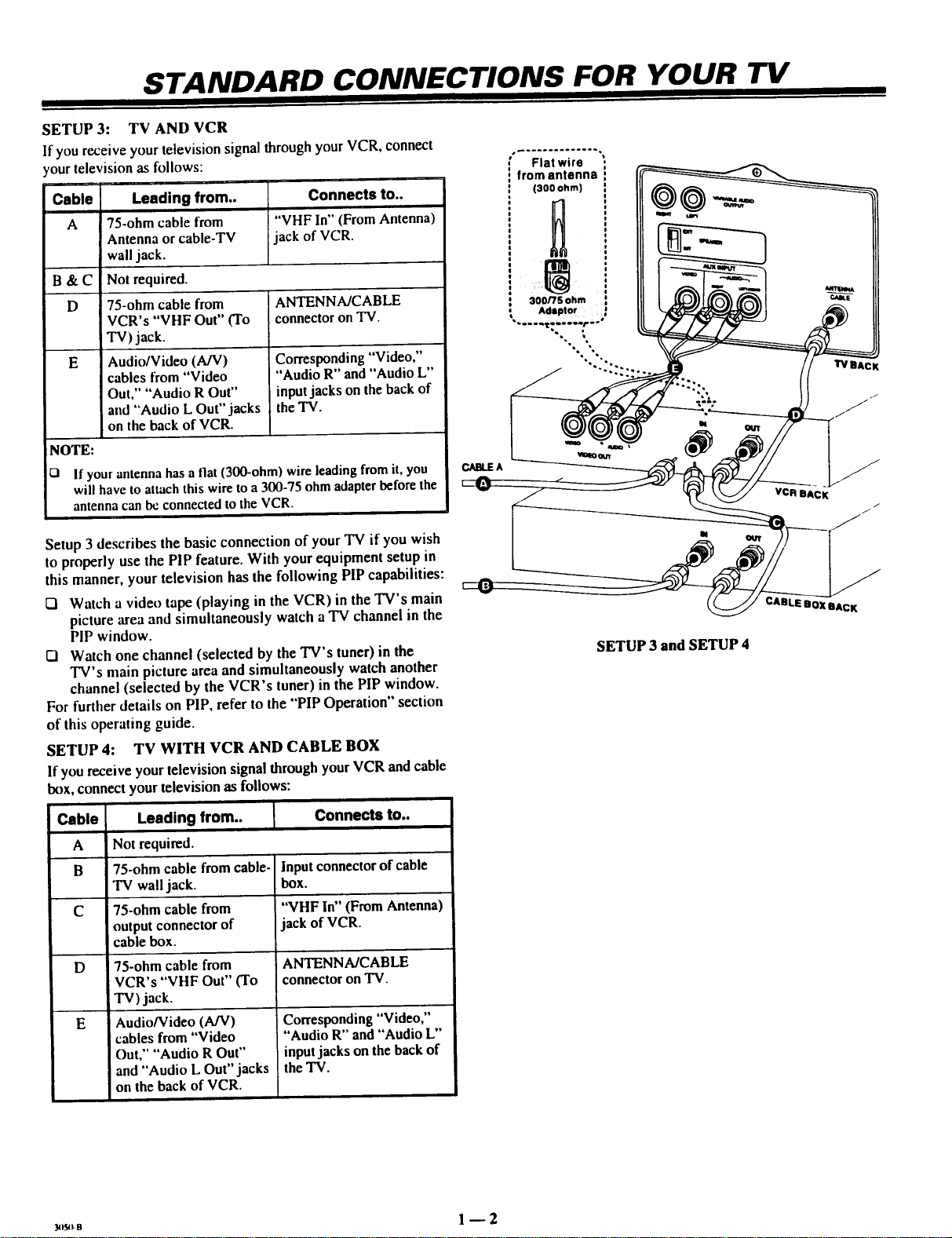
I Ill
STANDARD CONNECTIONS FOR YOUR TV
I l
SETUP 3: TV ANDVCR
If you receive your television signal throughyour VCR, connect
_ourtelevision as follows:
Cable Leading from.. Connects to..
A 75-ohm cable from "VHF In" (From Antenna)
Antenna or cable-TV jack of VCR.
wall jack.
B & C Not required.
D ANTENNA/CABLE
connector on TV.
E Corresponding "Video,"
"Audio R" and "Audio L"
input jacks on the back of
the TV.
NOTE:
O
75-ohm cable from
VCR's "VHF Out" (To
TV) jack.
Audio/Video (A/V)
cables from "Video
Out," "Audio R Out"
and "Audio L Out" jacks
on the back of VCR.
If your antenna has a flat (300-ohm) wire leading from it, you
will have to attach this wire to a 300-75 ohm adapter before the
antenna can be connected to the VCR.
Flat wire
from antenna
(300 ohm)
o
,°
, 300/75 ohm :
Adaptor ,_
"-.":::::
vcn BACK
Setup 3 describes the basic connection of your TV if you wish
to properly use the PIP feature. With your equipment setup in
this manner, your television has the following PIP capabilities:
Q Watch a vide() tape (playing in the VCR) in the TV's main
picture area and simultaneously watch a TV channel in the
PIP window.
Q Watch one channel (selected by the TV's tuner) in the
TV's main picture area and simultaneously watch another
channel (selected by the VCR's tuner) in the PIP window.
For further details on PIP, refer to the "PIP Operation" section
of this operating guide.
SETUP4: TV WITH VCR AND CABLE BOX
If you receive your television signal through your VCR and cable
box, connect your television as follows:
Cable Leading from.. Connects to..
A Not required.
B 75-ohm cable from cable- Input connector of cable
TV wall jack. box.
C 75-ohm cable from "VHF In" (From Antenna)
output connector of Ijack of VCR.
cable box.
D ANTENNA/CABLE
connector on TV.
E
75-ohm cable from
VCR's "VHF Out" (To
TV) jack.
Audio/Video (A/V)
cables from "Video
Out," "Audio R Out"
and "Audio L Out" jacks
on the back of VCR.
Corresponding "Video,"
"Audio R" and"Audio L"
inputjacks on the back of
the TV.
SETUP 3 and SETUP 4
OXBACK
BACI
Loading ...
Loading ...
Loading ...