Loading ...
Loading ...
Loading ...
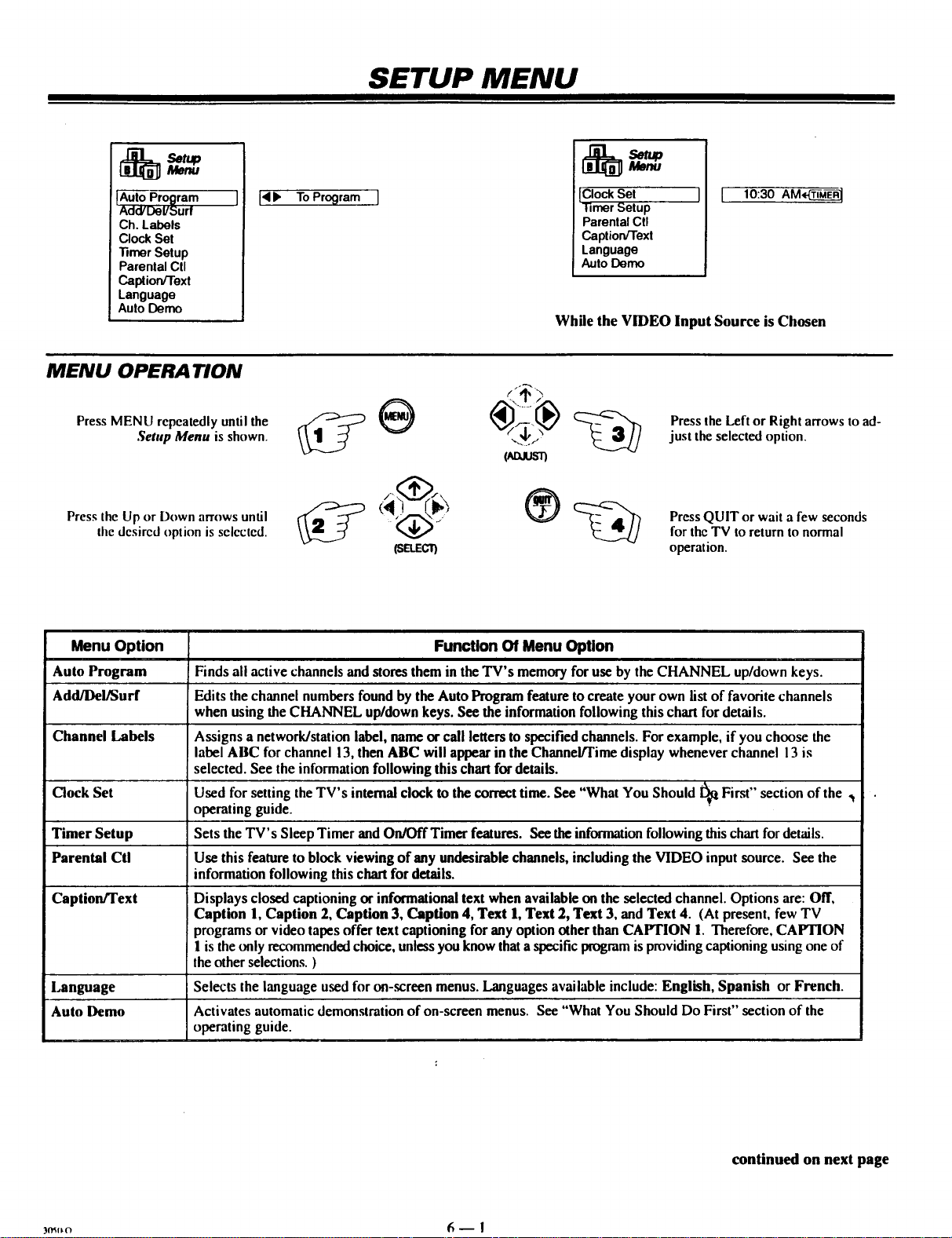
SETUP MENU
_ etupMenu
Au_A_Program I
Add/Del/Surf
Ch. Labels
Clock Set
"timer Setup
Parental CII
Caption/Text
Language
Auto Demo
[4)' ToProgram ]
[Clock Set
-timer Setup
Parental CII
Caption/Text
Language
Auto Demo
I I 10:30 AM._
While the VIDEO Input Source is Chosen
MENU OPERA TION
Press MENU repeatedly until the
Setup Menu is shown.
Press the Up or Down arrows until
the desired option is selected.
(SELECT)
(/_us_
Press the Left or Rightarrows to ad-
just the selected option.
PressQUIT orwait a few seconds
fortheTV to returntonormal
operation.
Menu Option
Auto Program
Add/Del/Surf
Channel Labels
Clock Set
Timer Setup
Parental Ctl
Caption/Text
Function Of Menu Option
Finds all active channels and stores them in the TV's memory foruse by the CHANNEL up/down keys.
Edits the channel numbersfoundby the Auto Programfeatureto create your own list of favorite channels
when using the CHANNEL up/down keys. See the informationfollowing this chart fordetails.
Assigns a network/station label, name orcall lettersto specified channels. For example, if you choose the
labelABC forchannel 13, then ABC will appear inthe Channel/Time display whenever channel 13 is
selected. See the informationfollowing this chart fordetails.
Used for setting the TV's internalclock to the correct time. See "What You Should i_ First" section of the
operating guide.
Sets the TV's Sleep Timer and On/Off Timer features. See theinformationfollowing this chartfordetails.
Use this featureto block viewing of any undesirable channels, including the VIDEO inputsource. See the
information following this chart fordetails.
Displays closed captioning or informationaltext when available on the selected channel. Options are: Off,
Caption 1, Caption 2, Caption 3, Caption 4, Text 1,Text 2, Text 3, and Text 4. (At present,few TV
programsor video tapes offer text captioning for any optionotherthan CAPTION 1. Therefore,CAPTION
1is the only recommendedchoice, unlessyou know thata specific programis providingcaptioning usingone of
theotherselections. )
Language Selects the language used for on-screen menus. Languages available include: English, Spanish or French.
Auto Demo Activates automatic demonstration of on-screen menus. See "What You Should Do First" section of the
operating guide.
continued on next page
Loading ...
Loading ...
Loading ...