Loading ...
Loading ...
Loading ...
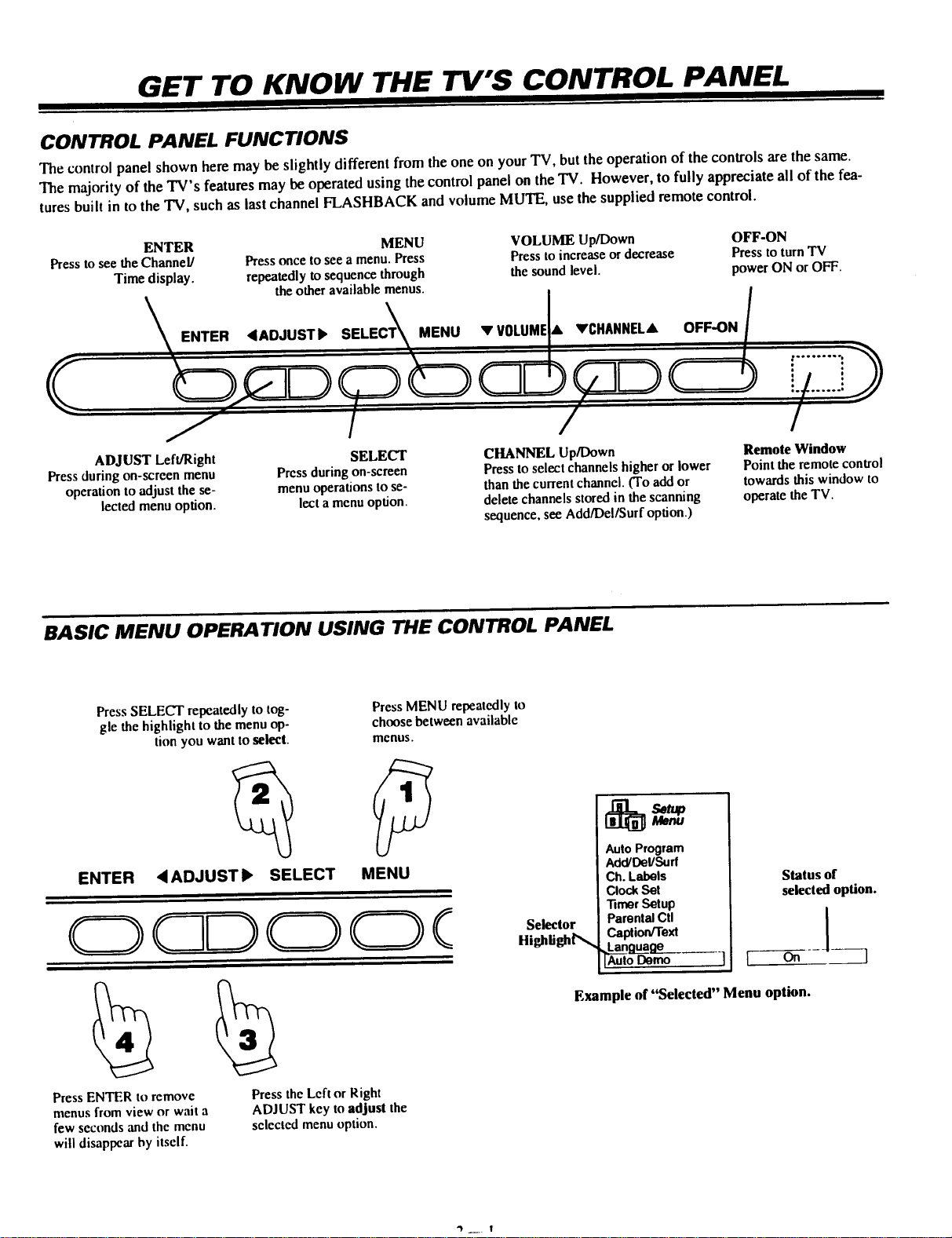
GET TO KNOW THE TV'S CONTROL PANEL
I II I II
f
CONTROL PANEL FUNCTIONS
The control panel shown here may be slightly different from the one on your TV, but the operation of the controls are the same.
The majority of the TV's features may be operated using the control panel on the "IV. However, to fully appreciate all of the fea-
tures built in to the TV, such as last channel FLASHBACK and volume MUTE, use the supplied remote control.
ENTER MENU VOLUME Up/Down
Press to see the Channel/ Press once to see a menu. Press Press to increase or decrease
Time display, repeatedlyto sequence through the sound level.
the other available menus.
_ 4ADJUST), SELECT__MENU VVOLUMEIA, VCHANNELA OFF-ON/
OFF-ON
Pressto turnTV
power ON orOFF.
ADJUST Left/Right
Pressduring on-screenmenu
operation to adjust the se-
lectedmenuoption.
SELECT
Press during on-screen
menu operations to se-
lect a menu option.
CHANNEL Up/Down
Press to select channels higher or lower
than the current channel. (To add or
delete channels stored in the scanning
sequence, see Add/Del/Surf option.)
Remote Window
Point the remote control
towards this window to
operate the TV.
BASIC MENU OPERATION USING THE CONTROL PANEL
PressSELECT repeatedly to tog-
gle the highlight to the menuop-
tion you wantto select.
ENTER
Press MENU repeatedly to
choose between available
menus.
• ADJUSTI_ SELECT MENU
PressENTERto remove
menus fromview or waita
fewseconds and the menu
will disappearby itself.
Press the Left or Right
ADJUST key to adjust the
selected menu option.
Selector
semp
Menu
Auto Program
Add/Del/Surf
Ch. Labels
Clock Set
]imer Setup
Parental Ctl
Caplion/Text
._Quage
to Demo
1 I
Status of
selected option.
1
o. 1
Example of "Selected" Menu option.
Loading ...
Loading ...
Loading ...