Loading ...
Loading ...
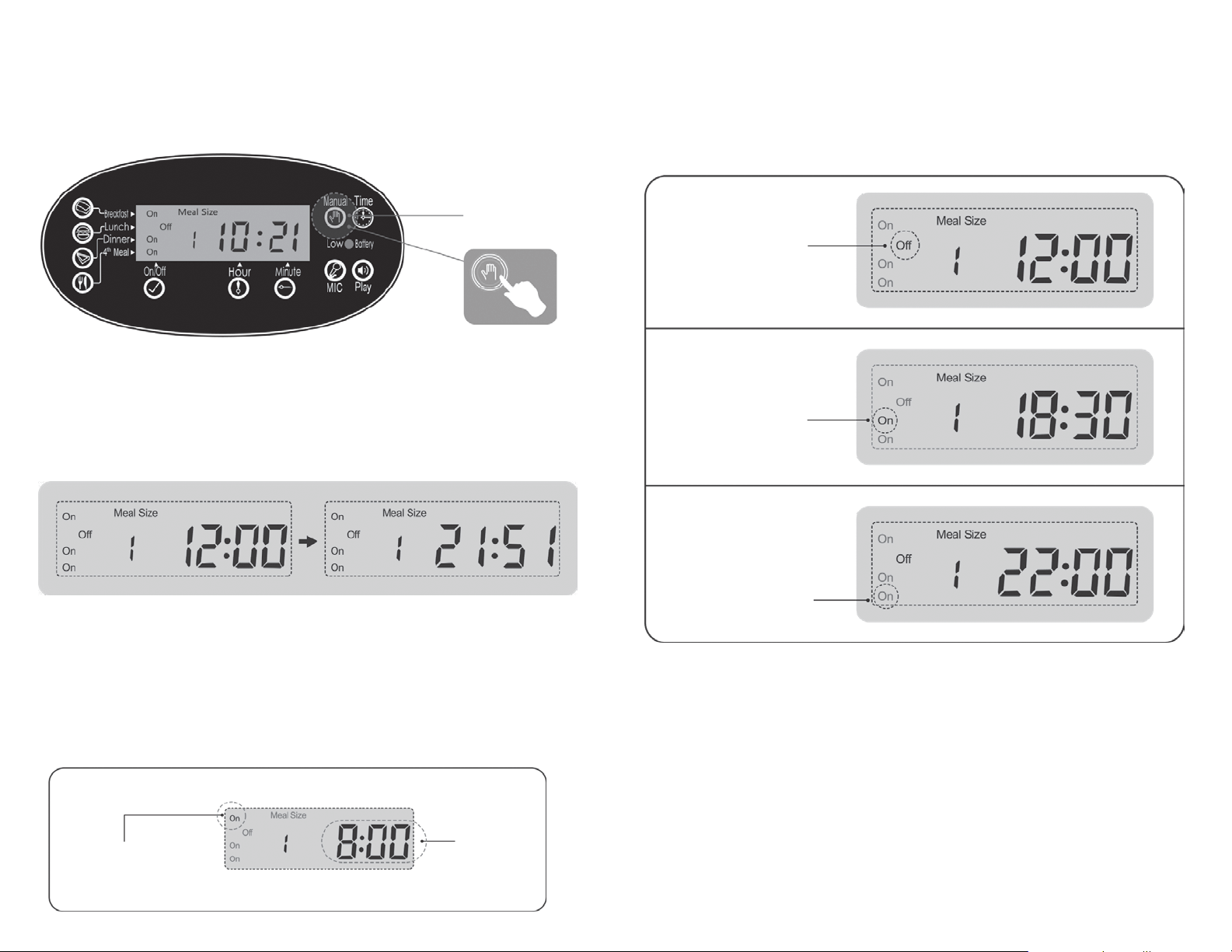
4 5
OPERATION ( cont.)
OPERATION
1. MANUAL TESTING
• Press “Manual” button for 3 seconds. If rotor rotates 1 portion, it means the machine has no problem.
You can also use this feature to feed manually.
4. Setting Lunch, Dinner or 4th Meal
• As above, press and hold “Lunch” and simultaneously press the “On/Off” button to set or not lunch.
Press and hold “Dinner” and simultaneously press the “On/Off” button to set or not dinner.
Same goes with 4th meal.
5. Voice Recording and Play (Figure 5-1)
• Recording
Keep pressing “MIC” button until LCD screen flashes, then record your voice. You can say “Bobby,
time for eating” to the microphone, release the button after recording.
• Cancel Recording
Keep pressing “MIC” button until LCD screen flashes, release the button without saying anything.
• Play Your Recording
Keep pressing “Play” button until LCD screen flashes to replay your recording. The played voice is
very low for humans, but the pet’s hearing is more sensitive than yours, so the voice should not be
too loud.
2. CURRENT TIME SETTING
• Keep pressing the “Time” button and simultaneously click the “Hour” button, then “Minute” button
to set the right time.
For example: Current time is 21:51 in the illustration below
3. BREAKFAST SETTING
• To set breakfast ON or OFF
Keep pressing the “Breakfast” button and simultaneously press the “On/Off” button.
• To set breakfast time
Keep pressing the “Breakfast” button and simultaneously press the “Hour” button, then
the “Minute” button.
manual button
Lunch:
Off= No feeding
Dinner:
On= Feeding
4th meal:
On= Feeding
long press
ON = Feeding breakfast
OFF = No breakfast
meal time
Loading ...
Loading ...
Loading ...