Loading ...
Loading ...
Loading ...
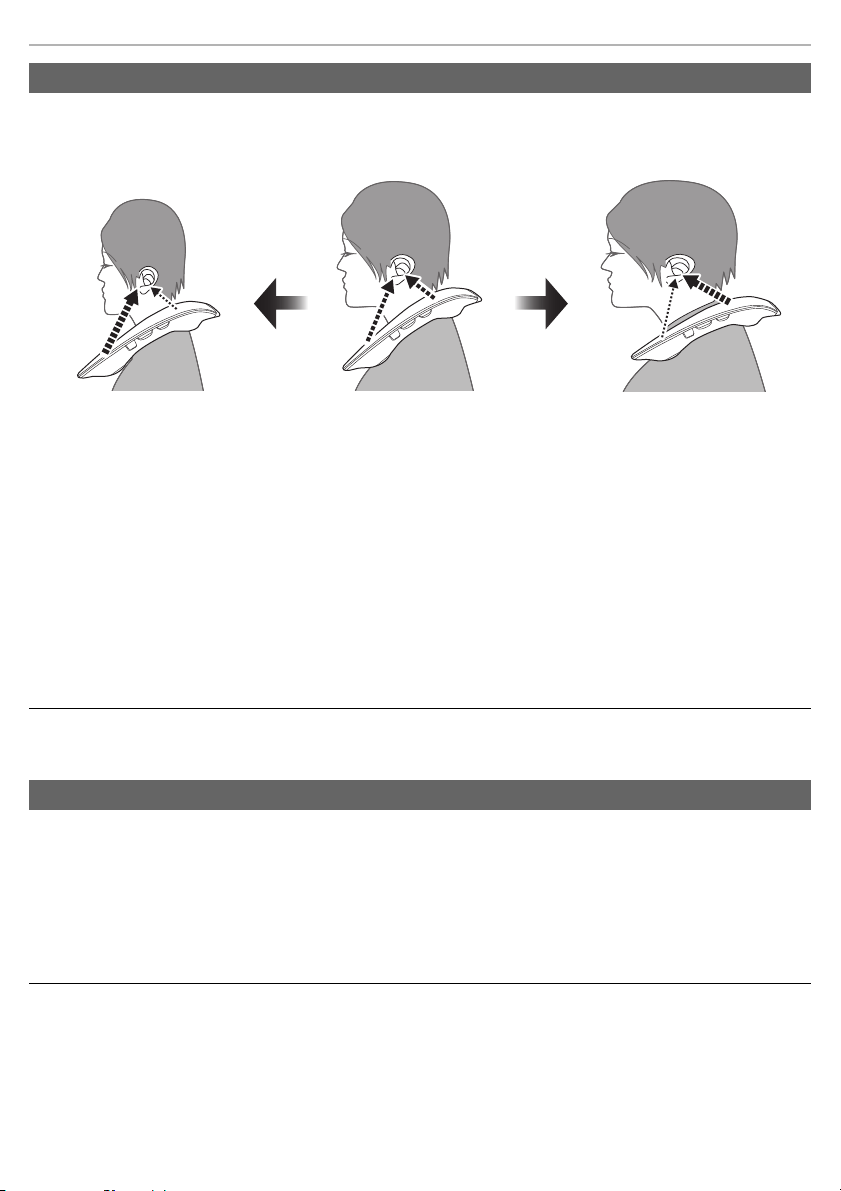
Operation
14
It may not be possible to achieve a suitable surround effect due to the difference in positioning between the
front and back speakers compared to the ear when the unit is placed on your shoulders. You can make
allowances so that it sounds suitable by adjusting the audio output of the speakers.
1
While pressing the [MIC MUTE] button, press the [MUTE] button.
• An operation tone is made and the unit is in the sound positioning mode.
• When the unit enters the sound positioning mode, the operation indicator blinks four times each time.
2
While the unit is in the sound positioning mode, press the [i VOL j] buttons to
adjust.
• Pressing the [i VOL] button sets the speaker sound position forwards.
• Pressing the [VOL j] button sets the speaker sound position backwards.
• An operation tone is made when set to forward, standard (centre), or backward.
3
Press any button other than the [i VOL j] buttons to complete the settings.
• The settings are also completed if the unit is left in the sound positioning mode for 10 seconds or more.
Note:
• The setting is maintained until it is changed again.
An opening sound is made when you turn on this unit. Use the following procedure to turn off the opening sound
(so the sound is not made).
To turn the opening sound off
Press and hold the [MUTE] button for 10 or more seconds.
• An operation tone is made and the opening sound is turned off.
• To turn the sound on again, press and hold the [MUTE] button for 10 seconds again.
Note:
• The setting is maintained until it is changed again.
Sound positioning mode
Forward setting
Standard (centre)
(Factory default)
Backward setting
Opening sound settings
Loading ...
Loading ...
Loading ...