Loading ...
Loading ...
Loading ...
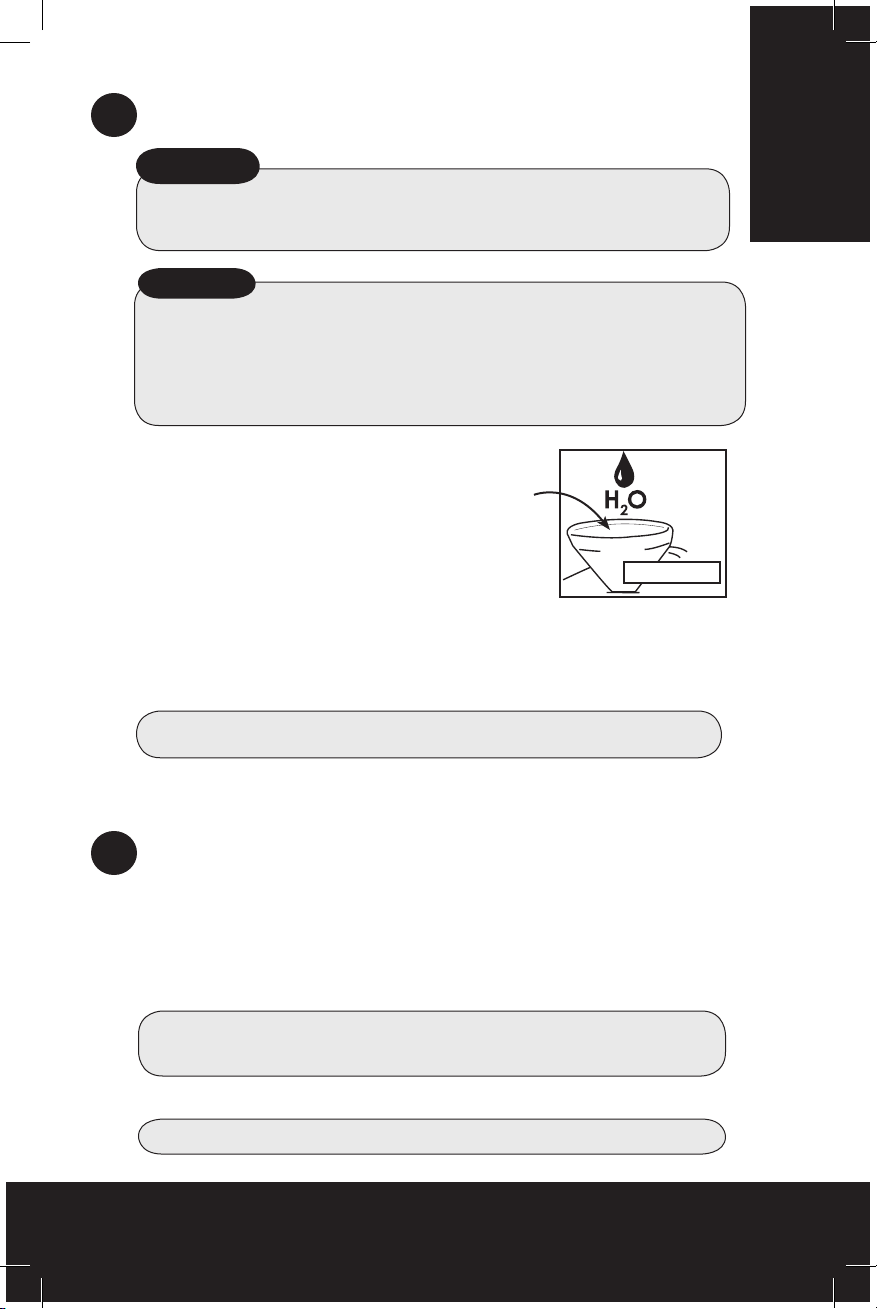
11
Before Use
Before Use
3
Filling Steam Cleaner with Water
WARNINGS
• Carefully read all instructions before lling the Water Tank.
• Be sure the appliance is switched off at the Power Switch on the Steam
Cleaner. The orange light on the Power Switch should be turned off.
• Open the Water Tank Cap and insert the Filler
Funnel in the Water Tank opening.
• Using the Measuring Cup, pour in a maximum of
1.35 litres of water.
• Do not overll the Water Tank to avoid water
spilling on to the oor.
• Remove the Filler Funnel and tightly close the
Water Tank Cap.
Max. 1.35l
Turning Steam Cleaner On
• Turn on the Steam Cleaner by switching on the Power Switch. The Power
Switch will light up orange.
• The Steam Cleaner will heat up, produce steam and the internal Boiler
will become pressurised.
• When the green Steam Ready Light turns on, the Steam Cleaner is ready
to use.
NOTE: the green Steam Ready Light will turn on and off during use, this
is normal and not a fault. There is no need to stop cleaning when the
Allow approximately 4 minutes for the green Steam Ready Light to turn on.
4
Automatic Relling System
This Monster Steam Cleaner model features an Automatic Relling System.
Water from the Water Tank will automatically ll the internal Boiler based on
the precise amount of water the Boiler needs to produce steam.
REMINDERS
•
Use tap water.
• If tap water is too hard, distilled or demineralized water should be used
to avoid the risk of sediment and mineral build-up in the Boiler.
• Do not add detergents, perfumes, oils or other chemical substances to
the Water Tank. This will cause damage to the Steam Cleaner and void
the warranty.
Loading ...
Loading ...
Loading ...