Loading ...
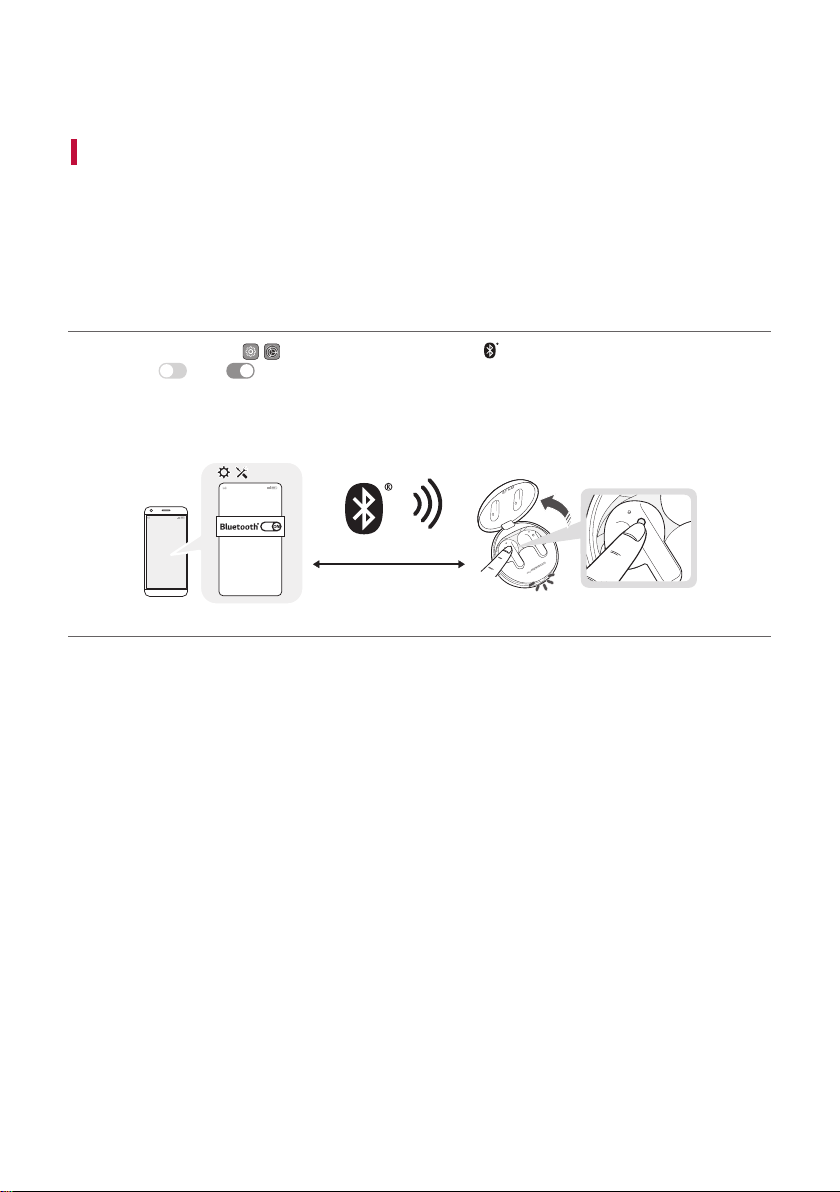
2
Quick Guide
Using Easily in Order
1. Connecting the smartphone to earbuds with Bluetooth ([ Please
refer to “Connecting the Smartphone to Earbuds via Bluetooth” on
page 9.)
a Press the settings app [ / ] of the smartphone. Then select Bluetooth and turn on the Bluetooth
function. ( Off > On)
b Open the cover with earbuds attached to the charging case. The blue battery status indicator on the front
blinks. If the blue battery status indicator does not blink, or if you want to connect a device other than the one
already connected, touch and hold the touch pad of the left or right earbud for 3 - 5 seconds.
~39 inch, ~1m
c When the Fast Pair connection pop-up appears at the bottom of the smartphone screen, touch the pop-up
to connect.
d If the connection pop-up does not show up, search for [TONE-T90Q] in the Bluetooth® menu of the
smartphone and touch it.
• TONE-T90Q_LE is not a valid connection model name in the Bluetooth® connection device list. Check the
model name you are using and connect with the model name that does not contain “LE”.
Quick Guide
Loading ...
Loading ...
Loading ...