Loading ...
Loading ...
Loading ...
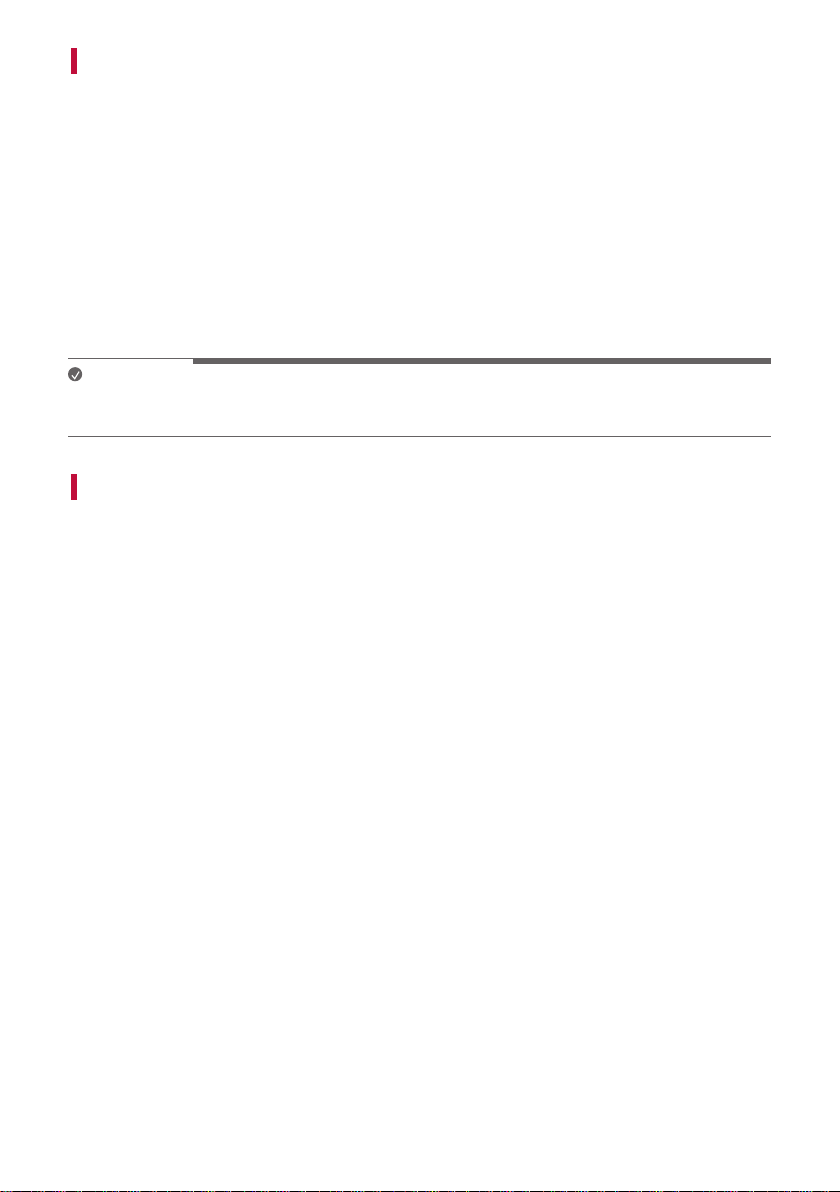
10
Multiple Connections
If you use the LG TONE Free app, you can connect and use two devices, such as a smartphone and a PC at the
same time.
a Please activate Multi-Point & Multi-Pairing on the LG TONE Free app.
b Put the earbuds in the charging case and perform the connecting procedures in the same way.
c The existing connection device becomes the “main connection device” and the newly connected device
becomes the “auxiliary connection device”.
d You can use the multi-connection function more conveniently in the detailed Multi-Point & Multi-Pairing
settings.
e Of the two devices, the sound of the device with which you played the content lastly is heard. (When the
charging case is connected with a USB-C™ to AUX cable in Plug&Wireless mode, it changes to the charging
case sound when the “main connection device” is not playing or talking.)
Note
• When the two devices are connected at the same time, the main function operates based on the “main
connection device”.
Automatic Reconnection
If you open the charging case of the earbuds, they are automatically connected to the main connection device. (If
the device cannot be found, it changes to the connectable mode.)
If automatic reconnection is not done, search for earbuds on the device to be connected and connect them
manually.
Loading ...
Loading ...
Loading ...