Loading ...
Loading ...
Loading ...
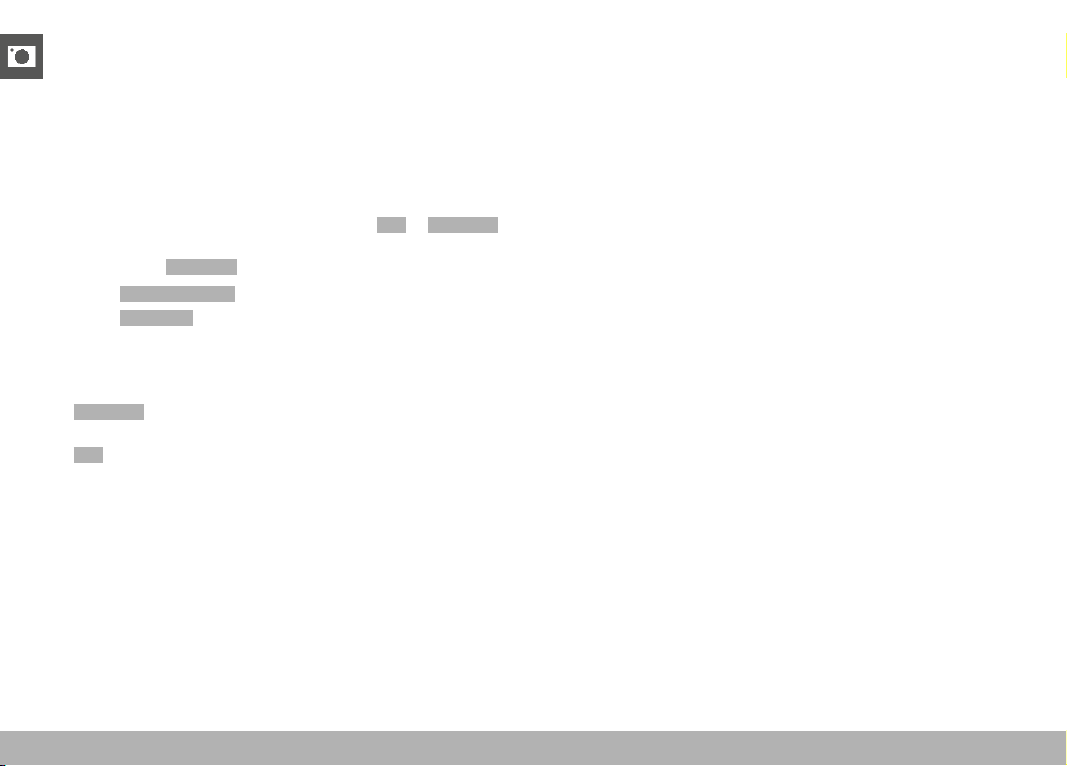
STILL IMAGE SETTINGS ▸ DATA MANAGEMENT
84
DATA TRANSFER
Data can be conveniently transferred to mobile devices via Leica
FOTOS. Alternatively, the transfer can be done via a card reader or a
cable connection.
ABOUT LEICA FOTOS
▸ See chapter “Leica FOTOS” (p. 150)
VIA USB CABLE OR “LEICA FOTOS CABLE”
The camera supports multiple transfer options (
PTP or Apple MFi ).
This requires an appropriate camera setting.
Factory setting:
Apple MFi
▸ Select Camera Settings in the main menu
▸ Select
USB mode
▸ Select the desired setting
▸ Switch the camera off and on again
–
Apple MFi
is used for the communication with iOS devices (iPhone
and iPad)
– PTP
allows a data transfer to computers using MacOS or Windows
with PTP-capable programs, as well as tethering to Capture One
Pro
Notes
• We recommend using a card reader for the transfer of large files.
• The USB connection must not be interrupted while data is being
transferred, as the computer or the camera could otherwise
“crash” and irreparable damage could occur on the memory card.
• The camera must not be turned off or automatically shut itself
down due to a lack of battery power while data is being transferred,
as this can cause the computer to crash. For the same reason, the
battery must never be removed from the camera while the connec-
tion is active.
Loading ...
Loading ...
Loading ...
