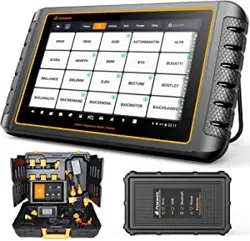Loading ...
Loading ...
Loading ...
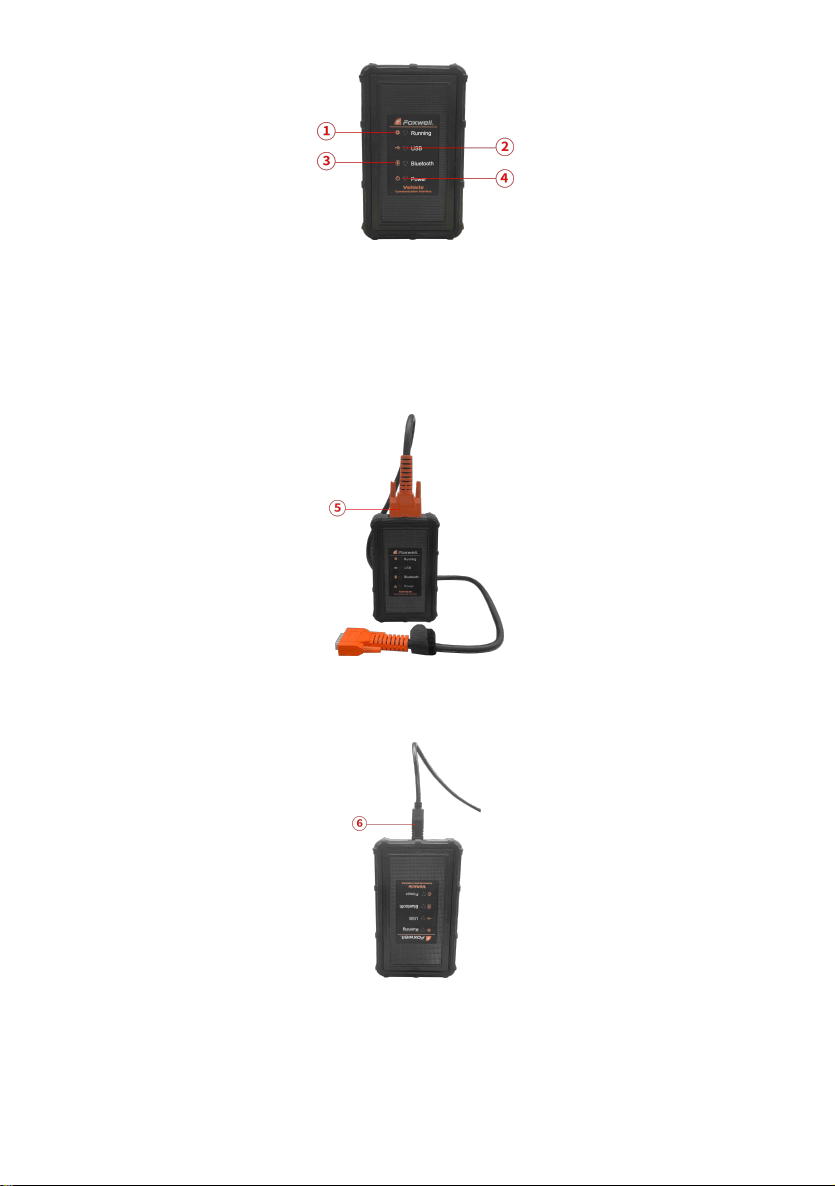
13
Automotive Diagnostic Platform GT75 User's Manual V1.01
Figure 2-5 Front View of VCI dongle
1 Error Light - illuminates constantly when serious hardware failure occurs.
2 USB Light - turns green when the VCI dongle is properly connected and
communicating with the GT75 tablet via USB cable.
3 Bluetooth Light - turns green when the VCI dongle is properly connected
with the GT75 tablet via Bluetooth communication.
4 Power Light - turns to green when powered on.
Figure 2-6 Top View of VCI
5 Vehicle Data Connector - provides connection between vehicle and the
VCI dongle through the 16 pin diagnostic cable.
Figure 2-7 Bottom View of VCI
6 USB Port - provides USB connection between the VCI dongle and GT75
tablet.
Loading ...
Loading ...
Loading ...