Loading ...
Loading ...
Loading ...
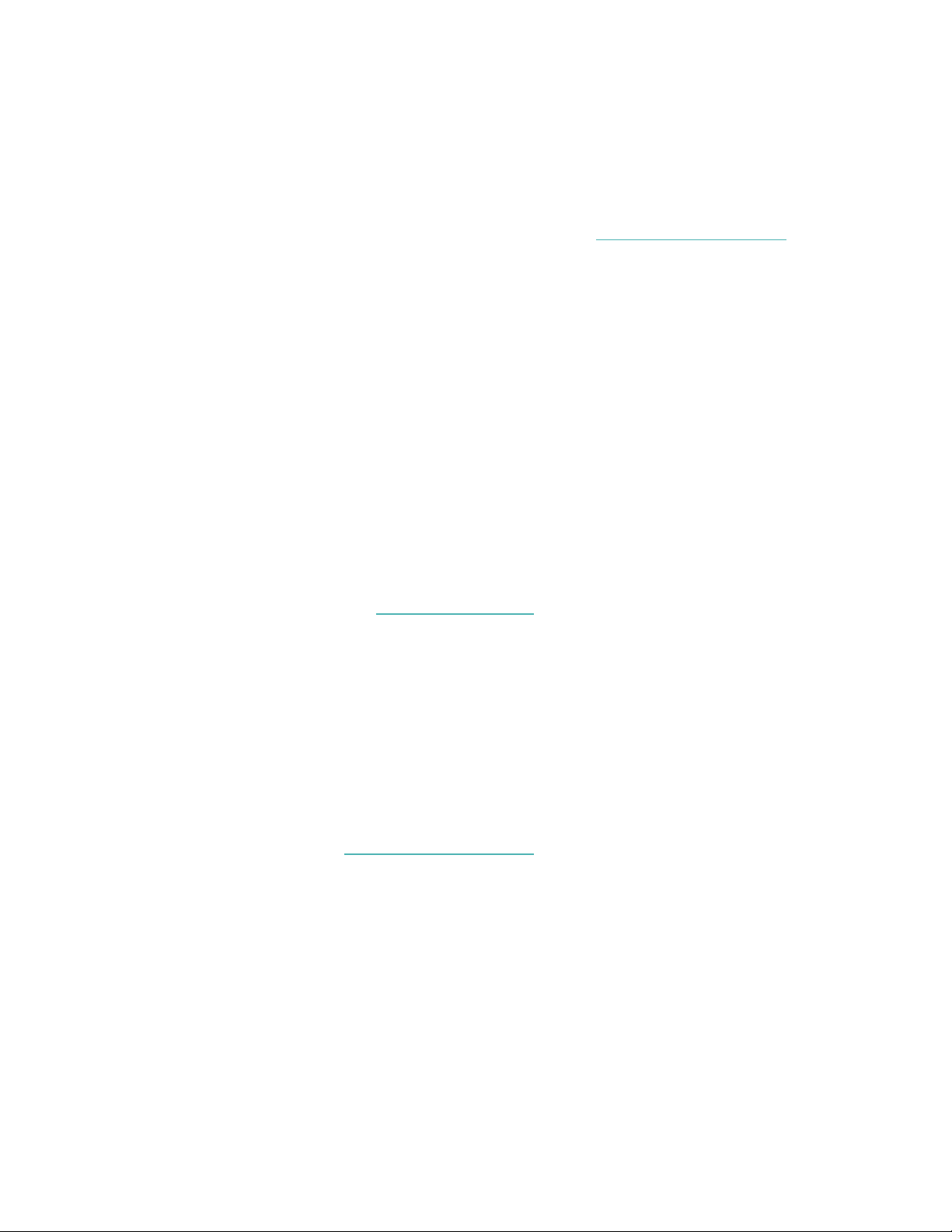
2. TapHigh &low heart rate.
3. Turn High heart rate notification or Low heart rate notification on or off, or tap
Custom to adjust the threshold.
View past heart-rate notifications, log possible symptoms and causes, or delete
notifications in the Fitbit app. For more information, see the related help article.
Check your daily readiness score
Understand what’s best for your body with the daily readiness score, available with
a Fitbit Premium subscription. Your score ranges from 1 to 100, based on your
activity, sleep, and heart-rate variability. A high score means you’re ready to
exercise, while a low score suggests you should focus on recovery.
When you check your score, you also see a breakdown of what impacted your
score, a personalized activity goal for the day, and recommended workouts or
recovery sessions.
Wear your tracker for a full day (at least 14 hours), including to sleep at night, and
then swipe up from the clock face to find your readiness score in your daily stats.
For more information, see the related help article.
View your cardio fitness score
View your overall cardiovascular fitness in the Fitbit app. See your cardio fitness
score and cardio fitness level, which shows how you compare to your peers.
In the Fitbit app, tap the Heart-rate tile and swipe left on your heart-rate graph to
see your detailed cardio fitness stats.
For more information, see the related help article.
46
Loading ...
Loading ...
Loading ...